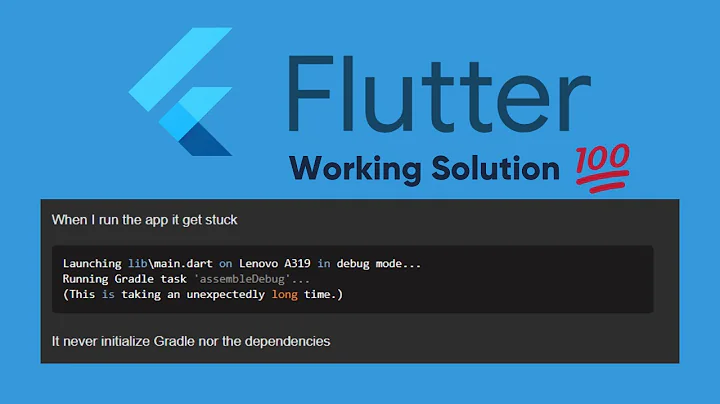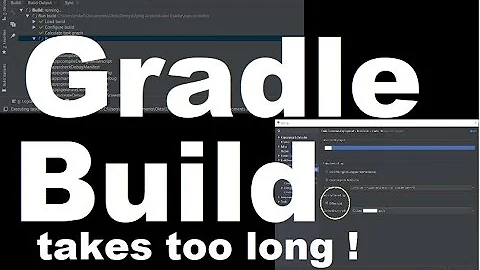Gradle :assembleDebug takes some time before loading the app
You can speed up gradle a little more by using this configuration in main gradle.properties (in Windows you can find this file in C:\Users\YourUserName\.gradle\ or /Users/YourUserName/.gradle/ on Mac - or create new one If does not exist):
org.gradle.daemon=true
org.gradle.parallel=true
This is all you can do for now, Google said on IO that they will try make It faster.
There is also similiar topic: Android studio Gradle build speed up
Related videos on Youtube
Diolor
Autodidact programmer by passion. Among others I work with: Kotlin, RxJava, Android Currently working at car2go.
Updated on June 04, 2022Comments
-
Diolor about 2 years
I migrated yesterday to Android Studio 5.x from Eclipse. It's nice.
However when I run the app to compile and install it into my phone it takes more time than eclipse.
I click run, and it starts making the app. The tasks say:
Grandle: Executing tasks [:mypackage:assembleDebug]. Upon completion is saysGrandle invocation completed successfully in x min x sec. Then it loads it.The problem is that it sometimes might take just 20seconds but other times 2-3 minutes. Which is annoying waiting time. Is this execution necessary to have it always run before each compiling? Can I close it or reduce its time?
I'm sorry if this question is not accurate but I'm not familiar how grandle fully works in AS.
-
Xavier Ducrohet about 10 yearsIt's required. The difference in time is that it'll be only what's necessary so depending on what files you add/change, it can do only a little or a lot. We do intend to improve build speed where possible, but you cannot stop building before deploying or you risk not deploying your current project state.
-
-
 Yuraj almost 10 yearsCreate file
Yuraj almost 10 yearsCreate filegradle.propertiesif does not exists in that folder.