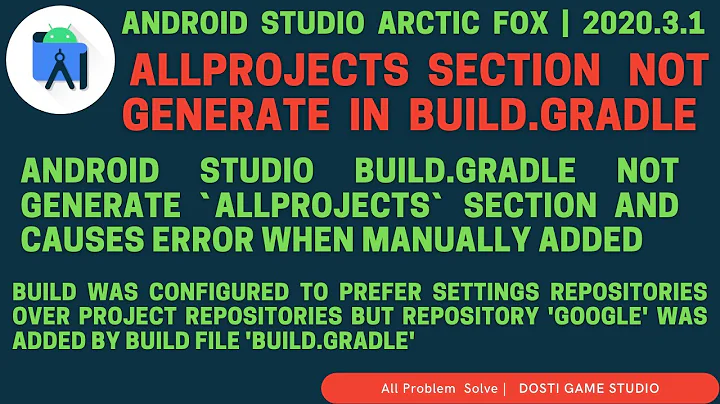Gradle Build Android Project "Could not resolve all dependencies" error
Solution 1
As Peter says, they won't be in Maven Central
from the Android SDK Manager download the 'Android Support Repository' and a Maven repo of the support libraries will be downloaded to your Android SDK directory (see 'extras' folder)
to deploy the libraries to your local .m2 repository you can use maven-android-sdk-deployer
2017 edit:
you can now reference the Google online M2 repo
repositories {
google()
jcenter()
}
Solution 2
Go to wherever you installed Android Studio (for me it's under C:\Users\username\AppData\Local\Android\android-studio\) and open sdk\tools, then run android.bat. From here, update and download any missing build-tools and make sure you update the Android Support Repository and Android Support Library under Extras. Restart Android Studio after the SDK Manager finishes.
It seems that Android Studio completely ignores any installed Android SDK files and keeps a copy of its own. After running an update, everything compiled successfully for me using compile com.android.support:appcompat-v7:18.0.+
Solution 3
If you are running on headless CI and are installing the Android SDK through command line, make sure to include the m2repository packages in the --filter argument:
android update sdk --no-ui --filter platform-tools,build-tools-19.0.1,android-19,extra-android-support,extra-android-m2repository,extra-google-m2repository
Update
As of Android SDK Manager rev. 22.6.4 this does not work anymore. Try this instead:
android list sdk --all
You will get a list of all available SDK packages. Look up the numerical values of the components from the first command above ("Google Repository" and others you might be missing).
Install the packages using their numerical values:
android update sdk --no-ui --all --filter <num>
Update #2 (Sept 2017)
With the "new" Android SDK tools that were released earlier this year, the android command is now deprecated, and similar functionality has been moved to a new tool called sdkmanager:
List installed components:
sdkmanager --list
Update installed components:
sdkmanager --update
Install a new component (e.g. build tools version 26.0.0):
sdkmanager 'build-tools;26.0.0'
Solution 4
These dependencies don't exist in Maven Central (see this).
Solution 5
compileSdkVersion 17
targetSdkVersion 17
change the compile version from 18 to 17
compile "com.android.support:support-v4:17.0.+"
compile "com.android.support:appcompat-v7:17.0.+"
Related videos on Youtube
cesards
Computer Engineer with more than 11 years of experience in the software industry, focused on Android development. Passionate about software architecture, the open-source world, user experience, and user interfaces.
Updated on July 05, 2022Comments
-
 cesards almost 2 years
cesards almost 2 yearsI'm trying to build my first project with Gradle and I think my gradle files and settings are correct.
I'm using only one module and Support V4 + AppCompatBar libraries.
Project - build.gradle
allprojects { repositories { mavenCentral() } }Project - settings.gradle
include ':AssignmentTempos21'Main module - build.gradle
buildscript { repositories { mavenCentral() } dependencies { classpath 'com.android.tools.build:gradle:0.5.+' } } apply plugin: 'android' repositories { mavenCentral() } android { compileSdkVersion 17 buildToolsVersion "17.0.0" defaultConfig { minSdkVersion 8 targetSdkVersion 17 } } dependencies { compile "com.android.support:support-v4:18.0.+" compile "com.android.support:appcompat-v7:18.0.+" }Console output with -i flag:
MacBook-Air-de-Cesar-2:AssignmentTempos21 menor$ ./gradlew -i clean assemble Starting Build Settings evaluated using settings file '/Users/menor/workspace_android/AssignmentTempos21/settings.gradle'. Projects loaded. Root project using build file '/Users/menor/workspace_android/AssignmentTempos21/build.gradle'. Included projects: [root project 'AssignmentTempos21', project ':AssignmentTempos21'] Evaluating root project 'AssignmentTempos21' using build file '/Users/menor/workspace_android/AssignmentTempos21/build.gradle'. Compiling build file '/Users/menor/workspace_android/AssignmentTempos21/build.gradle' using BuildScriptClasspathScriptTransformer. Compiling build file '/Users/menor/workspace_android/AssignmentTempos21/build.gradle' using BuildScriptTransformer. Evaluating project ':AssignmentTempos21' using build file '/Users/menor/workspace_android/AssignmentTempos21/AssignmentTempos21/build.gradle'. Resource missing. [HTTP GET: http://repo1.maven.org/maven2/com/android/support/support-v4/maven-metadata.xml] Resource missing. [HTTP GET: http://repo1.maven.org/maven2/com/android/support/support-v4/] Resource missing. [HTTP GET: http://repo1.maven.org/maven2/com/android/support/support-v4/maven-metadata.xml] Resource missing. [HTTP GET: http://repo1.maven.org/maven2/com/android/support/support-v4/] Resource missing. [HTTP GET: http://repo1.maven.org/maven2/com/android/support/support-v4/maven-metadata.xml] Resource missing. [HTTP GET: http://repo1.maven.org/maven2/com/android/support/support-v4/] Resource missing. [HTTP GET: http://repo1.maven.org/maven2/com/android/support/support-v4/maven-metadata.xml] Resource missing. [HTTP GET: http://repo1.maven.org/maven2/com/android/support/support-v4/] Resource missing. [HTTP GET: http://repo1.maven.org/maven2/com/android/support/appcompat-v7/maven-metadata.xml] Resource missing. [HTTP GET: http://repo1.maven.org/maven2/com/android/support/appcompat-v7/] Resource missing. [HTTP GET: http://repo1.maven.org/maven2/com/android/support/appcompat-v7/maven-metadata.xml] Resource missing. [HTTP GET: http://repo1.maven.org/maven2/com/android/support/appcompat-v7/] Resource missing. [HTTP GET: http://repo1.maven.org/maven2/com/android/support/appcompat-v7/maven-metadata.xml] Resource missing. [HTTP GET: http://repo1.maven.org/maven2/com/android/support/appcompat-v7/] Resource missing. [HTTP GET: http://repo1.maven.org/maven2/com/android/support/appcompat-v7/maven-metadata.xml] Resource missing. [HTTP GET: http://repo1.maven.org/maven2/com/android/support/appcompat-v7/] FAILURE: Build failed with an exception. * What went wrong: A problem occurred configuring project ':AssignmentTempos21'. > Failed to notify project evaluation listener. > Could not resolve all dependencies for configuration ':AssignmentTempos21:_DebugCompile'. > Could not find any version that matches com.android.support:support-v4:18.0.+. Required by: AssignmentTempos21:AssignmentTempos21:unspecified > Could not find any version that matches com.android.support:appcompat-v7:18.0.+. Required by: AssignmentTempos21:AssignmentTempos21:unspecified * Try: Run with --stacktrace option to get the stack trace. Run with --debug option to get more log output. BUILD FAILED Total time: 40.787 secs-
 Patricio Sard over 5 yearsPlease go to this issue and star it. It seems there are a lot of problems because there were a lot of libraries unpublished from jCenter.
Patricio Sard over 5 yearsPlease go to this issue and star it. It seems there are a lot of problems because there were a lot of libraries unpublished from jCenter.
-
-
samael over 10 yearsThis really helped me I expected Android Studio to be using the Android SDK that I had manually installed on my machine. Having the IDE use its own Android SDK instead of using one defined by the developer is really annoying. The SDK should be separate to the IDE.
-
 pqvst over 10 yearsI had NO IDEA that Android Studio had its own version of the SDK under AppData. This is super confusing!
pqvst over 10 yearsI had NO IDEA that Android Studio had its own version of the SDK under AppData. This is super confusing! -
Franco Rondini over 10 yearsDownloading the "Android Support Repository" from "Android SDK Manager" definitively solve this issue I got in Android Studio 0.4.3 projects. It remains only a little pity about a deprecation message by Gradle but this is another story so i open this question
-
 Leos Literak almost 10 yearsI had to install Extras/Android Support Library, restart SDK Manager and then Android Support Repository appeared.
Leos Literak almost 10 yearsI had to install Extras/Android Support Library, restart SDK Manager and then Android Support Repository appeared. -
sdaau almost 10 yearsThanks for the nice command line! Unfortunately, now (Android SDK Manager rev. 22.6.4 (from About in GUI)) the response I get to it is:
Error: Ignoring unknown package filter 'platform-tools', also for'android-19'and'extra-android-support'. Cheers! -
 Nick Westgate almost 10 yearsThis got rid of an error about "com.android.support:appcompat-v7:19.+" for me.
Nick Westgate almost 10 yearsThis got rid of an error about "com.android.support:appcompat-v7:19.+" for me. -
 Marian Klühspies over 9 yearsI´m getting "SWT folder '/opt/android-sdk-linux/tools/lib/arm' does not exist
Marian Klühspies over 9 yearsI´m getting "SWT folder '/opt/android-sdk-linux/tools/lib/arm' does not exist -
Mateusz Szulc over 9 yearsThank you for the hint. I've run:
android list sdk --all |grep -i repos, it gives me"98-Android Support Repository, revision 6"and"106-Google Repository, revision 11". Then I've installed both packages runningandroid update sdk -u -a -t 98,106which finally solved the problem (I'm using adt-bundle-linux-x86-20140702.zip, don't know which SDK Manager version it is). -
 yati sagade over 9 yearsYou saved many lives here by mentioning the need of installing Google Repository. Thank you.
yati sagade over 9 yearsYou saved many lives here by mentioning the need of installing Google Repository. Thank you. -
 Bruce Lim over 8 yearsYeah mine was also due to missing -- 142- Android Support Repository, revision 21 150- Google Repository, revision 22
Bruce Lim over 8 yearsYeah mine was also due to missing -- 142- Android Support Repository, revision 21 150- Google Repository, revision 22 -
Kris Krause over 8 yearsThe --all command did the trick for me (google play services not building in headless environment): android update sdk --no-ui --all --filter 147,148,154,155
-
 Hosein Aqajani almost 8 yearscould you please explain step by step: I mean first download
Hosein Aqajani almost 8 yearscould you please explain step by step: I mean first downloadmaven-android-sdk-deployer, second what? -
kassim almost 8 years@H.Aqjn I've rearranged the answer to read a little better (I think), if you're using Gradle you should be fine just to download the support repository from the SDK Manager
-
 Sold Out over 7 yearsWell, I also had similar confusion, when I noticed multiple Android SDK instances on my Ubuntu machine. Hence I had a bad suspicion, that AndroidStudio creates its own instance. Currently I run AS v.2.1.2 and this same issue is still present. I wonder if the team plans to fix it some day soon, or they consider it a feature :)
Sold Out over 7 yearsWell, I also had similar confusion, when I noticed multiple Android SDK instances on my Ubuntu machine. Hence I had a bad suspicion, that AndroidStudio creates its own instance. Currently I run AS v.2.1.2 and this same issue is still present. I wonder if the team plans to fix it some day soon, or they consider it a feature :)