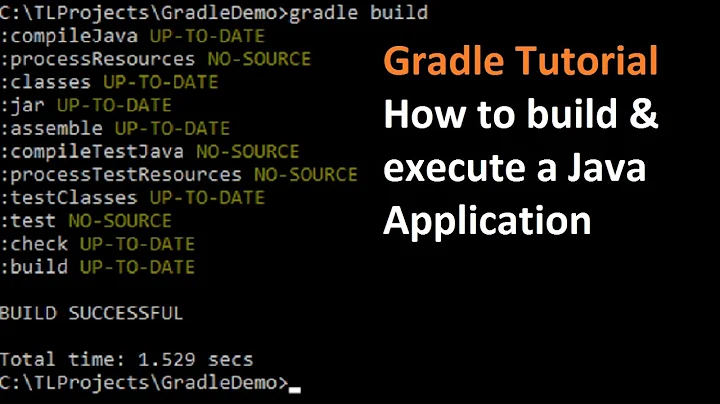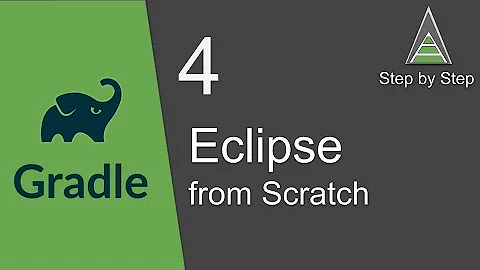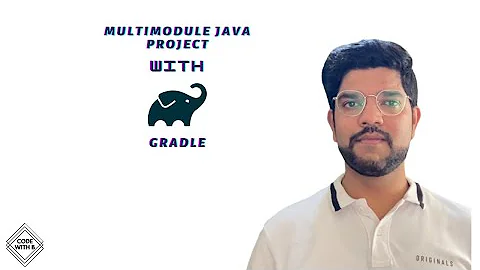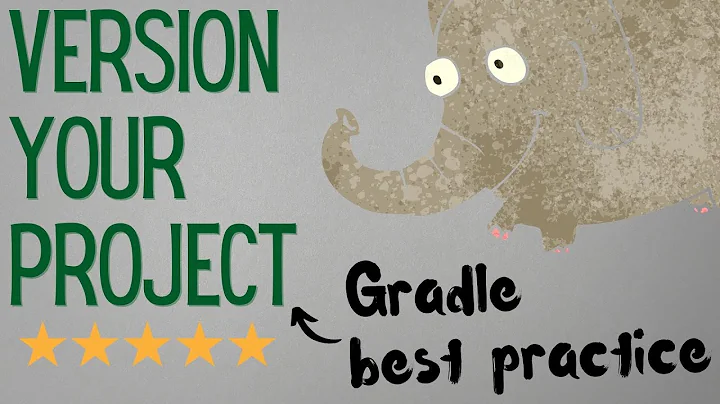Gradle build runs forever on a clean install and an empty project
Solution 1
Try sudo apt-get install lib32z1 as in this post. I had the same problem on Lubuntu and fixed it this way.
Solution 2
In my case, i already had lib32z1 installed. The problem was Genymotion plugin.
Once i removed it from studio and restarted. It worked fine.
I still don't know how that could happen as i regularly use genymotion with studio in my other machines.
You can still run genymotion even if you remove studio plugin by starting emulator from genymotion itself.
Related videos on Youtube
user2027722
Updated on July 02, 2022Comments
-
user2027722 almost 2 years
Gradle builds run forever and I can't figure out why.
I have installed Android Studio on Ubuntu 15.04. It is set up with all of the default options from the wizard.
I have created an empty project and I have not added any code. When I attempt to build the project a gradle process starts up but never terminates. I have tried letting it run for an hour but there was no progress. I end up having to manually kill gradle in order to close Android Studio. (via "ps aux | grep gradle; kill -9 ")
I am using open-jdk 1.7, but I have also tried using oracle java (with the same results).
My desktop has 32 GB ram. I have attempted increasing the amount of memory allocated to Android Studio to no effect.
My CPU has AMD-64 architecture. Although I couldn't find anything on google suggesting this was the cause of my woes, could it be responsible?
There are no error messages that appear in the terminal when I run studio.sh manually. Below is the terminal output (annotated by me):
#starting Android Studio Starting a new Gradle Daemon for this build (subsequent builds will be faster). Starting process 'command '/usr/lib/jvm/java-1.7.0-openjdk-amd64/bin/java''. Working directory: /home/cody/Documents/AndroidStudio/MyApplication Command: /usr/lib/jvm/java-1.7.0-openjdk-amd64/bin/java -version Successfully started process 'command '/usr/lib/jvm/java-1.7.0-openjdk-amd64/bin/java'' #gradle starts up, this never terminates unless I terminate it myself Starting daemon process: workingDir = /home/cody/.gradle/daemon/2.4, daemonArgs: [/usr/lib/jvm/java-1.7.0-openjdk-amd64/bin/java, -XX:MaxPermSize=256m, -XX:+HeapDumpOnOutOfMemoryError, -Xmx1024m, -Dfile.encoding=UTF-8, -Duser.country=US, -Duser.language=en, -Duser.variant, -cp, /home/cody/.gradle/wrapper/dists/gradle-2.4-all/6r4uqcc6ovnq6ac6s0txzcpc0/gradle-2.4/lib/gradle-launcher-2.4.jar, org.gradle.launcher.daemon.bootstrap.GradleDaemon, 2.4, /home/cody/.gradle, /home/cody/.gradle/daemon, 10800000, fb6e1111-7ac5-4afc-9630-890712f3195f, -XX:MaxPermSize=256m, -XX:+HeapDumpOnOutOfMemoryError, -Xmx1024m, -Dfile.encoding=UTF-8, -Duser.country=US, -Duser.language=en, -Duser.variant]Starting process 'Gradle build daemon'. Working directory: /home/cody/.gradle/daemon/2.4 Command: /usr/lib/jvm/java-1.7.0-openjdk-amd64/bin/java -XX:MaxPermSize=256m -XX:+HeapDumpOnOutOfMemoryError -Xmx1024m -Dfile.encoding=UTF-8 -Duser.country=US -Duser.language=en -Duser.variant -cp /home/cody/.gradle/wrapper/dists/gradle-2.4-all/6r4uqcc6ovnq6ac6s0txzcpc0/gradle-2.4/lib/gradle-launcher-2.4.jar org.gradle.launcher.daemon.bootstrap.GradleDaemon 2.4 /home/cody/.gradle /home/cody/.gradle/daemon 10800000 fb6e1111-7ac5-4afc-9630-890712f3195f -XX:MaxPermSize=256m -XX:+HeapDumpOnOutOfMemoryError -Xmx1024m -Dfile.encoding=UTF-8 -Duser.country=US -Duser.language=en -Duser.variant Successfully started process 'Gradle build daemon' An attempt to start the daemon took 0.99 secs. Connected to daemon DaemonInfo{pid=9307, address=[98dcf537-f8f6-4e74-ad4d-c57a86d4a6c1 port:48946, addresses:[/0:0:0:0:0:0:0:1%1, /127.0.0.1]], idle=false, context=DefaultDaemonContext[uid=fb6e1111-7ac5-4afc-9630-890712f3195f,javaHome=/usr/lib/jvm/java-7-openjdk-amd64,daemonRegistryDir=/home/cody/.gradle/daemon,pid=9307,idleTimeout=10800000,daemonOpts=-XX:MaxPermSize=256m,-XX:+HeapDumpOnOutOfMemoryError,-Xmx1024m,-Dfile.encoding=UTF-8,-Duser.country=US,-Duser.language=en,-Duser.variant]}. Dispatching request Build{id=0ec396f9-4092-4fd1-93c4-0837d861cb85.1, currentDir=/home/cody/Documents/AndroidStudio/MyApplication}. #I manually kill gradle The message received from the daemon indicates that the daemon has disappeared.-
user2027722 over 8 yearsWhat do you mean by a proxy?
-
-
user2027722 over 8 yearsThis, plus I had to restart my machine. That was the part that took me a long time to figure out. I would install some libs, realize they didn't change anything, and then uninstall them again!
-
Nactus over 8 yearsyou're 'da man! +1 on this lib install (fixed my Android Studio 1.4 on Ubuntu 15.04)
-
 ghoulfolk about 8 yearsAny ideas on how this problem can be fixed on windows OS?
ghoulfolk about 8 yearsAny ideas on how this problem can be fixed on windows OS? -
Nate about 8 years@ghoulfolk, I only saw this problem on Linux. My Windows installation went smoothly. Not sure what to suggest for Windows.
-
 ArunL about 8 yearsYeah, this fixed the forever gradle building in Android Studio 2.0 beta 7 with gradle plugin 2.0.0-beta7 in Ubuntu 15.10. Thanks!
ArunL about 8 yearsYeah, this fixed the forever gradle building in Android Studio 2.0 beta 7 with gradle plugin 2.0.0-beta7 in Ubuntu 15.10. Thanks!