Greasemonkey script (or Firefox extension) to stop sites from disabling copy-paste?
Solution 1
The (dead link) Anti-Disabler script on diveintogreasemonkey.org works if you replace document. with document.wrappedJSObject.
Link appears to be dead now, here's a wayback link: http://web.archive.org/web/20110830050224/http://diveintogreasemonkey.org/download/antidisabler.user.js
and here's the script:
// Anti-Disabler
// version 0.5 BETA!
// 2005-06-28
// Copyright (c) 2005, Mark Pilgrim
// Released under the GPL license
// http://www.gnu.org/copyleft/gpl.html
//
// --------------------------------------------------------------------
//
// This is a Greasemonkey user script.
//
// To install, you need Greasemonkey: http://greasemonkey.mozdev.org/
// Then restart Firefox and revisit this script.
// Under Tools, there will be a new menu item to "Install User Script".
// Accept the default configuration and install.
//
// To uninstall, go to Tools/Manage User Scripts,
// select "Anti-Disabler", and click Uninstall.
//
// --------------------------------------------------------------------
//
// ==UserScript==
// @name Anti-Disabler
// @namespace http://diveintomark.org/projects/greasemonkey/
// @description restore context menus on sites that try to disable them
// @include *
// @exclude http://mail.google.com/*
// @exclude https://mail.google.com/*
// ==/UserScript==
(function() {
var e, i, all;
document.onmouseup = null;
document.onmousedown = null;
document.oncontextmenu = null;
all = document.getElementsByTagName("*");
for (i = 0; i < all.length; i += 1) {
e = all[i];
e.onmouseup = null;
e.onmousedown = null;
e.oncontextmenu = null;
}
})();
//
// ChangeLog
// 2005-06-28 - 0.5 - MAP - updated GMail URL
// 2005-04-21 - 0.4 - MAP - linted
// 2005-04-21 - 0.3 - MAP - exclude GMail
// 2005-04-18 - 0.2 - MAP - tidy code
// 2005-04-01 - 0.1 - MAP - initial release
//
Solution 2
I don't often toot my own horn. I actually was searching if anyone had a better method than my script:
http://userscripts.org/scripts/show/131063
Ultimately, I'd like there be an option within the browser that blocks javascript entries to onpaste events.
Related videos on Youtube
st.
C# and JavaScript developer by day; Haskell, Python, TypeScript, Cocoa, and web developer by night.
Updated on September 17, 2022Comments
-
st. over 1 year
Is there a GreaseMonkey script to disable the JavaScript-disabling of copy-paste in Firefox (3.0)? Or should I just run NoScript or some other extension on any site that attempts this (other things might break...)?
[rant] Absolutely the worst "clever" use of JavaScript. Fortunately Safari is more usable and ignores the JavaScript hack that disables copy-paste. Who at Mozilla thought that was acceptable whatsoever? For shame. By the way, which browser added this "feature" first, IE? [/rant]
-
 Admin over 14 yearsyou better not be copying and pasting any of this content, mister!
Admin over 14 yearsyou better not be copying and pasting any of this content, mister! -
 Admin over 14 yearsSadly the people who do this probably don't have content anyone would want to steal any way.
Admin over 14 yearsSadly the people who do this probably don't have content anyone would want to steal any way. -
 Admin over 12 yearsIf it's pictures you're trying to copy, a nice print screen does the job. Sometimes, I'll copy a web page window to clipboard, crop the image I want in Photoshop, and then email it to the webmaster =D. For text, though, I guess you might need something else.
Admin over 12 yearsIf it's pictures you're trying to copy, a nice print screen does the job. Sometimes, I'll copy a web page window to clipboard, crop the image I want in Photoshop, and then email it to the webmaster =D. For text, though, I guess you might need something else.
-
-
Sam Hasler over 14 yearsThe Greasemonkey script on that page didn't work on the one site I tried it on.
-
Sam Hasler over 14 yearsTo be specific, it won't defeat the script on this page: jsbin.com/icozi
-
Furqat Ubaydullayev about 9 yearsAnd that's why I hate link-only-answers... your link is dead!
-
Sam Hasler about 9 years@Burkhard Fixed
-
Kevin Fegan over 8 yearsWell, this is a very old answer (and question). I'm using Firefox v37.0.2. There is no "Advanced JavaScript Settings", and no option to stop scripts from "Disabling or replacing context menus".
-
Kevin Fegan over 8 yearsI understand this is an old answer. Just a note that it doesn't seem to completely work on postcalc.usps.com. In the "Zip-Code" fields: Cut works from the context menu and the keyboard ("Ctrl-x" or "Shift-Del"). Copy works from the context menu and the keyboard ("Ctrl-c" or "Ctrl-Ins"). Paste works from the context menu and the keyboard ("Ctrl-v"), but NOT from keyboard ("Shift-Ins").
-
KingRider over 7 yearsweb official is dead, its source 2005?! ... look a source 2014 -> userscripts-mirror.org/scripts/review/30096
-
 Admin almost 7 yearsThis is the only solution that worked for UPS's silly disabling service of those that I have tried (userscripts, disabling JS).
Admin almost 7 yearsThis is the only solution that worked for UPS's silly disabling service of those that I have tried (userscripts, disabling JS). -
zaTricky almost 4 yearsIn case you have an update, userscripts.org was shut down in 2014


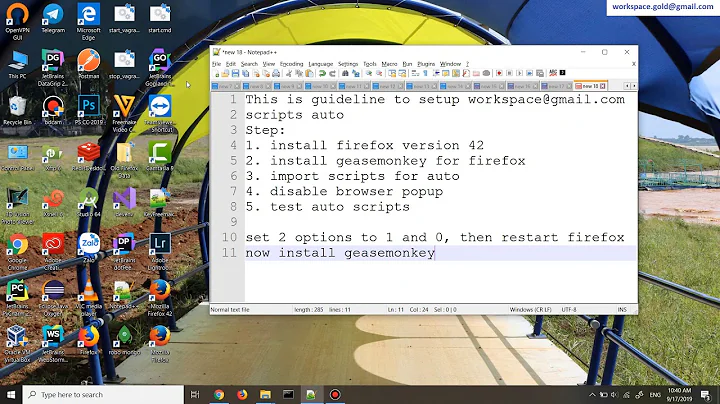

![[Solved] Firefox Paste Not Working in Console | Disable Paste Protection in Mozilla Firefox](https://i.ytimg.com/vi/ekN2i953Nas/hq720.jpg?sqp=-oaymwEcCNAFEJQDSFXyq4qpAw4IARUAAIhCGAFwAcABBg==&rs=AOn4CLALVl3VKJLs4SRJcVeoGyPrzWCsOA)