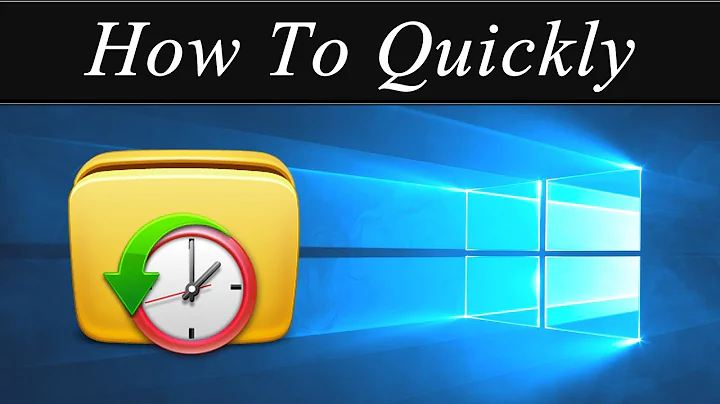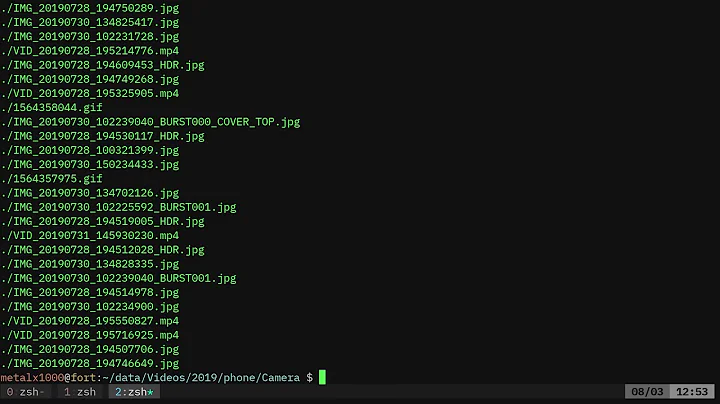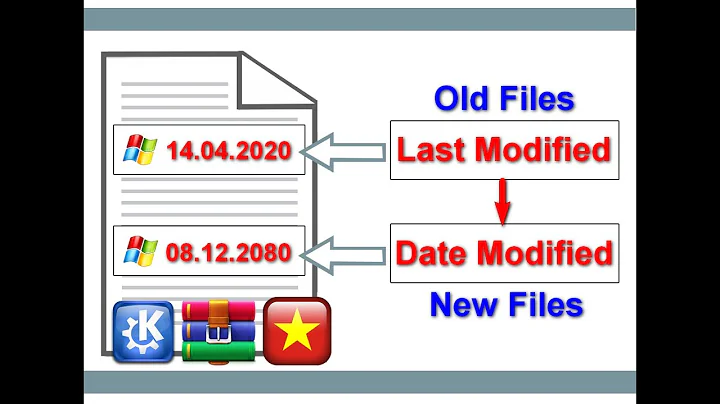grep ouput filepath with file modified date?
Solution 1
grep itself has no functionality for that. But you can use awk. Use that syntax:
grep -Hr pattern . | awk -F: '{"stat -c %z "$1 | getline r; print r": "$0 }'
That forces grep to print the filenames -H. -r means search recusive in the given directory .. awk's field separator is set to :. The first varibale $1 now contains the filename. awk calls stat -c %z on each filename, which gives the modification time in human readable format. That is saved into the variable r, which is printed in front of each search result.
Solution 2
It turns out you can use find -exec to do this. The following is not a complete example as it does not output quite the format requested.
find . -exec grep -q set {} \; -exec stat -c "%y %n" {} \;
...
2019-06-03 11:46:14.565890000 -0700 ./bin/tkdiff_helper.sh
2018-04-24 12:00:02.389077000 -0700 ./bin/start_vnc.older 2019-09-04
08:41:49.021891000 -0700 ./bin/calmdpv_2016
...
The second exec only runs if grep finds a match.
-q is to quite grep.
Solution 3
Here is a more understandable alternative using xargs
grep -rl pattern | xargs stat -c %n':'%z | awk -F: '{print $1}'
Related videos on Youtube
user3257264
Updated on September 18, 2022Comments
-
user3257264 over 1 year
Is it possible to make the
grepcommand to output file paths with file modified date like so:12-02-2015 /file/path/to/the/file 16-02-2015 /file/path/to/the/file 25-02-2015 /file/path/to/the/file 03-04-2015 /file/path/to/the/fileor:
/file/path/to/the/file 12-02-2015 /file/path/to/the/file 12-02-2015 /file/path/to/the/file 12-02-2015 /file/path/to/the/file 12-02-2015 -
jayreed1 over 4 yearsJust realized
date +%D -r fileordate +%F -r filewould do nicely too. -
jayreed1 over 4 yearsSomething like
find . -exec grep -q set {} \; -exec echo -n "{} " \; -exec date +%F -r {} \;