GridView inside Expanded not visible, only visible when using Container with a specified height
346
You have to expand into a Column Widget, it will takes all the available vertical space
return Column(
children:<Widget>[
Expanded(
child: GridView.count(
primary: false,
padding: const EdgeInsets.all(0.0),
crossAxisSpacing: 10.0,
crossAxisCount: 2,
children: <Widget>[
const Text('He\'d have you all unravel at the'),
const Text('Heed not the rabble'),
const Text('Sound of screams but the'),
const Text('Who scream'),
],
),
)
]
);
Author by
NewbieCoder
Works at NGO helping them to develop systems that were done in manual form.
Updated on December 23, 2022Comments
-
 NewbieCoder 5 months
NewbieCoder 5 monthsI have a gridview that I'd like to display in a non-specific height container. However, the gridview only shows up when I use container with a specified height. GridView goes invisible when I change Container to Expanded or Flexible.
Working Code:
return Container( //using container height: 250, //with a specific height child: GridView.count( primary: false, padding: const EdgeInsets.all(0.0), crossAxisSpacing: 10.0, crossAxisCount: 2, children: <Widget>[ const Text('He\'d have you all unravel at the'), const Text('Heed not the rabble'), const Text('Sound of screams but the'), const Text('Who scream'), ], ), );Non-working code:
return Expanded( child: GridView.count( primary: false, padding: const EdgeInsets.all(0.0), crossAxisSpacing: 10.0, crossAxisCount: 2, children: <Widget>[ const Text('He\'d have you all unravel at the'), const Text('Heed not the rabble'), const Text('Sound of screams but the'), const Text('Who scream'), ], ), ); -
 NewbieCoder almost 3 yearsStill doesn't work. The entire thing is blanked out.
NewbieCoder almost 3 yearsStill doesn't work. The entire thing is blanked out. -
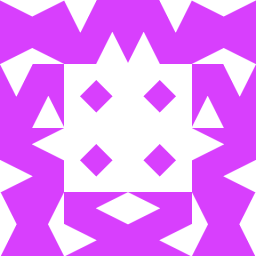 Tom Rivoire almost 3 years@NewbieCoder did you wrap this widget into another one (maybe a Center) ? I mean, my tree is
Tom Rivoire almost 3 years@NewbieCoder did you wrap this widget into another one (maybe a Center) ? I mean, my tree isScaffold(...Column(...Expanded(...GridView.count(...)))) -
 NewbieCoder almost 3 yearsThis will take up an entire screen. My gridview is just a section in my screen. I don't want it to take up an entire screen's height but rather let it expand when it's needed.
NewbieCoder almost 3 yearsThis will take up an entire screen. My gridview is just a section in my screen. I don't want it to take up an entire screen's height but rather let it expand when it's needed. -
 Admin almost 3 yearsTry using
Admin almost 3 yearsTry usingreturn SizedBox.expand(child: Container(child: GridView.count( -
 Admin about 1 yearYour answer could be improved with additional supporting information. Please edit to add further details, such as citations or documentation, so that others can confirm that your answer is correct. You can find more information on how to write good answers in the help center.
Admin about 1 yearYour answer could be improved with additional supporting information. Please edit to add further details, such as citations or documentation, so that others can confirm that your answer is correct. You can find more information on how to write good answers in the help center.