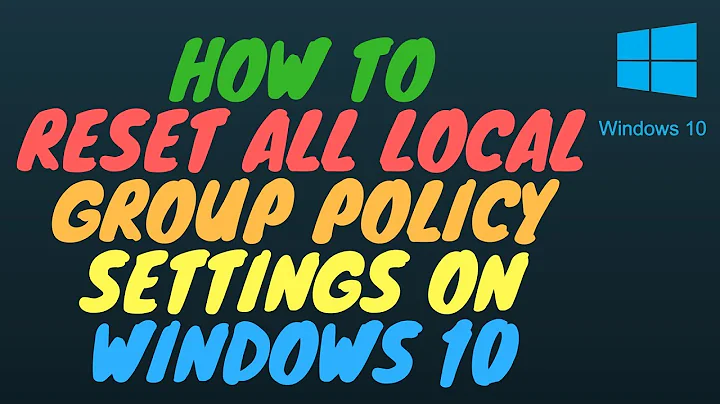Group policy - restart specific service if it stops
You can use Group Policy Preferences to configure a service failure action. In the GPMC GPO editor go to [Computer Configuration > Preferences > Control Panel Settings > Services]. Create a new service with the same name of the service you wish to configure. Then go to the Recovery tab and select your failure actions (eg "Restart Service")

You can use the Item Level Targeting in the 'Common' tab to target specific Domains/Computers/Groups if required.
Related videos on Youtube
Fredrik
Updated on September 18, 2022Comments
-
Fredrik over 1 year
If you want to restart a service if it fails on a single computer this is done by changing a setting on the service in
services.msc. But the same option does not seem to exist when you want to do the same thing via a group policy. The only option I can find is to choose if you want the service to start or not on boot.Is there a simple way to achieve this on many computers?