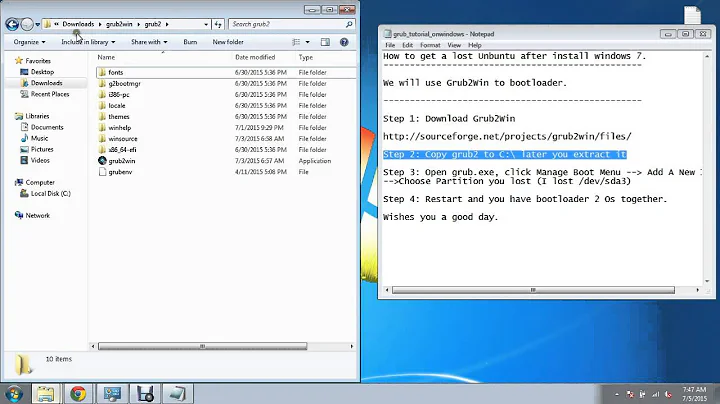GRUB 2 doesn't show up at start up
Solution 1
That's a whole lot of partitions!
"GRUB stopped showing up at start up making Windows start default."
Indicates that (probably) windows has changed boot flags.
from your parted output, partition 2 is booting.
Is this where /boot/grub is? ...It looks as though sda6 is a /boot partition for your nix install?
Use cfdisk or similar to make sure the boot flagged partition is the one where /boot/grub is.
And I can't see it hurting to re-install grub:
grub-install /dev/sda && update-grub && shutdown -r now
Solution 2
Problem is EFI is bios-init, and you have to choose the efi image (windows or linux-grub)
If you don't set grub, it will boot default secure-boot, so go into bios and disable secure boots.
After that... Grub will update correctly. (after it boots correctly)
Knowing now that you hate ubuntus "auto magic" (fine, alright) still you could reverse engineer those settings for comprehension sake...
EFI Boot = Set in Firmware (bios)
- Boot Type = uefi
- 1st boot = Select EFI:Disk and EFI:boot (Windows Boot Manager) or (Debian/Ubuntu/Etc...)
Grub = should be efi [name of disk here]
or something the combination there of... Now you can install grub by Root -> kernel, ramdisk, etc... and windows should be hd0,1...2... efi/boot or something-something windows boot loaders.
Set force bios to scan for boot - or Debian.
Boot repair.
https://sourceforge.net/projects/boot-repair-cd/
- make live disk
- Boot live.
- Connect to internet.
- Press Go
... should work.
Related videos on Youtube
patryk.beza
Yet another geek in love with Linux & Open Source. My PGP pubkey: 0x90d32cb0e7e1e565. If you can't explain it simply, you don't understand it well enough. [A.Einstein] It’s a long way by the rules, but short and efficient with examples. [Seneca the Younger] Talk is cheap. Show me the code. [L.Torvalds]
Updated on September 18, 2022Comments
-
 patryk.beza over 1 year
patryk.beza over 1 yearI know that there are tons of questions referring to GRUB issues, but I have a specific problem that I'm not able to solve for quite long time.
My hard drive is laid out using GPT format (not MBR - refer listing below). I have two 64-bit OSes:
The problem is that after one of the system upgrades (I'm not sure if it was Debian's of Windows' upgrade fault) GRUB stopped showing up at start up making Windows start default. To boot my Debian I use GRUB command prompt using Debian's LiveCD:
grub> root=(hd0,6) grub> linux /vmlinuz-4.3.0-1-amd64 root=/dev/sda8 grub> initrd /initrd.img-4.3.0-1-amd64 grub> boot
What I've tried so far
I tried to solve the problem in many different ways:
- I removed all of the packages with
grubstring in its names and installedgrub-efi-amd64package which is dependent on (among others):grub-common,grub2-common,grub-efi-amd64-bin. As a result all of these packages were installed. - I've made the following changes in
/etc/default/grub(as suggested in the @gilles' answer to this question) and ranupdate-grubcommand (orupdate-grub2which is symlink toupdate-grubone-liner bash script):-
GRUB_HIDDEN_TIMEOUT_QUIET=false, -
GRUB_HIDDEN_TIMEOUT=, -
GRUB_TIMEOUT=10.
-
- I turned off Windows Fast Startup and hibernation.
grub-install --target=x86_64-efi && update-grub
Diagnostic info
My motherboard is GIGABYTE GA-Z77-D3H with UEFI DualBIOS™, which means that (quote) 'it has a BIOS compatibility mode - the built-in boot menu shows two entries for each device, one prefixed with UEFI and one without'. Booting neither in UEFI mode nor in BIOS legacy mode doesn't work.
-
efibootmgrcommand result:root@mycomp:/home/me# efibootmgr BootCurrent: 0007 Timeout: 1 seconds BootOrder: 0002,0003,0004,0005,0000,0007 Boot0000* Windows Boot Manager Boot0002* UEFI: ST1000DM003-9YN162 Boot0003* Hard Drive Boot0004* CD/DVD Drive Boot0005* Removable Drive Boot0007* UEFI: USB USB Hard Drive -
partedcommand result:root@mycomp:/home/me# parted /dev/sda print Model: ATA ST1000DM003-9YN1 (scsi) Disk /dev/sda: 1000GB Sector size (logical/physical): 512B/4096B Partition Table: gpt Disk Flags: Number Start End Size File system Name Flags 1 1049kB 316MB 315MB ntfs Basic data partition hidden, diag 2 316MB 420MB 105MB fat32 EFI system partition boot, esp 3 420MB 555MB 134MB Microsoft reserved partition msftres 4 555MB 268GB 268GB ntfs Basic data partition msftdata 5 268GB 805GB 537GB ntfs Basic data partition msftdata 6 805GB 806GB 500MB ext4 msftdata 7 806GB 830GB 24,4GB ext4 msftdata 8 830GB 838GB 8000MB ext4 msftdata 9 838GB 853GB 15,0GB ext4 msftdata 10 853GB 863GB 10,0GB linux-swap(v1) 11 863GB 1000GB 137GB ext4 msftdata -
/etc/fstabcontent (I zeroed UUIDs below for privacy's sake):root@mycomp:/home/me# cat /etc/fstab # <file system> <mount point> <type> <options> <dump> <pass> # / was on /dev/sda8 during installation UUID=00000000-0000-0000-0000-000000000000 / ext4 errors=remount-ro 0 1 # /boot was on /dev/sda6 during installation UUID=00000000-0000-0000-0000-000000000000 /boot ext4 defaults 0 1 # /boot/efi was on /dev/sda2 during installation UUID=0000-0000 /boot/efi vfat defaults 0 1 # /home was on /dev/sda11 during installation UUID=00000000-0000-0000-0000-000000000000 /home ext4 defaults 0 2 # /tmp was on /dev/sda9 during installation UUID=00000000-0000-0000-0000-000000000000 /tmp ext4 defaults 0 2 # /usr was on /dev/sda7 during installation UUID=00000000-0000-0000-0000-000000000000 /usr ext4 defaults 0 2 # swap was on /dev/sda10 during installation UUID=00000000-0000-0000-0000-000000000000 none swap sw 0 0 # CD-ROM /dev/sr0 /media/cdrom0 udf,iso9660 user,noauto 0 0 # Added for Google Chrome (see: https://unix.stackexchange.com/questions/116400/google-chrome-no-space-on-rootfs-partition) /usr/opt /opt none bind 0 0 # C: Windows partition UUID=0000000000000000 /media/Windows/C ntfs ro 0 0 # D: Windows partition UUID=0000000000000000 /media/Windows/D ntfs ro 0 0 -
fdisk -lresult:root@mycomp:/home/me# fdisk -l Device Start End Sectors Size Type /dev/sda1 2048 616447 614400 300M Windows recovery environment /dev/sda2 616448 821247 204800 100M EFI System /dev/sda3 821248 1083391 262144 128M Microsoft reserved /dev/sda4 1083392 524290047 523206656 249,5G Microsoft basic data /dev/sda5 524290048 1572866047 1048576000 500G Microsoft basic data /dev/sda6 1572866048 1573842943 976896 477M Microsoft basic data /dev/sda7 1573842944 1621499903 47656960 22,7G Microsoft basic data /dev/sda8 1621499904 1637124095 15624192 7,5G Microsoft basic data /dev/sda9 1637124096 1666420735 29296640 14G Microsoft basic data /dev/sda10 1666420736 1685952511 19531776 9,3G Linux swap /dev/sda11 1685952512 1953523711 267571200 127,6G Microsoft basic data Referring to the
msinfo32Windows System Information, my systemBIOS modeisUEFI.
If you need more information to diagnose my problem, put your request in comment.
Update
I removed
grub-efi-amd64package with all dependencies, installedgrub-pcand now GRUB is loading successfully only if I boot in BIOS mode. The following command:[ -d /sys/firmware/efi ] && echo UEFI || echo BIOSdisplays
BIOS, but I still want to boot in UEFI mode!
Helpful links
Links that may be helpful:
-
 Admin over 7 yearscat /etc/fstab; fdisk -l
Admin over 7 yearscat /etc/fstab; fdisk -l -
 Admin over 7 years@user657451 Done - see update.
Admin over 7 years@user657451 Done - see update.
- I removed all of the packages with
-
 patryk.beza over 7 yearsI want to understand what is screwed up. I don't trust fancy Windows/Ubuntu-like magic repair applications, thus I refuse to use them. I want you to point out what is missing in my configuration. I know that it requires deep GRUB knowledge, but that what is Linux all about.
patryk.beza over 7 yearsI want to understand what is screwed up. I don't trust fancy Windows/Ubuntu-like magic repair applications, thus I refuse to use them. I want you to point out what is missing in my configuration. I know that it requires deep GRUB knowledge, but that what is Linux all about. -
Aadil over 7 yearsIm just trying to help...
-
 patryk.beza over 7 yearsI appreciate it! Thanks! Anyway, I'm still waiting for more precise answers. ;-)
patryk.beza over 7 yearsI appreciate it! Thanks! Anyway, I'm still waiting for more precise answers. ;-) -
Aadil over 7 yearsdont worry. I dont "play" for "points" Im just trying to help solve problems. made more details.
-
 patryk.beza over 7 yearsFirstly:
patryk.beza over 7 yearsFirstly:/dev/sda2is EFI System Partition (ESP), thus it needs boot flag (see proof #1, proof #2 and proof #3). Secondly: I've mentioned that I've tried to reinstall GRUB! Read carefully my original post! -
 patryk.beza over 7 yearsReferring to your post update: what do you mean by saying that EFI is bios-init? BTW: I've mentioned that Booting neither in UEFI mode nor in BIOS legacy mode doesn't work.
patryk.beza over 7 yearsReferring to your post update: what do you mean by saying that EFI is bios-init? BTW: I've mentioned that Booting neither in UEFI mode nor in BIOS legacy mode doesn't work. -
user657451 over 7 yearsYou did not provide a target drive for your "grub reinstall"
-
user657451 over 7 yearsYou did not provide a target drive for your "grub reinstall" If the ESP is booting (and I assume it is: to chainload windows) then the links THERE, pointing to grub are defunct.
-
 patryk.beza over 7 yearsQuote: You might note the absence of a <device_path> option (e.g.:
patryk.beza over 7 yearsQuote: You might note the absence of a <device_path> option (e.g.:/dev/sda) in thegrub-installcommand. In fact any <device_path> provided will be ignored by the GRUB install script, as UEFI bootloaders do not use a MBR or partition boot sector at all. -
user657451 over 7 yearsUefi presumably CHAINLOADS another environments boot manager. In your instance (I assume) you want it to hit grub first. For whatever reason, the link has been broken. This is why specifying it manually works. I also assume uefi still need a /boot and initrds to hand over to.
![How to Fix grub not loading Ubuntu [Boots into Windows Directly]](https://i.ytimg.com/vi/hAKcxYdkal4/hq720.jpg?sqp=-oaymwEcCNAFEJQDSFXyq4qpAw4IARUAAIhCGAFwAcABBg==&rs=AOn4CLA1v77E_iIDEPF1ndZs8visZRLGrA)

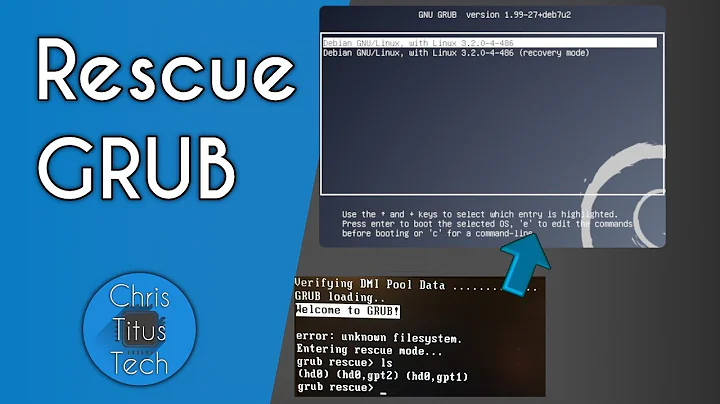
![How to Remove GRUB from a UEFI Dual Boot [Tutorial]](https://i.ytimg.com/vi/HcCouXSpZOY/hq720.jpg?sqp=-oaymwEcCNAFEJQDSFXyq4qpAw4IARUAAIhCGAFwAcABBg==&rs=AOn4CLDs1EOZKdpncqo9Dkbwqs8bMJttug)