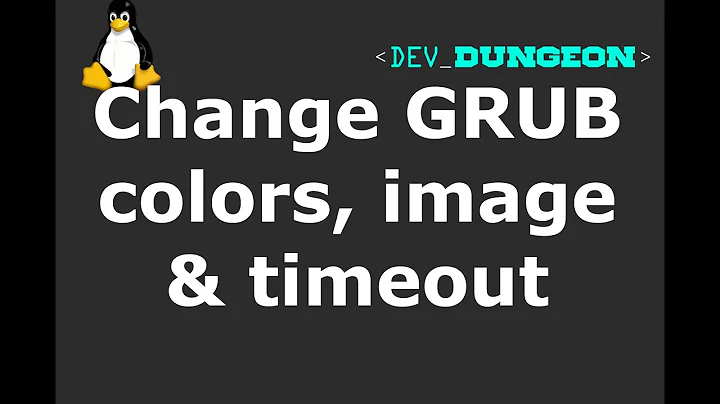Grub Customizer doesn't change image background
Solution 1
I resolved converting the image from jpeg to png ;)
Solution 2
I had this issue, and found some advice to use a lower resolution image. that worked right away. My screen resolution when booted is 1920 x 1080, but that size would leave the default purple backround up and no image. Using the Grub Customizer GUI (always) I loaded much lower resolution and it loaded! My 1920 x 1080 is one of the HD sizes, so I looked up the next lowest HD size (1280 x 720) and the GRUB image this size loaded, almost full screen, and all is good. I'm using a HP Pavilion 22xi IPS monitor, and an Asus AMD Motherboard M4A785-M, not sure what exactly the video card is, low powered DVI-D something or other... I guess the boot resolution is lower than the full 1920 x 1080 after booted?
Related videos on Youtube
Riddhish Bambhroliya
Updated on September 18, 2022Comments
-
Riddhish Bambhroliya over 1 year
I use the latest version of Grub Customizer (3.0.2) and Ubuntu 12.04. On appearance settings I changed the background image and the font, but once I reboot the system they don't appear; there's always the default Ubuntu background image and the font seems a bit changed but not as expected.
I tried to resize and crop the image as described here: Why can't I see the image changed with GRUB Customizer? but it doesn't work in any case.
On
/etc/default/grub:# If you change this file, run 'update-grub' afterwards to update # /boot/grub/grub.cfg. # For full documentation of the options in this file, see: # info -f grub -n 'Simple configuration' GRUB_DEFAULT="0" #GRUB_HIDDEN_TIMEOUT="0" GRUB_HIDDEN_TIMEOUT_QUIET="true" GRUB_TIMEOUT="10" GRUB_DISTRIBUTOR="`lsb_release -i -s 2> /dev/null || echo Debian`" GRUB_CMDLINE_LINUX_DEFAULT="quiet splash" GRUB_CMDLINE_LINUX="" # Uncomment to enable BadRAM filtering, modify to suit your needs # This works with Linux (no patch required) and with any kernel that obtains # the memory map information from GRUB (GNU Mach, kernel of FreeBSD ...) #GRUB_BADRAM="0x01234567,0xfefefefe,0x89abcdef,0xefefefef" # Uncomment to disable graphical terminal (grub-pc only) #GRUB_TERMINAL="console" # The resolution used on graphical terminal # note that you can use only modes which your graphic card supports via VBE # you can see them in real GRUB with the command `vbeinfo' #GRUB_GFXMODE="640x480x15" # Uncomment if you don't want GRUB to pass "root=UUID=xxx" parameter to Linux #GRUB_DISABLE_LINUX_UUID="true" # Uncomment to disable generation of recovery mode menu entries #GRUB_DISABLE_RECOVERY="true" # Uncomment to get a beep at grub start #GRUB_INIT_TUNE="480 440 1" export GRUB_MENU_PICTURE="/home/attilio/Immagini/grub/1366.jpg" export GRUB_COLOR_NORMAL="white/black" export GRUB_COLOR_HIGHLIGHT="light-cyan/black" GRUB_FONT="/boot/grub/unicode.pf2"Thank you very much in advance.
-
 Elder Geek about 8 yearsNote that you can only use modes which your graphics card supports via VESA BIOS Extensions (VBE) See: gnu.org/software/grub/manual/html_node/gfxmode.html#gfxmode.
Elder Geek about 8 yearsNote that you can only use modes which your graphics card supports via VESA BIOS Extensions (VBE) See: gnu.org/software/grub/manual/html_node/gfxmode.html#gfxmode.