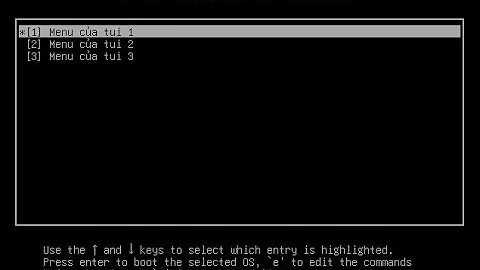grub-install fails because of efibootmgr : Could not prepare Boot variable: Invalid argument : HELP
Make sure you're booted in UEFI mode and disable secure boot in your bios
after mounting your partitions and chroot to the system try
grub-install --target=x86_64-efi --bootloader-id=GRUB --efi-directory=/boot/efi --no-nvram --removable
Related videos on Youtube
SebMa
Updated on September 18, 2022Comments
-
SebMa over 1 year
After a
sudo apt upgrade,grub-installfailed so I had to reboot on a Live Ubuntu 18.04 USB.After mounting
/proc,/dev,/dev/pts,/run,/sys,/sys/firmware/efi/efivarsinto/mnt/destinationVGDir/I chroot to my ubuntu on/dev/sdaand re-rungrub-install:ubuntu@ubuntu:~$ sudo chroot /mnt/destinationVGDir/ root@ubuntu:/# mount -a # Mounts all other filesystems including /boot/efi root@ubuntu:/# grub-install Installing for x86_64-efi platform. File descriptor 4 (/dev/sda1) leaked on vgs invocation. Parent PID 18151: grub-install File descriptor 4 (/dev/sda1) leaked on vgs invocation. Parent PID 18151: grub-install Could not prepare Boot variable: Invalid argument grub-install: error: efibootmgr failed to register the boot entry: Input/output error.If do a
grub-install -v, one can see thatefibootmgris the one failing here :root@ubuntu:/# grub-install -v 2>&1 | uniq | tail grub-install: info: copying `/usr/lib/shim/BOOTX64.CSV' -> `/boot/efi/EFI/ubuntu/BOOTX64.CSV'. grub-install: info: copying `/boot/grub/x86_64-efi/load.cfg' -> `/boot/efi/EFI/ubuntu/grub.cfg'. grub-install: info: copying `/usr/lib/shim/shimx64.efi.signed' -> `/boot/efi/EFI/Boot/bootx64.efi'. grub-install: info: copying `/usr/lib/shim/fbx64.efi' -> `/boot/efi/EFI/Boot/fbx64.efi'. grub-install: info: Registering with EFI: distributor = `ubuntu', path = `\EFI\ubuntu\shimx64.efi', ESP at hostdisk//dev/sda,gpt1. grub-install: info: executing efibootmgr --version </dev/null >/dev/null. grub-install: info: executing modprobe -q efivars. grub-install: info: executing efibootmgr -c -d /dev/sda -p 1 -w -L ubuntu -l \EFI\ubuntu\shimx64.efi. Could not prepare Boot variable: Invalid argument grub-install: error: efibootmgr failed to register the boot entry: Input/output error. root@ubuntu:/# efibootmgr -c -d /dev/sda -p 1 -w -L ubuntu -l \EFI\ubuntu\shimx64.efi Could not prepare Boot variable: Invalid argument root@ubuntu:/# efibootmgr -v -v -c -d /dev/sda -p 1 -w -L ubuntu -l \EFI\ubuntu\shimx64.efi Could not prepare Boot variable: Invalid argument error trace: efivarfs.c:351 efivarfs_set_variable(): write failed: Invalid argument lib.c:81 _efi_set_variable_mode(): ops->set_variable() failed: Invalid argument efibootmgr.c:323 make_var(): efi_set_variable failed: Invalid argument efibootmgr.c:333 make_var(): Could not set variable Boot0000: Invalid argument root@ubuntu:/#My SSD is fine :
ubuntu@ubuntu:~$ sudo smartctl -A /dev/sda smartctl 6.6 2016-05-31 r4324 [x86_64-linux-5.4.0-42-generic] (local build) Copyright (C) 2002-16, Bruce Allen, Christian Franke, www.smartmontools.org === START OF READ SMART DATA SECTION === SMART Attributes Data Structure revision number: 1 Vendor Specific SMART Attributes with Thresholds: ID# ATTRIBUTE_NAME FLAG VALUE WORST THRESH TYPE UPDATED WHEN_FAILED RAW_VALUE 5 Reallocated_Sector_Ct 0x0033 100 100 010 Pre-fail Always - 0 9 Power_On_Hours 0x0032 099 099 000 Old_age Always - 1947 12 Power_Cycle_Count 0x0032 099 099 000 Old_age Always - 673 177 Wear_Leveling_Count 0x0013 099 099 000 Pre-fail Always - 1 179 Used_Rsvd_Blk_Cnt_Tot 0x0013 100 100 010 Pre-fail Always - 0 181 Program_Fail_Cnt_Total 0x0032 100 100 010 Old_age Always - 0 182 Erase_Fail_Count_Total 0x0032 100 100 010 Old_age Always - 0 183 Runtime_Bad_Block 0x0013 100 100 010 Pre-fail Always - 0 187 Uncorrectable_Error_Cnt 0x0032 100 100 000 Old_age Always - 0 190 Airflow_Temperature_Cel 0x0032 069 049 000 Old_age Always - 31 195 ECC_Error_Rate 0x001a 200 200 000 Old_age Always - 0 199 CRC_Error_Count 0x003e 100 100 000 Old_age Always - 0 235 POR_Recovery_Count 0x0012 099 099 000 Old_age Always - 30 241 Total_LBAs_Written 0x0032 099 099 000 Old_age Always - 1179332232EDIT0 : Here are the special filesystems I mounted prior to the chroot :
root@ubuntu:/# mount | grep -v ext4 proc on /proc type proc (rw,relatime) tmpfs on /run type tmpfs (rw,relatime) udev on /dev type devtmpfs (rw,nosuid,relatime,size=2947064k,nr_inodes=736766,mode=755) devpts on /dev/pts type devpts (rw,nosuid,noexec,relatime,gid=5,mode=620,ptmxmode=000) sysfs on /sys type sysfs (rw,nosuid,nodev,noexec,relatime) efivarfs on /sys/firmware/efi/efivars type efivarfs (rw,nosuid,nodev,noexec,relatime) /dev/sda1 on /boot/efi type vfat (rw,noatime,fmask=0022,dmask=0022,codepage=437,iocharset=iso8859-1,shortname=mixed,errors=remount-ro) root@ubuntu:/#EDIT1 : Thanks to @SamyAbdellatif, this error does not appear by adding
--no-nvramoption to thegrub-installcommand :root@ubuntu:~# grub-install --no-nvram Installing for x86_64-efi platform. File descriptor 4 (/dev/sda1) leaked on vgs invocation. Parent PID 6065: grub-install File descriptor 4 (/dev/sda1) leaked on vgs invocation. Parent PID 6065: grub-install Installation finished. No error reported. root@ubuntu:~#Now If I re-install the
grub-efi-amd64-signedto simulate an update, the--no-nvramoption ofgrub-installis not used and the pb. re-appears :root@ubuntu:~# apt install --reinstall grub-efi-amd64-signed Reading package lists... Done Building dependency tree Reading state information... Done The following NEW packages will be installed: grub-efi-amd64-signed 0 upgraded, 1 newly installed, 0 to remove and 0 not upgraded. Need to get 0 B/300 kB of archives. After this operation, 3459 kB of additional disk space will be used. Selecting previously unselected package grub-efi-amd64-signed. (Reading database ... 475217 files and directories currently installed.) Preparing to unpack .../grub-efi-amd64-signed_1.93.22+2.02-2ubuntu8.20_amd64.deb ... Unpacking grub-efi-amd64-signed (1.93.22+2.02-2ubuntu8.20) ... Setting up grub-efi-amd64-signed (1.93.22+2.02-2ubuntu8.20) ... Installing for x86_64-efi platform. File descriptor 4 (/dev/sda1) leaked on vgs invocation. Parent PID 6191: grub-install File descriptor 4 (/dev/sda1) leaked on vgs invocation. Parent PID 6191: grub-install Could not prepare Boot variable: Invalid argument grub-install: error: efibootmgr failed to register the boot entry: Input/output error. dpkg: error processing package grub-efi-amd64-signed (--configure): installed grub-efi-amd64-signed package post-installation script subprocess returned error exit status 1 Errors were encountered while processing: grub-efi-amd64-signed E: Sub-process /usr/bin/dpkg returned an error code (1)EDIT2: When I rebooted, there was just a black screen. After re-checking with the Live USB, I can see no EFI boot entry for Ubuntu :
root@ubuntu:~# efibootmgr | grep -i ubuntu root@ubuntu:~#EDIT3 : I removed the
grub-efi-amd64-signedpackage becausemokutil --sb-statesaysThis system doesn't support Secure Bootand reinstalledgrub-efi-amd64:root@ubuntu:~# apt install --reinstall -V grub-efi-amd64 Reading package lists... Done Building dependency tree Reading state information... Done 0 upgraded, 0 newly installed, 1 reinstalled, 0 to remove and 0 not upgraded. Need to get 0 B/47.9 kB of archives. After this operation, 0 B of additional disk space will be used. Preconfiguring packages ... (Reading database ... 475223 files and directories currently installed.) Preparing to unpack .../grub-efi-amd64_2.02-2ubuntu8.20_amd64.deb ... Unpacking grub-efi-amd64 (2.02-2ubuntu8.20) over (2.02-2ubuntu8.20) ... Setting up grub-efi-amd64 (2.02-2ubuntu8.20) ... Installing for x86_64-efi platform. File descriptor 3 (pipe:[189443]) leaked on vgs invocation. Parent PID 16137: grub- install File descriptor 5 (/dev/sda1) leaked on vgs invocation. Parent PID 16137: grub-inst all File descriptor 3 (pipe:[189443]) leaked on vgs invocation. Parent PID 16137: grub- install File descriptor 5 (/dev/sda1) leaked on vgs invocation. Parent PID 16137: grub-inst all Could not prepare Boot variable: Invalid argument grub-install: error: efibootmgr failed to register the boot entry: Input/output err or. Failed: grub-install --target=x86_64-efi --no-extra-removable WARNING: Bootloader is not properly installed, system may not be bootable Sourcing file `/etc/default/grub' Generating grub configuration file ... Found linux image: /boot/vmlinuz-5.4.0-42-generic Found initrd image: /boot/initrd.img-5.4.0-42-generic Found linux image: /boot/vmlinuz-4.15.0-128-generic Found initrd image: /boot/initrd.img-4.15.0-128-generic Found linux image: /boot/vmlinuz-4.15.0-122-generic Found initrd image: /boot/initrd.img-4.15.0-122-generic doneThere is still a
WARNING: Bootloader is not properly installed, system may not be bootableerror so I rungrub-installmanually with the--no-nvramoption :root@ubuntu:~# grub-install --no-nvram Installing for x86_64-efi platform. File descriptor 4 (/dev/sda1) leaked on vgs invocation. Parent PID 20234: grub-install File descriptor 4 (/dev/sda1) leaked on vgs invocation. Parent PID 20234: grub-install Installation finished. No error reportedgrub-install --no-nvramreports no error but does NOT create any ubuntu EFI boot entry :root@ubuntu:~# efibootmgr | grep -i ubuntu root@ubuntu:~#EDIT3.1 :
grub-install --removablereports no error but does NOT create any ubuntu EFI boot entry either.EDIT4 : My
/etc/fstab:root@ubuntu:~# grep -v ^# /etc/fstab /dev/VG_ALL_Samsung_SSD_850_EVO_500GB/rootFS / ext4 errors=remount-ro 0 1 /dev/VG_ALL_Samsung_SSD_850_EVO_500GB/boot /boot ext4 defaults,noatime 0 2 UUID=9ADF-05E5 /boot/efi vfat defaults,noatime 0 1 /dev/VG_ALL_Samsung_SSD_850_EVO_500GB/home /home ext4 defaults,noatime 0 2 /dev/VG_ALL_Samsung_SSD_850_EVO_500GB/opt /opt ext4 defaults,noatime 0 2 /dev/VG_ALL_Samsung_SSD_850_EVO_500GB/tmp /tmp ext4 defaults,noatime 0 2 /dev/VG_ALL_Samsung_SSD_850_EVO_500GB/usr /usr ext4 defaults,noatime 0 2 /dev/VG_ALL_Samsung_SSD_850_EVO_500GB/usr_local /usr/local ext4 defaults,noatime 0 2 /dev/VG_ALL_Samsung_SSD_850_EVO_500GB/var /var ext4 defaults,noatime 0 2 /dev/VG_ALL_Samsung_SSD_850_EVO_500GB/var_cache /var/cache ext4 defaults,noatime 0 2 /dev/VG_ALL_Samsung_SSD_850_EVO_500GB/var_lib_snapd /var/lib/snapd ext4 defaults,noatime 0 2 /dev/VG_ALL_Samsung_SSD_850_EVO_500GB/var_mail /var/mail ext4 defaults,noatime 0 2 /dev/VG_ALL_Samsung_SSD_850_EVO_500GB/var_tmp /var/tmp ext4 defaults,noatime 0 2 /dev/VG_ALL_Samsung_SSD_850_EVO_500GB/photos /photos ext4 defaults,noatime 0 2 root@ubuntu:~#And the output of
lsblk:root@ubuntu:~# lsblk NAME MAJ:MIN RM SIZE RO TYPE MOUNTPOINT loop0 7:0 0 2G 1 loop loop1 7:1 0 29.9M 1 loop loop2 7:2 0 55M 1 loop loop3 7:3 0 255.6M 1 loop loop4 7:4 0 62.1M 1 loop loop5 7:5 0 49.8M 1 loop sda 8:0 0 465.8G 0 disk ├─sda1 8:1 0 256M 0 part /boot/efi └─sda2 8:2 0 465.5G 0 part ├─VG_ALL_Samsung_SSD_850_EVO_500GB-boot 253:0 0 1G 0 lvm /boot ├─VG_ALL_Samsung_SSD_850_EVO_500GB-opt 253:1 0 7G 0 lvm /opt ├─VG_ALL_Samsung_SSD_850_EVO_500GB-rootFS 253:2 0 2G 0 lvm / ├─VG_ALL_Samsung_SSD_850_EVO_500GB-var_lib_snapd 253:3 0 10G 0 lvm /var/lib/snapd ├─VG_ALL_Samsung_SSD_850_EVO_500GB-tmp 253:4 0 10G 0 lvm /tmp ├─VG_ALL_Samsung_SSD_850_EVO_500GB-usr_local 253:5 0 7G 0 lvm /usr/local ├─VG_ALL_Samsung_SSD_850_EVO_500GB-usr 253:6 0 20G 0 lvm /usr ├─VG_ALL_Samsung_SSD_850_EVO_500GB-var_cache 253:7 0 5G 0 lvm /var/cache ├─VG_ALL_Samsung_SSD_850_EVO_500GB-var_mail 253:8 0 20G 0 lvm /var/mail ├─VG_ALL_Samsung_SSD_850_EVO_500GB-var_tmp 253:9 0 2G 0 lvm /var/tmp ├─VG_ALL_Samsung_SSD_850_EVO_500GB-var 253:10 0 6G 0 lvm /var ├─VG_ALL_Samsung_SSD_850_EVO_500GB-VMs 253:11 0 75.5G 0 lvm ├─VG_ALL_Samsung_SSD_850_EVO_500GB-.q 253:12 0 90G 0 lvm ├─VG_ALL_Samsung_SSD_850_EVO_500GB-home 253:13 0 100G 0 lvm /home ├─VG_ALL_Samsung_SSD_850_EVO_500GB-datas 253:14 0 60G 0 lvm └─VG_ALL_Samsung_SSD_850_EVO_500GB-photos 253:15 0 50G 0 lvm sdc 8:32 1 28.9G 0 disk ├─sdc1 8:33 1 28.9G 0 part │ └─ventoy 253:16 0 2.6G 1 dm └─sdc2 8:34 1 32M 0 part sr0 11:0 1 1024M 0 rom root@ubuntu:~#To re-install grub on my system, do I need to use a newer grub2-common package or a newer efibootmgr package ?
-
oldfred over 3 yearsAre you mounting all the required partitions? UEFI chroot, must include ESP - efi system partition askubuntu.com/questions/53578/…
-
SebMa over 3 years@oldfred Yes I did :). See my EDIT0
-
-
SebMa over 3 years
--no-vramoption seems to be the solution. Now how can I have ubuntu automatically add the--no-vramoption togrub-installeach times it re-installs grub ? -
 SamyAbdellatif over 3 yearsI'm not sure what are you trying to achieve there but in such case you might consider building grub from the source check here
SamyAbdellatif over 3 yearsI'm not sure what are you trying to achieve there but in such case you might consider building grub from the source check here -
SebMa over 3 years@SamyAbedellatif Hope my EDIT1 will answer what I'm trying to achieve.
-
 SamyAbdellatif over 3 yearsthe package
SamyAbdellatif over 3 yearsthe packagegrub-efi-amd64-signeddoesn't have the--no-vramoption , but there is a packagegrub-efi-amd64that can handle it, refer to this answer -
SebMa over 3 yearsOK I see. Can u please take a look at my EDIT2 ?
-
SebMa over 3 years
grub-install --no-nvramreports no error but does NOT create an ubuntu EFI boot entry. See my EDIT3. -
 SamyAbdellatif over 3 yearsWhat’s the contents of the /etc/fstab? And what’s the output of the lsblk command
SamyAbdellatif over 3 yearsWhat’s the contents of the /etc/fstab? And what’s the output of the lsblk command -
SebMa over 3 yearsSee my EDIT4 for that information.
-
 SamyAbdellatif over 3 yearsCan you run the
SamyAbdellatif over 3 yearsCan you run thelsblk -fflag and match the UUID of the boot partition with the one in the fstab >>>UUID=9ADF-05E5.. also make sure you're in UEFI mode buy checkingls /sys/firmware/efi/efivarsif it runs without errors. from that point i'm not sure what could be causing this problem , maybe check the Compatibility Support Mode (CSM) in your BIOS if so disable it. -
 SamyAbdellatif over 3 yearsyou can also try to turning off Fast Boot UEFI settings . and to edit the GRUB parameter in
SamyAbdellatif over 3 yearsyou can also try to turning off Fast Boot UEFI settings . and to edit the GRUB parameter in/etc/default/grubby uncommenting this line#GRUB_DISABLE_LINUX_UUID=truethen 'sudo update-grub' -
SebMa over 3 years
lsblk -n -f /dev/sda1 -o uuidgive9ADF-05E5which is the same UUID has that in my/etc/fstab./sys/firmware/efi/efivars/contains 51 files. I'm not sure there is a CSM setting in my Bios. Going to check...

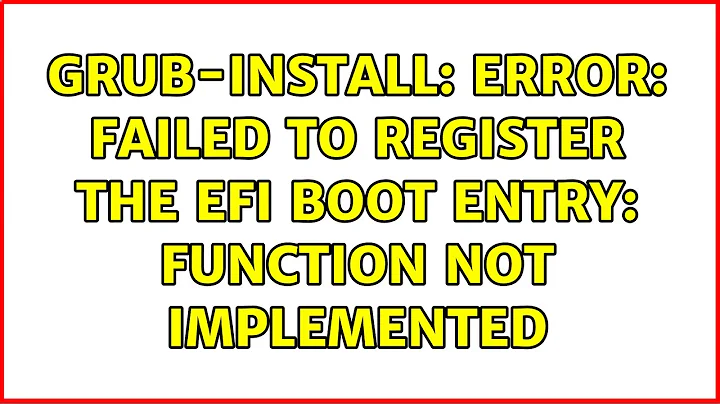
![[Fixed] Grub Install Fatal Error in Ubuntu 20.04 LTS [Updated 2021]](https://i.ytimg.com/vi/fleF4qDtwDE/hq720.jpg?sqp=-oaymwEcCNAFEJQDSFXyq4qpAw4IARUAAIhCGAFwAcABBg==&rs=AOn4CLBPECtfGm0mQOcMunxwh9m6_Ktaiw)