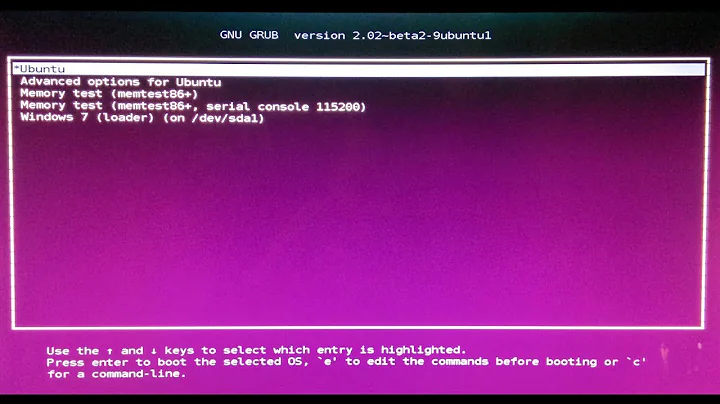GRUB menu missing after installation
Solution 1
In order to view the GRUB menu in 11.04 do the following in terminal
gksudo gedit /etc/default/grub
Comment the following lines
#GRUB_HIDDEN_TIMEOUT=10
#GRUB_HIDDEN_TIMEOUT_QUIET=true
Uncomment this line
GRUB_GFXMODE=640x480
Enter the default time for grub menu to display
GRUB_TIMEOUT=10
save the file and run
update-grub
reboot, you will see the grub menu
Solution 2
I installed 11.04 over the top of a Win7 installation and upon booting never saw a GRUB menu. In my case I just had to reinstall GRUB 2 using instructions from here
Booting into the Ubuntu CD:
sudo fdisk -l
Giving:
Device Boot Start End Blocks Id System /dev/sdc1 * 1 13 102400 7 HPFS/NTFS Partition 1 does not end on cylinder boundary. /dev/sdc2 13 12195 97851877+ 7 HPFS/NTFS /dev/sdc3 12195 15567 27078657 5 Extended /dev/sdc5 12195 14784 20796416 83 Linux /dev/sdc6 14785 15567 6281216 82 Linux swap / Solaris
So I am working with /dev/sdc5. If yours is different, substitute throughout the following commands.
Mount it:
sudo mount /dev/sdc5 /mnt
Reinstall GRUB 2. Note that this command doesn't have a number on the end of the volume's path:
sudo grub-install --root-directory=/mnt /dev/sdc
Unmount:
sudo umount /dev/sdc5
Reboot:
sudo reboot
That was all it took for me. Read the full instructions to be sure your case is not different.
Solution 3
Are you sure Ubuntu was installed ? If so, then you can recover your grub . Follow the procedure as explained on this post.
Related videos on Youtube
Aaron Abraham
Updated on September 18, 2022Comments
-
Aaron Abraham over 1 year
I am running windows 7 64 bit on my comp and just installed ubuntu 11.04 64 bit after partitioning the hard drive to give ubuntu 50gb of space.
I used a usb drive to try it out first and then i installed it and it worked perfectly and the asked me if i wanted to restart. I allowed it then it asked me to remove any 'installation media' AKA my usb drive and press enter. I did so but next a black screen came up with no text.
I thought it was part of the installation so i left my comp and came back 15 mins later but it still was at the black screen! I tried typing something, pressing 'esc' and even pressing the power button but nothing happened. Then I pressed the restart button and it restarted and booted into windows 7 with no trace of grub!!!!what am i supposed to do? I'm only a novice.
-
Drew Noakes almost 13 yearsI just experienced the exact same thing. Do you have any good news for me? :)
-
Drew Noakes almost 13 yearsI sorted my situation out. Answer below.
-
![How to Fix grub not loading Ubuntu [Boots into Windows Directly]](https://i.ytimg.com/vi/hAKcxYdkal4/hq720.jpg?sqp=-oaymwEcCNAFEJQDSFXyq4qpAw4IARUAAIhCGAFwAcABBg==&rs=AOn4CLA1v77E_iIDEPF1ndZs8visZRLGrA)