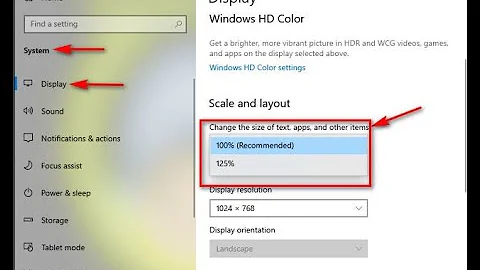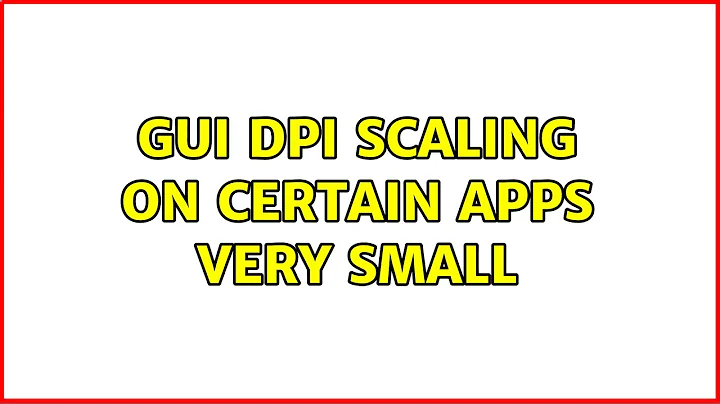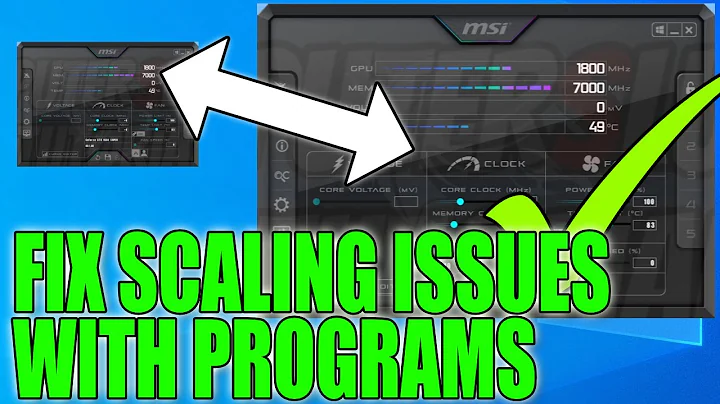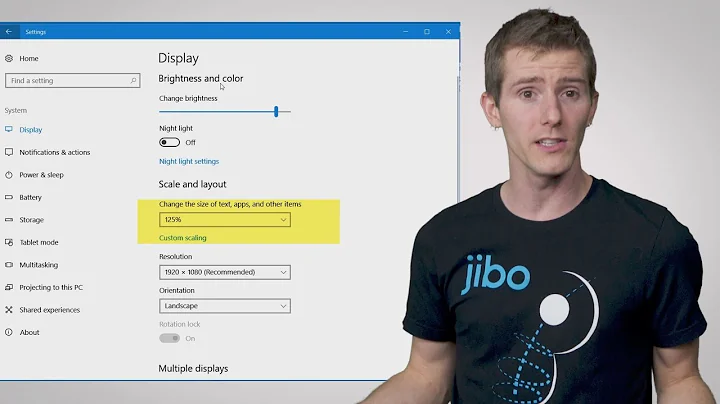GUI DPI scaling on certain apps very small
Solution 1
Currently steam hardcoded the font size on linux.
The only way I found to increase the font size is to use a HiDPI skin
Installation:
- Open terminal
-
cdto your steam skin directory (see note) -
Clone the repo(you must have git installed
sudo apt-get install git)git clone https://github.com/MoriTanosuke/HiDPI-Steam-Skin.git
Then open Steam and go to Settings->Interface. Choose the new skin "HiDPI-Steam-Skin"
NOTE: The exact path to the skins might be different depending on your installation.
It might be located at ~/.steam/skins/ or ~/.local/share/Steam/skins/.
Solution 2
The skin (the accepted answer) is deprecated by the author, and it does not scale perfectly.
For those who are still looking for a good solution, there is actually a setting in steam to do that.
Simply check Steam->Settings->Interface->Enlarge text and icons based on monitor size and restart steam will give you a perfect text size.
Solution 3
I use KDE. I fixed this going to:
System Settings → Application Style → GNOME/GTK Application Style → GTK Themes → Fonts
There I picked a font and new size. In my case the displayed font was not active, meaning that what was seen was not applying. I just increased and decreased the font size, so that the setting was refreshed and it worked! I just had to restart my applications.
Related videos on Youtube
Comments
-
 Kalamalka Kid over 1 year
Kalamalka Kid over 1 yearI recently installed
STEAMandwebcamstudioon my UBUNTU machine which is running a resolution of 1920 x 1080. I have found that these applications do not honor the system-wide font sizes, but use instead a different DPI which makes reading the menus very difficult as the text is very small.Is there a way that I can change the settings so that the GUI font of these apps are not microscopic at this resolution?
-
 Kalamalka Kid almost 8 yearsi am actually using 1.5 as my tv is huge and running at 1080p. The problem is these apps arent obeying the global DPI setting.
Kalamalka Kid almost 8 yearsi am actually using 1.5 as my tv is huge and running at 1080p. The problem is these apps arent obeying the global DPI setting. -
 Suraj Mandal almost 8 yearsya it is a pain. but try to use 1 or similar settings in which icons don't look shabby/blurred something like 1.35 or something like that. just play with it a little and you'll know.
Suraj Mandal almost 8 yearsya it is a pain. but try to use 1 or similar settings in which icons don't look shabby/blurred something like 1.35 or something like that. just play with it a little and you'll know. -
 Kalamalka Kid almost 8 yearsi dont think you understand. Some apps, like Steam and WebCamStudio are dont obey the global scaling factor, therefore become unreadable. This thread isnt about fixing the ones that do work (those are fine), its about apps like Wine and the ones i just mentioned that dont obey the scaling factor.
Kalamalka Kid almost 8 yearsi dont think you understand. Some apps, like Steam and WebCamStudio are dont obey the global scaling factor, therefore become unreadable. This thread isnt about fixing the ones that do work (those are fine), its about apps like Wine and the ones i just mentioned that dont obey the scaling factor. -
 Suraj Mandal almost 8 yearsah...sorry for the bad reply
Suraj Mandal almost 8 yearsah...sorry for the bad reply -
 jrandiny almost 8 years@KalamalkaKid Have you tried both folder '~/.steam/skins/' and '~/.local/share/Steam/skins/'
jrandiny almost 8 years@KalamalkaKid Have you tried both folder '~/.steam/skins/' and '~/.local/share/Steam/skins/' -
Dylan Cali over 5 yearsthis should really be the accepted answer, works perfectly
-
Evan over 5 yearsDoes not work with Ubuntu 16.04 and the version of Steam I just installed.
-
Evan over 5 yearsWhere did you find the "Application Style" setting?
-
Mohamed over 3 yearsUnfortunately, this does not work in Ubuntu 20.04.