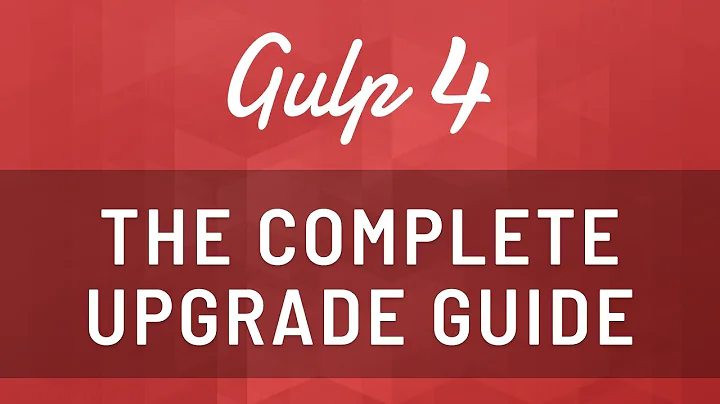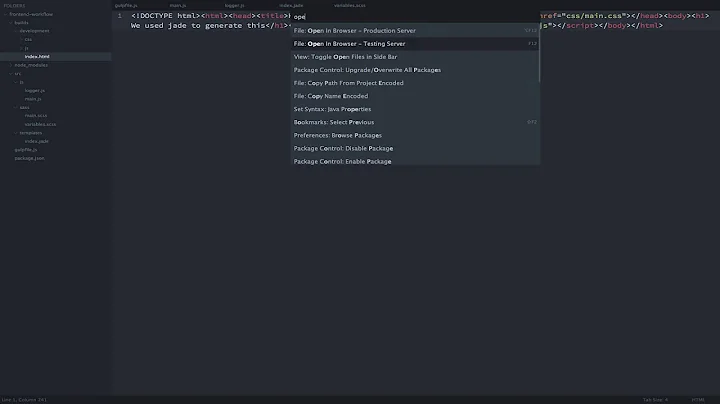Gulp watch - execute tasks in order (synchronous)
Solution 1
Gulp starts all tasks at the 'same' time, unless you declare dependencies ( or make streams pipe one to the other ).
So for example, if you want task app_build_css to wait for tasks app_scss and app_vendor_css to complete, declare the dependencies,
gulp.task('app_scss', function(){
return gulp.src(appScssDir + '/main.scss')
.pipe(sass({ style: 'compressed' }).on('error', gutil.log))
.pipe(autoprefix('last 2 version', 'safari 5', 'ie 8', 'ie 9', 'opera 12.1', 'ios 6', 'android 4'))
.pipe(gulp.dest(appBuilderDir));
});
gulp.task('app_vendor_css', function(){
return gulp.src(appProviderCssDir + '/*.css')
.pipe(minifyCSS({ keepSpecialComments: 0 }))
.pipe(concat('app_vendor.css'))
.pipe(gulp.dest(appBuilderDir));
});
gulp.task('app_build_css', ['app_scss', 'app_vendor_css'], function(){
return gulp.src(appBuilderDir + '/*.css')
.pipe(concat('style.css'))
.pipe(gulp.dest(targetCssDir));
});
gulp.task('watch', function () {
gulp.watch(appScssDir + '/**/*.scss', ['app_build_css']);
});
gulp.task('default', ['app_build_clean', 'app_build_css', 'watch']);
Check the Gulp.task() docs
Solution 2
With GULP 3 I use run-sequence package to help run tasks in sequence and not in parallel. This is how I configure my watch tasks, for example:
var gulp = require('gulp'),
runSequence = require('run-sequence');
gulp.task('watch', function() {
gulp.watch('templates/**/*.html', function(){ runSequence('templates', 'bundleJS') });
});
The above example shows a typical watch task which will hook the gulp.watch method with files which to be listened when changed, and with a callback function to run when change was detected. The runSequence function is then called (within the callback of of a certain watch) with a list of tasks to run in a synchronous manner, unlike the default way which runs tasks in parallel.
Solution 3
Gulp v4
Now that Gulp v4 has been out for nearly over a year (released at the end of 2017) it offers some great ways to sequence tasks using their library called bach.
https://github.com/gulpjs/bach
Note: I would recommend moving to Gulp v4 since v3 had some security vulnerabilities [I'm not sure if those have been patched now].
Quick Example
Gulp v4 introduces gulp.series and gulp.parallel, this allows you to create tasks and choose which run in series, parallel, or mixed as shown below.
Explanation: This will run the scss and js tasks in parallel, once those are complete it will then run the watch task because they're in series.
const defaultTasks = gulp.series(
gulp.parallel(scss, js),
watch
);
defaultTasks.description = 'Builds scss, and js, then watches them for changes and rebuilds upon change.';
module.exports = {
default: defaultTasks,
scss,
js
}
Extended Example
Here's a stripped down example of what my gulp file may look like.
const gulpScss = require('gulp-sass');
const gulpBabel = require('gulp-babel');
const paths = {
scss: [
'public/stylesheets/*.scss'
],
js: [
'public/js/*.js'
]
};
const scss = () => {
return gulp.src(paths.scss)
.pipe(gulpScss)
.pipe(gulp.dest('dist'));
}
scss.description = 'Transpiles scss files to css.';
const js = () => {
return gulp.src(paths.js)
.pipe(gulpBabel({
presets: ['@babel/env']
}))
.pipe(gulp.dest('dist'));
}
js.description = 'Transpiles JS with babel';
const watch = () => {
gulp.watch(paths.scss, scss);
gulp.watch(paths.js, js);
}
watch.description = 'Watches for changes to files and runs their associated builds.';
const defaultTasks = gulp.series(
gulp.parallel(scss, js),
watch
);
defaultTasks.description = 'Builds scss, and js, then watches them for changes and rebuilds upon change.';
module.exports = {
default: defaultTasks,
scss,
js
}
Related videos on Youtube
Lee
Updated on June 04, 2022Comments
-
Lee almost 2 years
I have a series of tasks to be run from a watcher but I can get them to fire in order:
Here is the gulp tasks and watcher.
gulp.task('app_scss', function(){ return gulp.src(appScssDir + '/main.scss') .pipe(sass({ style: 'compressed' }).on('error', gutil.log)) .pipe(autoprefix('last 2 version', 'safari 5', 'ie 8', 'ie 9', 'opera 12.1', 'ios 6', 'android 4')) .pipe(gulp.dest(appBuilderDir)); }); gulp.task('app_vendor_css', function(){ return gulp.src(appProviderCssDir + '/*.css') .pipe(minifyCSS({ keepSpecialComments: 0 })) .pipe(concat('app_vendor.css')) .pipe(gulp.dest(appBuilderDir)); }); gulp.task('app_build_css', function(){ return gulp.src(appBuilderDir + '/*.css') .pipe(concat('style.css')) .pipe(gulp.dest(targetCssDir)); }); gulp.task('watch', function () { gulp.watch(appScssDir + '/**/*.scss', ['app_scss', 'app_build_css']); }); gulp.task('default', ['app_build_clean', 'app_scss', 'app_vendor_css', 'app_build_css', 'watch']);So when I update a scss file it should compile them create a single css file. Then the build task concats the file with the vendor files. But every time I save a file its always one step behind. See the video as an example: http://screencast.com/t/065gfTrY
I have renamed the tasks, changed the order in the watch callback etc.
Am I making a obvious mistake?
-
Lee about 10 yearsExcellent. Pulling my hair out on that one. TY
-
AntouanK about 10 yearsYeah, me too, until I read the documentation. Using the callback and promises are also very interesting, in that you can create more complex scenarios, if your project build needs them.
-
 benzkji about 7 yearssimple and efficient. also works for example when both tasks are in the default task, without further fiddling. if your scenario is not too complex, I prefer this answer.
benzkji about 7 yearssimple and efficient. also works for example when both tasks are in the default task, without further fiddling. if your scenario is not too complex, I prefer this answer.