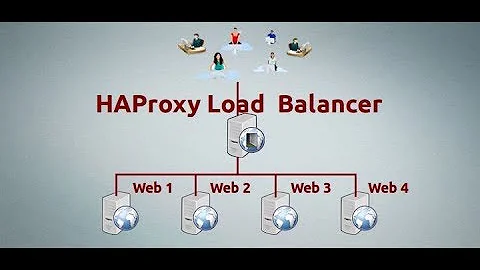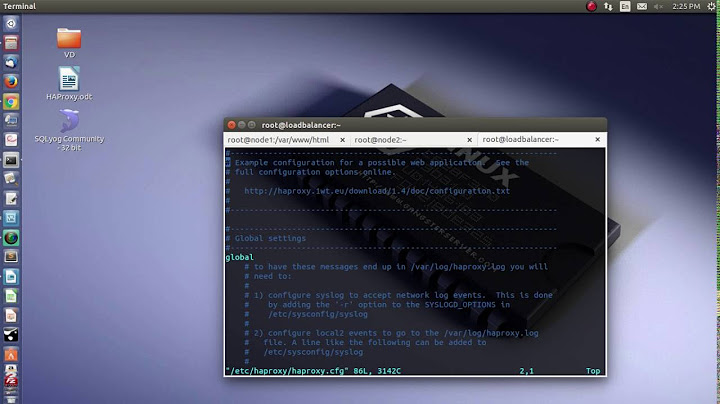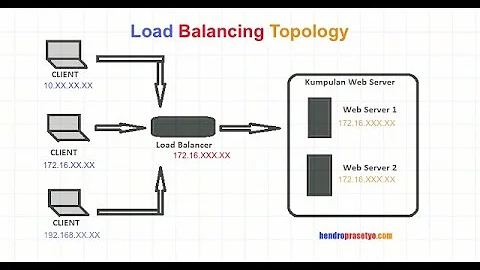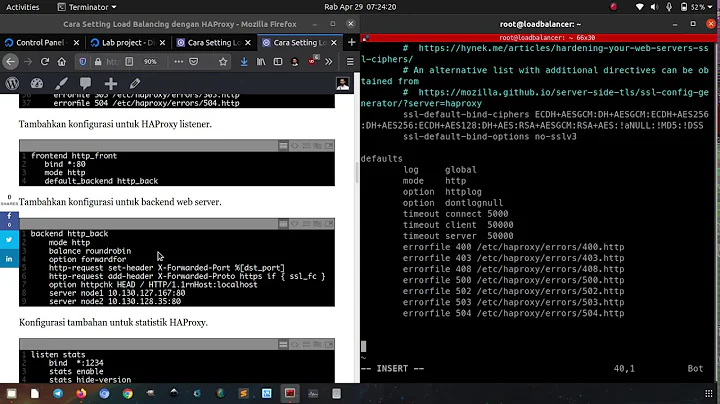HAProxy "option redispatch" not working when I put into maintenance mode
Well for starters, according to the HAProxy docs option redispatch only works for HTTP proxies:
In HTTP mode, if a server designated by a cookie is down, clients may definitely stick to it because they cannot flush the cookie, so they will not be able to access the service anymore.
Specifying "option redispatch" will allow the proxy to break their persistence and redistribute them to a working server.
It also allows to retry last connection to another server in case of multiple connection failures. Of course, it requires having "retries" set to a nonzero value.
This form is the preferred form, which replaces both the "redispatch" and "redisp" keywords.
If this option has been enabled in a "defaults" section, it can be disabled in a specific instance by prepending the "no" keyword before it.
What you might try is adding on-marked-down shutdown-sessions to your server lines in the backend.
backend www-website-servers
mode tcp
balance leastconn
# option ssl-hello-chk
server sv1 192.168.1.1:443 check on-marked-down shutdown-sessions
server sv2 192.168.1.3:443 check on-marked-down shutdown-sessions
server sv3 192.168.1.6:443 check on-marked-down shutdown-sessions
server sv4 192.168.1.9:443 check on-marked-down shutdown-sessions
The docs say:
on-marked-down Modify what occurs when a server is marked down.
Currently one action is available:
- shutdown-sessions: Shutdown peer sessions. When this setting is enabled, all connections to the server are immediately terminated when the server goes down. It might be used if the health check detects more complex cases than a simple connection status, and long timeouts would cause the service to remain unresponsive for too long a time. For instance, a health check might detect that a database is stuck and that there's no chance to reuse existing connections anymore. Connections killed this way are logged with a 'D' termination code (for "Down").
Related videos on Youtube
user1857654
Updated on September 18, 2022Comments
-
user1857654 over 1 year
I'm having an issue with HAProxy not redispatching connections to servers. When I put a server into maintenance mode none of the active connections are being disconnected/transferred to other active servers and its causing timeouts for my end users.
My conf is as follows:
#--------------------------------------------------------------------- # Global settings #--------------------------------------------------------------------- global # to have these messages end up in /var/log/haproxy.log you will # need to: # # 1) configure syslog to accept network log events. This is done # by adding the '-r' option to the SYSLOGD_OPTIONS in # /etc/sysconfig/syslog # # 2) configure local2 events to go to the /var/log/haproxy.log # file. A line like the following can be added to # /etc/sysconfig/syslog # # local2.* /var/log/haproxy.log # log 127.0.0.1 local0 chroot /var/lib/haproxy pidfile /var/run/haproxy.pid maxconn 20000 user haproxy group haproxy daemon tune.ssl.default-dh-param 2048 #Specify only the strong ciphers when the LB is doing SSL/TLS termination ssl-default-bind-ciphers ECDH+AESGCM:DH+AESGCM:ECDH+AES256:DH+AES256:ECDH+AES128:DH+AES:ECDH+3DES:DH+3DES:RSA+AESG CM:RSA+AES:RSA+3DES:!aNULL:!MD5:!DSS ssl-default-server-ciphers ECDH+AESGCM:DH+AESGCM:ECDH+AES256:DH+AES256:ECDH+AES128:DH+AES:ECDH+3DES:DH+3DES:RSA+AE SGCM:RSA+AES:RSA+3DES:!aNULL:!MD5:!DSS # turn on stats unix socket stats socket /var/lib/haproxy/stats level admin #--------------------------------------------------------------------- # common defaults that all the 'listen' and 'backend' sections will # use if not designated in their block #--------------------------------------------------------------------- defaults mode tcp log global option logasap option httplog option dontlognull option http-server-close option forwardfor except 127.0.0.0/8 option redispatch retries 3 option httpclose option abortonclose timeout http-request 4s #How long should we wait? timeout queue 30s timeout connect 4s #How long should just the connect take? timeout client 30s timeout server 30s timeout http-keep-alive 10s timeout check 10s maxconn 19500 #--------------------------------------------------------------------- # main frontend which proxys to the backends #--------------------------------------------------------------------- frontend www-website-com bind 192.168.1.154:80 bind 192.168.1.154:443 option tcplog mode tcp default_backend www-website-servers #--------------------------------------------------------------------- # BackEnds Section #--------------------------------------------------------------------- backend www-website-servers mode tcp balance leastconn # option ssl-hello-chk server sv1 192.168.1.1:443 check server sv2 192.168.1.3:443 check server sv3 192.168.1.6:443 check server sv4 192.168.1.9:443 checkThe mode for all the front end nodes is TCP.
If anyone has any suggestions they would be greatly appreciated!
Thanks!
-
 GregL over 8 yearsCan you post the full config, including
GregL over 8 yearsCan you post the full config, includingfrontendandbackendsections? -
user1857654 over 8 years@GregL I just updated it for you. Thanks again for any help!
-
 GregL over 8 yearsThanks, a couple of other questions. Are you putting them in
GregL over 8 yearsThanks, a couple of other questions. Are you putting them inMaintenance, orDrain? Are these long-living connections? -
user1857654 over 8 years@GregL I am putting them into Maintenance mode they even indicate a (MAINT) next to the servers when I put them in that mode.
-
 GregL over 8 yearsHow long are you waiting between setting MAINT and doing the work on the server? Does the 'Sessions - Cur' counter on the stats page show 0?
GregL over 8 yearsHow long are you waiting between setting MAINT and doing the work on the server? Does the 'Sessions - Cur' counter on the stats page show 0? -
user1857654 over 8 years@GregL I start work immediately and no the session current has active sessions. I was just assuming they would be instantly forced over. Was I mistaken? Is there a way to make it happen right away?
-
Karl Morrison over 8 yearsWhat OS. You can't not say.
-