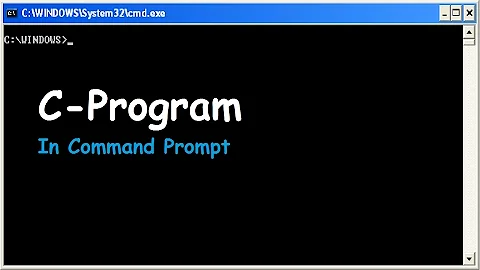Having trouble executing a compiled C program
Since you're using the -o option to rename the compiled program, the a.out you have there now belongs to something else (earlier version or something completely unrelated).
Your program probably is running but just isn't returning any output. Check the file size and run file program_name to convince yourself that it's an executable then see what the code should do -- take an argument perhaps.
Related videos on Youtube
d0rmLife
Updated on September 18, 2022Comments
-
d0rmLife over 1 year
I am running an Ubuntu v10.04 through VirtualBox. To test the persistence of files I create in the virtual machine, I wrote a very basic C program. When I shutdown the virtual machine and restart it, I see that the files have been retained.
What happens:
I can check the directory with
ls /root/and see bothprogram_name.cand the compiledprogram_nameI use this command to compile:
gcc program_name.c -o program_nameI can run
./a.outand the program will execute properly.Opening the C code with
nano program_name.cshows the program, as I expect it to be.
The problem is...
When I try to the program via
./program_name, nothing happens!If I check the exit status (
echo $?), it is zero.I am having difficulties understanding why I can't run the compiled C program, even though I can find it. It is most bizarre to me considering I can locate all the files AND
./a.outexecutes it properly.
EDIT:
Edited for clearer presentation.
Edit regarding answer...
In the off chance that someone else comes to this looking for help, it should be noted that while the
file program_namecommand did expose that the file was blank, the cause hasn't been determined. I successfully ran the executable before I restarted the virtual machine.Perhaps I didn't shut down the virtual machine properly? Anyways, checking the file was/is certainly helpful!
-
Renan about 11 yearsWhat command line are you using to build the program? If you're using
cc program_name.cyou will get ana.outfile; trycc -o program_name program_name.c, then. -
d0rmLife about 11 years@Renan I am using
gccas that is what I am accustomed to.gcc program_name.c -o program_name -
 Admin about 11 years@d0rmLife with the
Admin about 11 years@d0rmLife with the-oflag passed to compiler, you specify the name for the output file asprog_name. I'd suggest reading the man page for gcc with commandman gcc, which will help you use it better and learn quickly. -
d0rmLife about 11 years@G.Kayaalp Is that not indicated by how I input it? I have used that convention for other linux systems as well as OSX with no problems.
-
 daisy about 11 yearsMaybe you can upload the source code somewhere for inspection?
daisy about 11 yearsMaybe you can upload the source code somewhere for inspection? -
 goldilocks about 11 years@d0rmLife I removed the '.o' in the title since there is no .o file in the question. FYI: The
goldilocks about 11 years@d0rmLife I removed the '.o' in the title since there is no .o file in the question. FYI: The-oswitch is completely unrelated to '.o' files, but they are both cc related concepts, so we need to avoid confusion ;) '.o's are actually created with-c-- you'll get to that later... -
d0rmLife about 11 years@goldilocks Thank you for explaining the edit, as that seems to be a rare courtesy. More importantly, I appreciate the explanation of
gcc ... -oversefile.o! -
d0rmLife about 11 years@warl0ck The source code was good (I'm not bragging, it was supremely trivial!); for some reason the file seems to have been corrupted. Thanks for looking, though!
-
igelkott about 11 yearsBtw, the title is misleading since this doesn't involve ".o" (object) files.
-
d0rmLife about 11 yearsYou are correct, the file was corrupted somehow. Considering I executed the file before I restarted the virtual machine, I'm not exactly sure why that happened. I will vote you up when I acquire the requisite rating.
-
collegian about 11 yearsMaybe cache was not written to disk. Did you shut down the VM cleanly?