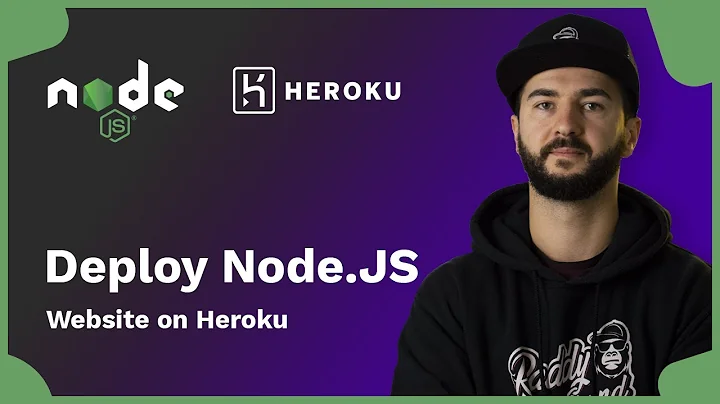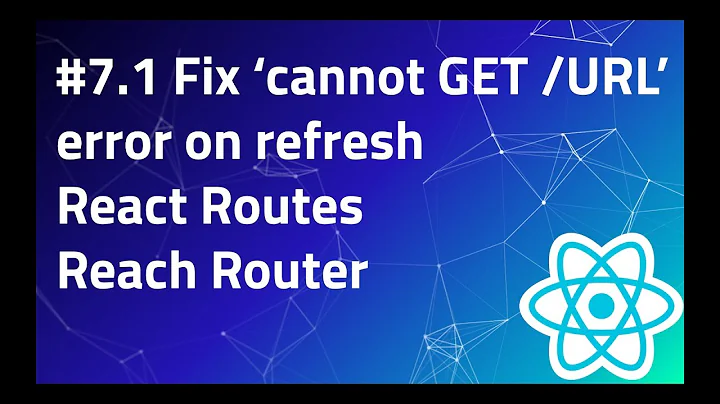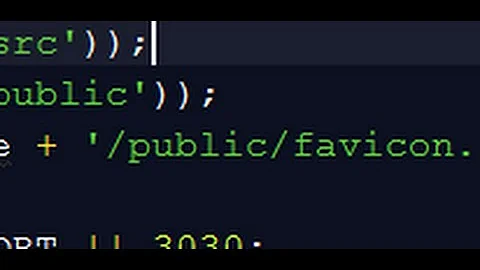Heroku Cannot GET /
Solution 1
I had my dist directory included in my .gitignore file so I was not committing dist to my repo and not pushing it to Heroku. Therefore, Heroku could not find any content to serve.
I updated my .gitignore, committed, and pushed, and my app shows up just fine on Heroku now.
Solution 2
almost 3 years, but I'm answering for reference.
- generally /dist is a build process generated directory, it's temporary and changes a lot while working in our sources, so /dist is not versioned.
- on your package.json you can add a script called postinstall with this build process, let's say you have a task in gulp called build...so "postinstall": "gulp build"
- if you manage your project's dependencies in bower too, npm install --save bower and "postinstall": "./node_modules/bower/bin/bower install && gulp build"
Just a simple example croped for your package.json
{
"dependencies: {
"bower":"^1.8.0",
"grunt":"^1.0.1",
},
"scripts": {
"start": "node ./www.js",
"build": "grunt dist",
"postinstall": "./node_modules/bower/bin/bower install && npm run build"
}
}
Obvious you're probably done and better nowadays...I'm just referencing it for next consultings.
Solution 3
Make sure you have these 2 things in place:
- In your package.json, include heroku-postbuild line, in my case is like this, (it might change if you need to do more than one install)
"scripts": {
"heroku-postbuild": "npm install --prefix client && npm run build --prefix client"
},
- In your index.js file, add a condition for production
if (process.env.NODE_ENV === "production") {
app.use(express.static("build"));
app.get("*", (req, res) => {
res.sendFile(path.resolve(__dirname, "build", "index.html"));
});
}
Express will serve up production assets like our main.js file, or main.css file
Finally- Express looks if the request is for an asset Express will serve up the index.html file if it doesn't recognize the route
Solution 4
I would think you haven't added the files to git. Whatever file you've edited on your local machine, you need to git add xyz.ext, git commit -m "Message", git push heroku master -u (-u will save the 'heroku master' parameters so future additions you will only need to type git push).
In short, every time you're asked to deploy the app, you need to git add, git commit, git push. Hope that helps.
Solution 5
I'm a little bit embarrased but my error was running git push heroku master without the changes being commited.
Related videos on Youtube
bullcitydave
Updated on July 23, 2022Comments
-
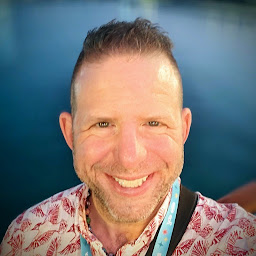 bullcitydave almost 2 years
bullcitydave almost 2 yearsI am new to Heroku and believe I am following all of the steps outlined on Heroku's website to deploy via node.js – https://devcenter.heroku.com/articles/getting-started-with-nodejs – but despite indications of success, I only see this in the browser when I go to my newly-generated herokuapp.com site.
Cannot GET /
No errors when executing
git push heroku masterMy Procfile is simply
web: node app.jsI dont quite understand dynos yet, but there seems to be one running:
heroku ps === web (1X):
node app.jsweb.1: up 2014/07/03 23:55:00 (~ 18m ago)Then:
heroku open Opening APP-NAME... done
But https://APP-NAME.herokuapp.com/ just displays the Cannot GET / message.
-
Louie Miranda almost 5 yearsI think
distfolder will always contain new changes and therefore should not be committed. Please correct me if I am wrong.