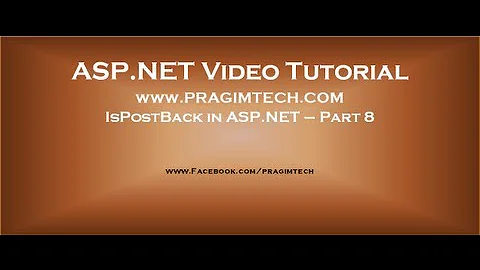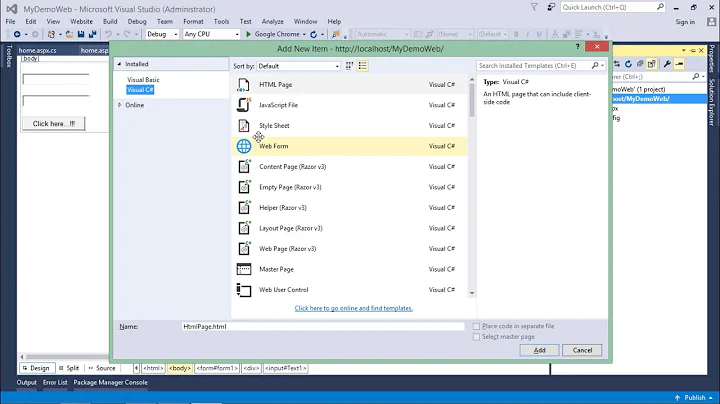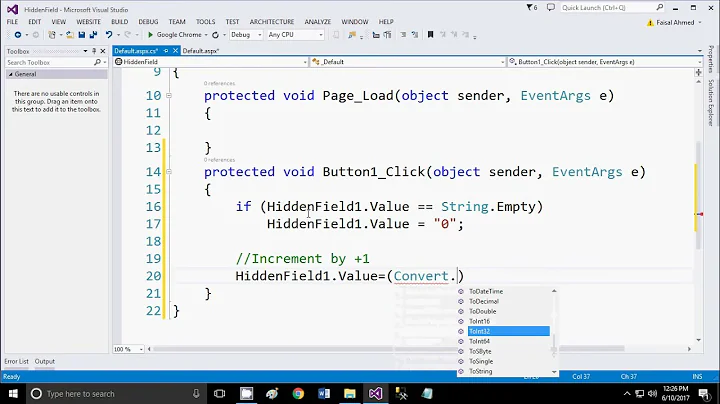HiddenField Value Lost on Postback
Solution 1
It's easier if you remove runat=server from the hidden field and then access it from the Form paramaters Request.Form["EditItemId"]. Then it works every time.
Your code will become:
function EditItemItem(itemId) {
document.getElementById('EditItemId').value = itemId;
__doPostBack('<%= EditItemUpdatePanel.ClientID %>', '');
}
<div id="EditItemBox" runat="server">
<input type="hidden" id="EditItemId" name="EditItemId" value="" />
<asp:UpdatePanel ID="EditItemUpdatePanel" runat="server"
UpdateMode="Conditional">
<ContentTemplate>
<asp:Panel ID="EditItemPanel" runat="server"
CssClass="ModalDialog" style="display:none;">
<div>Edit an Item</div>
<!-- ... -->
</asp:Panel>
</asp:UpdatePanel>
</div>
Solution 2
If you're expecting the value upon an AJAX post-back via the UpdatePanel then you need to put it inside the ContentTemplate...
Related videos on Youtube
Jonathan Wood
Software developer working out of Salt Lake City, UT. Independent consultant as SoftCircuits. Currently looking for new job opportunities. I've published a number of open source libraries for .NET on NuGet and GitHub. Interests include playing bass and guitar and hiking with my dog.
Updated on June 04, 2022Comments
-
 Jonathan Wood almost 2 years
Jonathan Wood almost 2 yearsI have some JavaScript that sets the value of a
HiddenFieldand then forces a postback. I can trace through this JavaScript and it appears to work correctly. However, when I test the value of theHiddenFieldfrom the page's Load event, it is no longer set.Searching the web, I see a lot of posts about losing
HiddenFieldvalues but none of them seemed to be doing the same thing that I am.Here's my JavaScript function (modified):
function EditItemItem(itemId) { document.getElementById('<%= EditItemId.ClientID %>').value = itemId; __doPostBack('<%= EditItemUpdatePanel.ClientID %>', ''); }And here's part of my markup (modified):
<div id="EditItemBox" runat="server"> <asp:HiddenField runat="server" id="EditItemId" /> <asp:UpdatePanel ID="EditItemUpdatePanel" runat="server" UpdateMode="Conditional"> <ContentTemplate> <asp:Panel ID="EditItemPanel" runat="server" CssClass="ModalDialog" style="display:none;"> <div>Edit an Item</div> <!-- ... --> </asp:Panel> </asp:UpdatePanel> </div>Does anyone have any ideas?
-
marto almost 13 yearsJonathan. Did you get it working in the end?
-
 Jonathan Wood almost 13 years@marto: Not quite. It appears to have something to do with the dynamically loaded user control. I was actually able to better define the problem and even reproduce the issue in a small test project. I've posted a new question here.
Jonathan Wood almost 13 years@marto: Not quite. It appears to have something to do with the dynamically loaded user control. I was actually able to better define the problem and even reproduce the issue in a small test project. I've posted a new question here.
-
-
 Jonathan Wood almost 13 yearsI'm assuming Page_Load is being called in response to the AJAX postback. I tried moving the HiddenField controls directly inside the ContentTemplate and even tried again inside EditItemPanel, but I'm getting the same result.
Jonathan Wood almost 13 yearsI'm assuming Page_Load is being called in response to the AJAX postback. I tried moving the HiddenField controls directly inside the ContentTemplate and even tried again inside EditItemPanel, but I'm getting the same result. -
 Jonathan Wood almost 13 yearsWell, aside from the warning I get when a HiddenField control has no runat="server" attribute, even this is not working for me. At this point, I can't tell if the problem is related to AJAX or what.
Jonathan Wood almost 13 yearsWell, aside from the warning I get when a HiddenField control has no runat="server" attribute, even this is not working for me. At this point, I can't tell if the problem is related to AJAX or what.Request.Form['EditItemId]always returns null. -
marto almost 13 yearsSorry about that. You shouldn't use <asp:HiddenField but a normal html input <input type="hidden" id="EditItemId" />. I'll update the answer now.
-
 Jonathan Wood almost 13 years@marto: I must have something else going on as it's still null. I assume it's an AJAX postback I'm getting when it causes the Page's Load event to run. Somehow the data isn't get back to the server.
Jonathan Wood almost 13 years@marto: I must have something else going on as it's still null. I assume it's an AJAX postback I'm getting when it causes the Page's Load event to run. Somehow the data isn't get back to the server. -
marto almost 13 yearsVery odd! Have you looked in fiddler whether the value of the hidden field is even sent back to the server?
-
 Jonathan Wood almost 13 yearsI haven't used Fiddler but I can see the Request.Form.AllKeys collection does not contain the hidden field. I even set a default value in the markup but it still does not show. Must be related to being an AJAX callback?
Jonathan Wood almost 13 yearsI haven't used Fiddler but I can see the Request.Form.AllKeys collection does not contain the hidden field. I even set a default value in the markup but it still does not show. Must be related to being an AJAX callback? -
marto almost 13 yearsIt must be as it usually works. Try and download fiddler (fiddler2.com/fiddler2) It really helps with debugging web applications as you can exactly see what's being sent to the server.