Hiding an Iframe by Default
Solution 1
Did you try to use CSS like this?
iframe {
display:none;}
Though that depends if you want to have the area reserved too. With a sketch it would be easier to know.
You can hide on load with jQuery, too.
function(){$('graph').hide();}
Solution 2
Also - since you are already using jQuery you could just simply hide the iFrame on the page load like so:
<script type="text/javascript">
$(document).ready(function()
{
$('#graph').hide();
});
</script>
Working demo : Demo
So you will need to make sure of the following changes:
Iframe :
Add id="graph" to your iframe.
onClick Events:
Add onClick="$('#graph').show();" and onClick="$('#graph').hide();" respectively
Comments
-
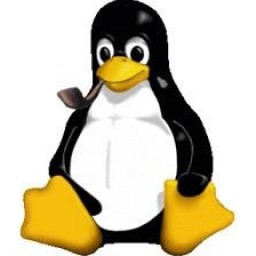 Reti 11 months
Reti 11 monthsIn one of the pages I need to have an iframe, but when the user loads the page I want it to be hidden by default. Right now I have a hide and show button to hide and show the iframe, but it is shown by default. How can I hide it by default?
Here's the code I have for the two buttons
<input type="button" value="Show Graph" onClick="$('graph').show();"> <input type="button" value="Hide Graph" onClick="$('graph').hide();"> -
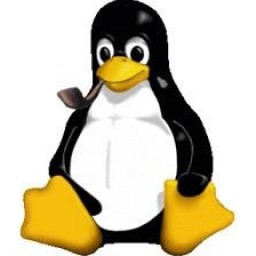 Reti over 12 yearsI still want to be able to show/hide it, I just want to hide it be default. Would this work for that?
Reti over 12 yearsI still want to be able to show/hide it, I just want to hide it be default. Would this work for that? -
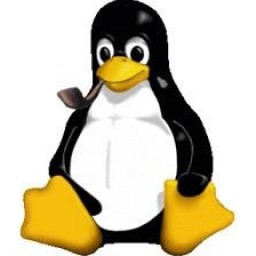 Reti over 12 yearsI've tried adding this inside the head tag and right above the graph, but it's not working. I reload the page and it still shows up.
Reti over 12 yearsI've tried adding this inside the head tag and right above the graph, but it's not working. I reload the page and it still shows up. -
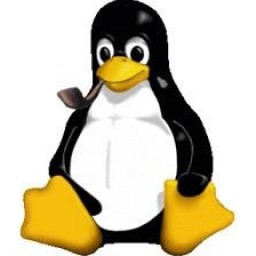 Reti over 12 yearsThe iframe's id is "graph", but even if I change it to #graph, it still doesn't work.
Reti over 12 yearsThe iframe's id is "graph", but even if I change it to #graph, it still doesn't work. -
 Rion Williams over 12 yearsIt seems I had left out the <script> tags, is the demo working for you?
Rion Williams over 12 yearsIt seems I had left out the <script> tags, is the demo working for you? -
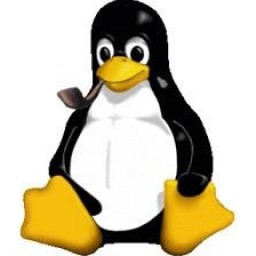 Reti over 12 yearsThe demo works for me, but it doesn't work in my application... weird.
Reti over 12 yearsThe demo works for me, but it doesn't work in my application... weird. -
 Rion Williams over 12 yearsDid you try wrapping the code in the <script> tags? Also - you will need to ensure that the id of your iframe = "graph", and make sure to add the #graph instead of graph in your button onClick events
Rion Williams over 12 yearsDid you try wrapping the code in the <script> tags? Also - you will need to ensure that the id of your iframe = "graph", and make sure to add the #graph instead of graph in your button onClick events -
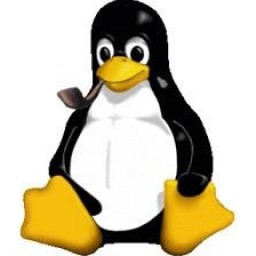 Reti over 12 yearsWhen change the onclick to #graph, it stops working, even though the id='graph', and even though I put what you told me to for hiding by default, it doesn't work (even if I try graph instead of #graph). It's confusing as to why it doesn't work...
Reti over 12 yearsWhen change the onclick to #graph, it stops working, even though the id='graph', and even though I put what you told me to for hiding by default, it doesn't work (even if I try graph instead of #graph). It's confusing as to why it doesn't work... -
 Rion Williams over 12 yearsThat's bizarre. So you have your iframe with id="graph", and both of your onClick methods look like this : $('#graph').show() and $('#graph').hide() ? If this isn't working you might want to put a larger example so we can troubleshoot it.
Rion Williams over 12 yearsThat's bizarre. So you have your iframe with id="graph", and both of your onClick methods look like this : $('#graph').show() and $('#graph').hide() ? If this isn't working you might want to put a larger example so we can troubleshoot it. -
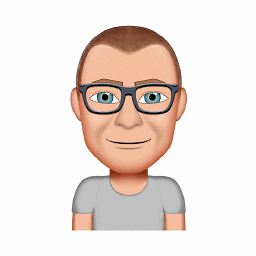 james.garriss about 12 years@Reti - Yes, using the display property would hide all the iframes on the page when the page loads.
james.garriss about 12 years@Reti - Yes, using the display property would hide all the iframes on the page when the page loads.