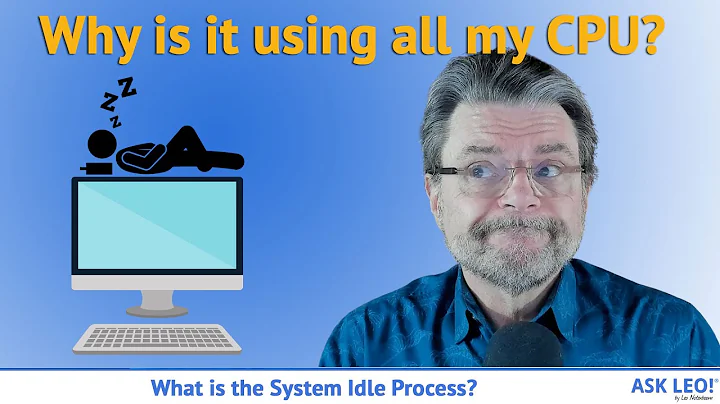High CPU usage of flush process
flush is not "garbage collection in the kernel". I'm not sure where you read that but C has no garbage collector. There is no automatic memory management. C programmers have to manage their own memory allocations. Anyway...
flush is the process which the virtual memory subsystem uses to write dirty pages out to disk. This is called pdflush or bdflush in the EL kernels.
When you perform any (non-direct) IO, the file you access goes into the pagecache. If you read a text file from disk, that textfile now exists on the disk and in cache memory. If you make some changes and save that file, the actual write() system call that your text editor makes completes against the copy of the file in memory. This way, the system call returns quickly and your text editor can get back to accepting your input, rather than pausing while it writes data out to the (relatively) slow hard disk. The memory pages which that modified text file occupies are now called "dirty pages". The kernel worries about putting the actual block writes out to disk at a later time, this is called "syncing" or "flushing dirty pages".
You'd expect to see a flush process get high CPU usage at times, because the process will be performing IO to disk and will probably be spending most of its time in iowait.
There is nothing to worry about. Your system is behaving like every other Linux system.
Related videos on Youtube
ThomK
Updated on September 18, 2022Comments
-
ThomK over 1 year
I know that flush process is garbage collector of kernel, but in my case on two servers that process is really CPU intesive. In most of time it uses 80-100% of CPU.
2898 root 20 0 0 0 0 R 78 0.0 2900:22 flush-0:21What can cause that. I thought about corrupted memory, but on two servers in one time? I think it started to happen after kernel upgrade. Maybe there is some known bug?
Edit:
Updated information. It's Gentoo Linux 64-bit, kernel version is 2.6.39-gentoo-r2. It has 8 GB of RAM. There is no much IO activity.
Device: tps kB_read/s kB_wrtn/s kB_read kB_wrtn sda 5.01 87.19 5.55 166452685 10596484 sdb 5.01 87.30 5.55 166662767 10596484 md0 10.05 160.74 2.75 306883505 5258392 md1 3.61 13.74 2.10 26229593 4006684Weird thing is that IO activity on sda/sdb, these are swap partitions, that is turned off.
We are using only uwsgi procesess and some Python scripts running from crontab.
iostat -x 5Linux 2.6.39-gentoo-r2 (python-1) 07/27/11 _x86_64_ (8 CPU) avg-cpu: %user %nice %system %iowait %steal %idle 44.98 0.00 3.73 0.81 0.00 50.48 Device: rrqm/s wrqm/s r/s w/s rkB/s wkB/s avgrq-sz avgqu-sz await r_await w_await svctm %util sda 1.37 0.70 4.35 0.67 87.16 5.55 37.00 0.08 15.16 15.61 12.21 3.07 1.54 sdb 1.37 0.70 4.35 0.67 87.27 5.55 36.99 0.07 14.84 15.22 12.35 3.11 1.56 md0 0.00 0.00 9.36 0.69 160.67 2.76 32.51 0.00 0.00 0.00 0.00 0.00 0.00 md1 0.00 0.00 3.11 0.50 13.76 2.09 8.79 0.00 0.00 0.00 0.00 0.00 0.00 avg-cpu: %user %nice %system %iowait %steal %idle 68.24 0.00 25.01 0.30 0.00 6.45 Device: rrqm/s wrqm/s r/s w/s rkB/s wkB/s avgrq-sz avgqu-sz await r_await w_await svctm %util sda 0.00 0.20 1.20 0.80 4.80 4.00 8.80 0.01 7.10 7.50 6.50 7.10 1.42 sdb 0.00 0.20 1.00 0.80 4.80 4.00 9.78 0.01 7.00 6.00 8.25 7.00 1.26 md0 0.00 0.00 0.00 0.60 0.00 2.40 8.00 0.00 0.00 0.00 0.00 0.00 0.00 md1 0.00 0.00 2.00 0.00 8.80 0.00 8.80 0.00 0.00 0.00 0.00 0.00 0.00 avg-cpu: %user %nice %system %iowait %steal %idle 68.24 0.00 21.13 1.18 0.00 9.45 Device: rrqm/s wrqm/s r/s w/s rkB/s wkB/s avgrq-sz avgqu-sz await r_await w_await svctm %util sda 0.00 0.00 1.20 0.00 6.40 0.00 10.67 0.01 6.50 6.50 0.00 6.50 0.78 sdb 0.00 0.00 1.40 0.00 7.20 0.00 10.29 0.02 11.43 11.43 0.00 11.43 1.60 md0 0.00 0.00 0.00 0.00 0.00 0.00 0.00 0.00 0.00 0.00 0.00 0.00 0.00 md1 0.00 0.00 2.60 0.00 13.60 0.00 10.46 0.00 0.00 0.00 0.00 0.00 0.00 avg-cpu: %user %nice %system %iowait %steal %idle 60.73 0.00 22.34 2.75 0.00 14.18 Device: rrqm/s wrqm/s r/s w/s rkB/s wkB/s avgrq-sz avgqu-sz await r_await w_await svctm %util sda 0.00 0.00 5.40 0.00 22.40 0.00 8.30 0.08 14.22 14.22 0.00 6.04 3.26 sdb 0.20 0.00 3.80 0.00 36.80 0.00 19.37 0.03 7.74 7.74 0.00 7.74 2.94 md0 0.00 0.00 7.00 0.00 48.80 0.00 13.94 0.00 0.00 0.00 0.00 0.00 0.00 md1 0.00 0.00 2.40 0.00 10.40 0.00 8.67 0.00 0.00 0.00 0.00 0.00 0.00 avg-cpu: %user %nice %system %iowait %steal %idle 74.22 0.00 20.08 1.25 0.00 4.45 Device: rrqm/s wrqm/s r/s w/s rkB/s wkB/s avgrq-sz avgqu-sz await r_await w_await svctm %util sda 0.20 2.20 10.80 0.60 92.00 11.20 18.11 0.07 5.81 5.78 6.33 5.81 6.62 sdb 0.60 2.20 11.60 0.60 144.80 11.20 25.57 0.08 6.92 6.83 8.67 6.25 7.62 md0 0.00 0.00 22.00 2.40 226.40 9.60 19.34 0.00 0.00 0.00 0.00 0.00 0.00 md1 0.00 0.00 1.20 0.00 10.40 0.00 17.33 0.00 0.00 0.00 0.00 0.00 0.00 avg-cpu: %user %nice %system %iowait %steal %idle 69.17 0.00 21.25 0.85 0.00 8.72 Device: rrqm/s wrqm/s r/s w/s rkB/s wkB/s avgrq-sz avgqu-sz await r_await w_await svctm %util sda 0.00 0.00 0.60 0.00 2.40 0.00 8.00 0.00 6.00 6.00 0.00 6.00 0.36 sdb 0.00 0.00 0.80 0.00 7.20 0.00 18.00 0.01 9.75 9.75 0.00 9.75 0.78 md0 0.00 0.00 0.00 0.00 0.00 0.00 0.00 0.00 0.00 0.00 0.00 0.00 0.00 md1 0.00 0.00 1.40 0.00 9.60 0.00 13.71 0.00 0.00 0.00 0.00 0.00 0.00 avg-cpu: %user %nice %system %iowait %steal %idle 56.99 0.00 22.66 3.63 0.00 16.73 Device: rrqm/s wrqm/s r/s w/s rkB/s wkB/s avgrq-sz avgqu-sz await r_await w_await svctm %util sda 0.00 0.00 1.60 1.20 8.00 4.80 9.14 0.02 8.00 10.62 4.50 7.21 2.02 sdb 0.00 0.00 1.40 1.20 7.20 4.80 9.23 0.02 8.38 10.71 5.67 8.15 2.12 md0 0.00 0.00 0.40 0.80 1.60 3.20 8.00 0.00 0.00 0.00 0.00 0.00 0.00 md1 0.00 0.00 2.60 0.00 13.60 0.00 10.46 0.00 0.00 0.00 0.00 0.00 0.00 avg-cpu: %user %nice %system %iowait %steal %idle 68.65 0.00 25.95 1.55 0.00 3.85 Device: rrqm/s wrqm/s r/s w/s rkB/s wkB/s avgrq-sz avgqu-sz await r_await w_await svctm %util sda 0.40 45.80 43.20 19.40 445.60 260.80 22.57 0.48 7.71 9.05 4.73 4.67 29.26 sdb 1.00 45.80 48.00 19.40 607.20 260.80 25.76 0.56 8.26 9.70 4.70 4.06 27.36 md0 0.00 0.00 102.40 64.40 1020.00 257.60 15.32 0.00 0.00 0.00 0.00 0.00 0.00 md1 0.00 0.00 6.80 0.00 33.60 0.00 9.88 0.00 0.00 0.00 0.00 0.00 0.00 avg-cpu: %user %nice %system %iowait %steal %idle 67.86 0.00 22.76 2.03 0.00 7.35 Device: rrqm/s wrqm/s r/s w/s rkB/s wkB/s avgrq-sz avgqu-sz await r_await w_await svctm %util sda 8.80 1.00 74.20 0.80 590.40 7.20 15.94 0.26 3.46 3.44 4.50 3.07 23.06 sdb 2.20 1.00 77.80 0.80 552.00 7.20 14.23 0.31 3.94 3.92 6.00 3.30 25.96 md0 0.00 0.00 115.20 1.40 907.20 5.60 15.66 0.00 0.00 0.00 0.00 0.00 0.00 md1 0.00 0.00 48.00 0.00 234.40 0.00 9.77 0.00 0.00 0.00 0.00 0.00 0.00-
 Janne Pikkarainen almost 13 yearsWhat distribution? Is this a 32-bit or 64-bit installation, and if 32-bit, does the underlying hardware have more than 4 GB of RAM and the server is using PAE for utilizing that? What other processes your server does have running and most importantly, does it have lots of write activity going on all the time? Please by much more verbose.
Janne Pikkarainen almost 13 yearsWhat distribution? Is this a 32-bit or 64-bit installation, and if 32-bit, does the underlying hardware have more than 4 GB of RAM and the server is using PAE for utilizing that? What other processes your server does have running and most importantly, does it have lots of write activity going on all the time? Please by much more verbose. -
ThomK almost 13 yearsSorry. Updated.
-
Jakob Borg almost 13 yearsThat looks like an iostat summary since the system booted. What does "iostat -x 5" for a couple of intervals look like? Also, what does top say about processor time; is it spent in user, system, nice, idle, wait, etc?
-
ThomK almost 13 yearsUpdated. @Janne where is your answer? Did you deleted it?
-
 Janne Pikkarainen almost 13 yearsUser called Chopper3 seems to have deleted it. I guess my answer was too much comment-like and not precise.
Janne Pikkarainen almost 13 yearsUser called Chopper3 seems to have deleted it. I guess my answer was too much comment-like and not precise. -
ThomK almost 13 yearsThere is big I/O wait percent in top when flush is running at ~100% of CPU. Cpu(s): 31.5%us, 19.0%sy, 0.0%ni, 2.0%id, 46.8%wa, 0.0%hi, 0.7%si, 0.0%st
-
ThomK almost 13 yearsMaybe it's related to NFS? These two server are connected to NFS on third one... and "convert" (ImageMagick) processes are runnning somehow slow... hm...
-
-
 Itai Ganot almost 11 yearsBut what if the server is a httpd server for example, which serves many users and at some random times during the day the flush process starts working and uses 99.9% of the CPU? is there anything that can be done? Will adding more memory solve the issue?
Itai Ganot almost 11 yearsBut what if the server is a httpd server for example, which serves many users and at some random times during the day the flush process starts working and uses 99.9% of the CPU? is there anything that can be done? Will adding more memory solve the issue?