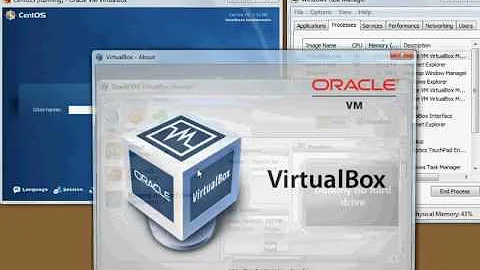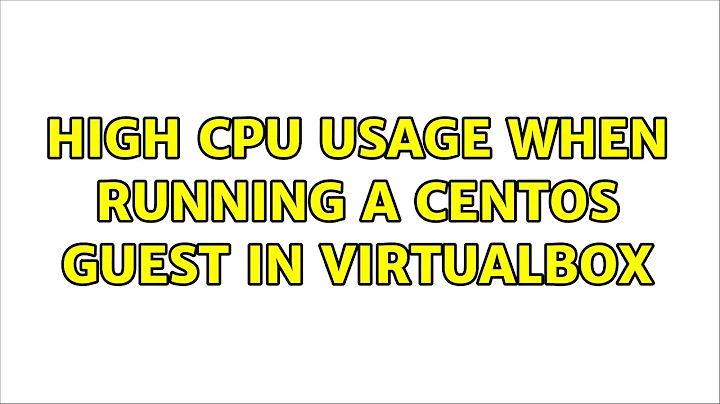High CPU usage when running a CentOS guest in VirtualBox
Solution 1
Have you tried to start a second virtual box instance, and run it at the same time, as described here: http://tech.shantanugoel.com/2009/07/07/virtualbox-high-cpu-usage-problem-solved.html
Solution 2
The proper syntax for the divider parameter is:
RHEL-5 32 bits: "divider=10 clocksource=acpi_pm"
RHEL-5 64 bits: "notsc divider=10"
Had you already tried these with this syntax or simply divider=10?
Solution 3
Have you tried to install the guest extensions? Although not directly related to the clock frequency issue you describe, it helped a lot for me to reduce CPU load due to paravirtualized drivers.
Solution 4
it is sufficient to modify the startup parameters in the bootloader (grub) by adding "divider=10" at the end of the menu entry.
It will therefore read:
title CentOS (2.6.18-164.6.1.el5)
root (hd0,0)
kernel /vmlinuz-2.6.18-164.6.1.el5 ro root=/dev/VolGroup00/LogVol00 rhgb quiet divider=10
initrd /initrd-2.6.18-164.6.1.el5.img
This solves the issue
Stefano
Solution 5
I applied Stephano's recipe on CentOS 5.0 - 32 bits, CPU use fall from 80% to less than 20% after menu.lst modification (i just added "divider=10", nothing else...). Thanks...
Related videos on Youtube
sagi
Updated on September 17, 2022Comments
-
sagi over 1 year
I am running CentOS 5.3 as a VirtualBox 3.0.0 guest running on Windows XP.
The Windows host CPU usage is constantly at 50% although the CentOS guest is completely idle (i.e. 0.00 load average).
I know this is a common problem related to the 1000Hz frequency that the CentOS kernel runs at, and previously a special kernel-vm packages were released to resolve the issue. However, these packages are out of date and the README says that they are not not necessary as of CentOS 5.3. I found out that there is supposedly a kernel parameter divider=10 that reduces the frequency to 100Hz with the standard kernel but it doesn't seem to have any effect when running inside VirtualBox.
Is there any way to resolve the issue without resorting to a custom kernel?
-
sagi almost 15 yearsI installed the guest extensions; it made no difference. The guest extensions mainly improve GUI performance and I don't run X on this VM.
-
Chopper3 about 13 yearsGood link but boy does that make me think VirtualBox is rubbish!
-
 mickmackusa over 2 yearsThis "Link-only answer" is "Not An Answer" because if the link dies, then the answer is rendered useless to researchers. This reference link should be converted to a link under the question.
mickmackusa over 2 yearsThis "Link-only answer" is "Not An Answer" because if the link dies, then the answer is rendered useless to researchers. This reference link should be converted to a link under the question.