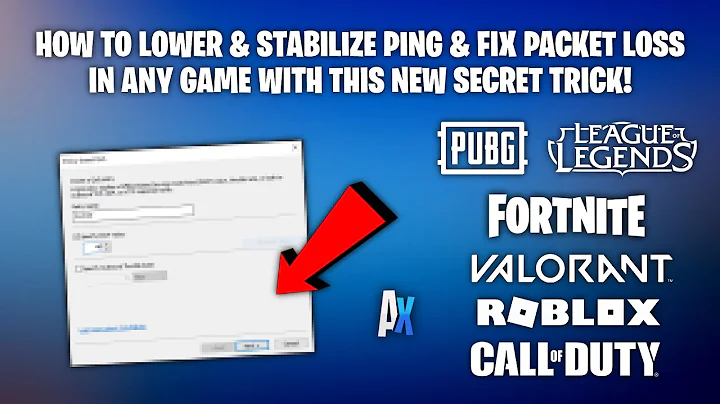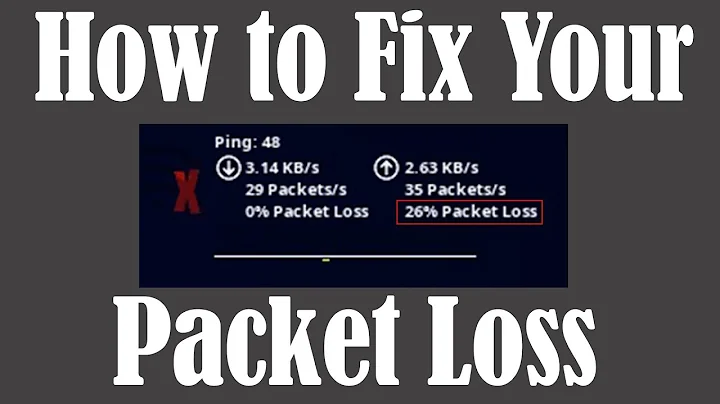High Packet Loss--My Modem Issue, or is it ISP's?
Solution 1
There's a lot of packet loss on the first hop, which does suggest that you've got a problem on your own link (i.e. the one between you and the ISP).
However in my experience that's normally because something else is using that link and saturating it - it's not often because of real network failures.
When I was running ISP network ops we'd often get users phone up and say that their line was very slow. Almost every time it was an infected machine spewing out spam and using up all of their bandwidth.
p.s. you've obscured your internal address (unnecessary, because it's a private address) but left your real public IP unobscured!
Solution 2
Not necessarily. There's a drop at 219.93.218.177, which I'm assuming is your router/DSL/cable modem's outside IP, but then everything's clear up to 74.125.50.229, which is the first Google IP. Google's packets being slower to return to you could be something to do with your ISP, but I wouldn't assume so; are you getting a similar problem with other sites?
Related videos on Youtube
Graviton
Updated on September 17, 2022Comments
-
Graviton almost 2 years
I found that, via PingPlotter, there is a lot of packet loss. The ping starts at Hop 1, and reaches the destination after 11 hops. The majority of the packet loss occurs between hop 5- 11, indicating that the network connection at those points are poor.
The question is, can we thus conclude that this is the ISP's problem?
-
Graviton almost 15 yearsYes, I am indeed getting the same problem from other sites
-
Graviton almost 15 yearsThanks, but I think not just the internal link got problem; the external links got even more losses..