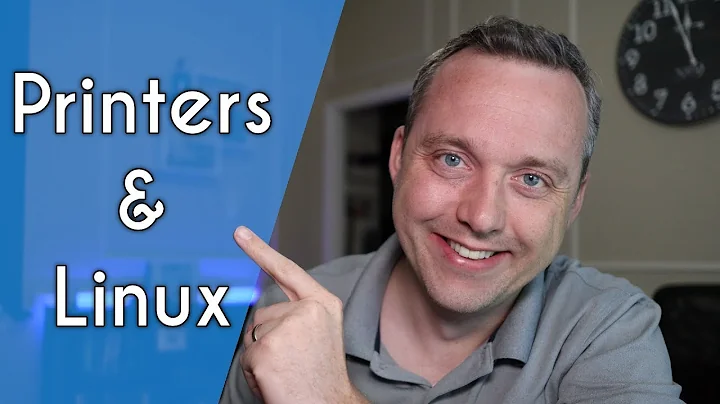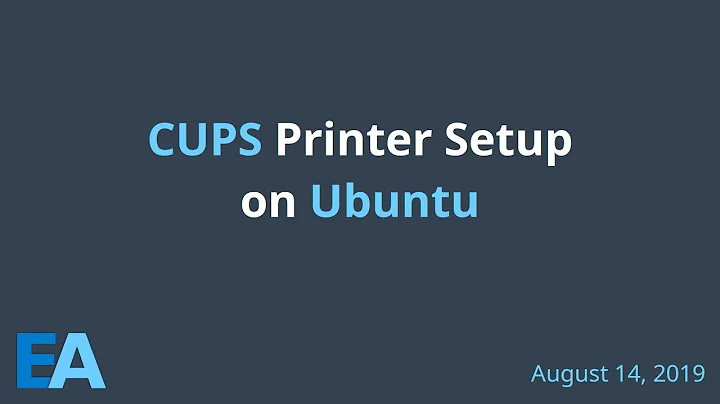Hold and release CUPS print jobs from command line
13,747
I figured it out by myself:
do
lpq
to get the job id and then
lp -i job-id -H resume
See this page for a reference. See also this one.
Related videos on Youtube
Author by
student
Updated on September 18, 2022Comments
-
student over 1 year
Is is possible to hold and release CUPS print jobs from command line? How to do it?
I tried cupsenable:
sudo cupsenable --release myprinterbut it didn't work.
-
 Admin almost 2 yearsDebian: I didn't have lpq by default, but lpstat showed the job numbers.
Admin almost 2 yearsDebian: I didn't have lpq by default, but lpstat showed the job numbers.