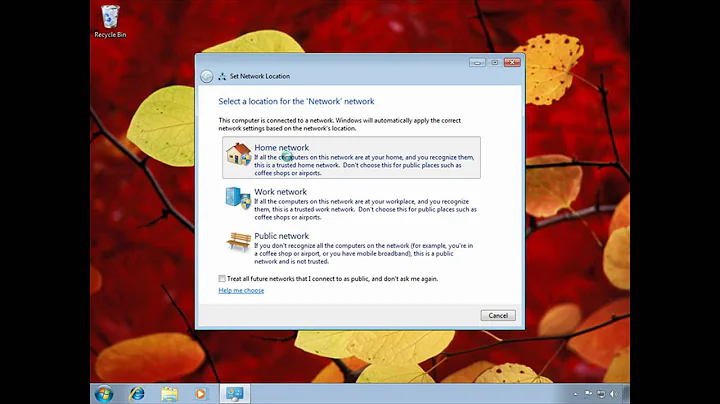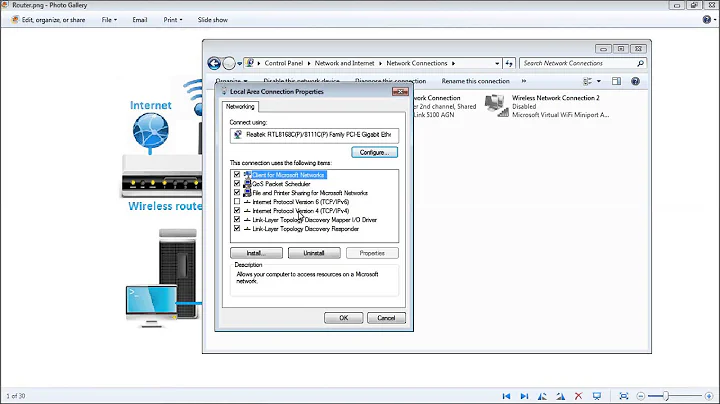Home network with Windows 7 as router
Solution 1
Nobody actually answered the question so far.
You can do this using 2 possible approaches.
Use internet connection sharing on your Win7 PC. (I last set this up on XP but I think it is much the same).This effectively turns your PC into a router doing NAT. You set this up so that one adapter is shared to the other, normally its used to make a gateway PC on a LAN, where there are 2 LAN cards - one connected to your ISP through a modem (or another router). The other is connected to your LAN. I have had such an arrangement running in a small commercial enterprise for several years and it works fine.
For just plain routing of packets between 2 DIFFERENT networks, there is a registry hack you can google which will enable packet routing in Windows. You need to ensure that both adapters have different network numbers. For example, if both as Class C networks (subnet mask 255.255.255.0), then you might have adapter 1 (and all IP addresses therein) set to 192.168.1.xxx and adapter 2 (and all IP addresses therein) set to 192.168.2.xxx). I had this arrangement working for several years on my home LAN because I was too tight to buy a switch but I had a cheap spare LAN card. It can get a bit messy but it does work.
When all this turns to custard, Wireshark is your friend for snooping packets!
Solution 2
Using a PC will actually be slower. It's not designed to route traffic. It's better to have a dedicated device to do so. Look at some Linksys equipment, and if that doesn't cut it, look at some of the low/mid range Cisco routers.
- What's your Internet connection speed?
- What are the network cards/adapters being used in your PCs?
- Are you using torrents? Those tend to establish a high number of active connections if not configured properly.
Related videos on Youtube
Pablo
Updated on September 17, 2022Comments
-
Pablo almost 2 years
Background: I have tried to use routers, but so far all of them can't handle the bandwidth, number of connections eventually limited by the hardware resources, so overall the home routers are decreasing the internet speed. I went through DD-WRT and stuff like that.
Question: What I want is to use my Windows7 PC as router. It has 2 LAN cards. I'm going to connect to this router another desktop 2 pcs and notebook through wireless router. The main question is what is the most efficient way to turn this Windows7 box(and I need Windows for native NTFS support) into router with NAT/Routing/Firewall functionality?
Is there any routing software recommended for this purpose or I should just use windows native "Internet Sharing"? I'm going to run SIP phones in the LAN, so I need friendly NAT(Full cone perhaps). Also I'm going to have FTP server on that Windows7 "server" PC.
As firewall I'm thinking about Comodo. Need to drop all incoming, unless explicitly allowed.
-
Pablo almost 14 yearsMy network connection is 100Mbit/sec, actual download speed average is about 2-4MByte/sec from different locations. Network cards are Realtek gigabit and built in adapters. Yes, I'm actively using torrents and I need to have multiple connections. Those are private torrents, not public, so all connections are actually increasing my rating. When PC connected directly to internet, there is no issue, while with router overall speed is decreasing dramatically and I can see router CPU/Mem usage is going to peak. I would prefer to use existing PC based hardware.
-
Pablo almost 14 yearsI wouldn't say my requirements are complex. All I need is native NTFS support and uTorrent client. Not sure if can find similar client under Linux. FTP server is fine, even had one installed on router. The thing is I already have Windows 7.
-
MetalMikester over 13 yearsI agree with Force Flow. I think you'd be wasting your time trying to use a PC as a router.
-
 Thomas Weller almost 8 yearsAdding a route does not help. It will only route packets that are already inside the PC. The problem is that packets which are outside the PC will not get inside that easily, because the PC thinks it's not for him.
Thomas Weller almost 8 yearsAdding a route does not help. It will only route packets that are already inside the PC. The problem is that packets which are outside the PC will not get inside that easily, because the PC thinks it's not for him. -
 Thomas Weller almost 8 yearsA Registry hack which I can google. Nice! Is that the reason I came here to find out that? This is not an answer, it's a redirect.
Thomas Weller almost 8 yearsA Registry hack which I can google. Nice! Is that the reason I came here to find out that? This is not an answer, it's a redirect. -
Nithin Kumar almost 8 yearsDid you set the gateway IP address at the other PCs/devices at both LANs as the IP at the corresponding LAN interfaces at the 'router' PC?