Homebrew install problems: Permission denied - /Library/Caches/Homebrew/Formula/libksba.brewing
Solution 1
Running this command fixed it for me just now (I was having the same problem)
sudo chown -R ${USER} /Library/Caches/Homebrew/
Solution 2
What does "ls -al /Library/Caches/Homebrew/Formula/libksba.brewing" look like?
The file may be owned by another user on you computer, probably from brew update etc. Try giving write permissions to group.
sudo chmod g+w /Library/Caches/Homebrew/Formula/libksba.brewing
Solution 3
I also changed my account name, although it's not clear the brew issue is related. In any case, run 'brew update' from the command line, to pull down the latest updates (bug fixes), then 'brew doctor' again to confirm you're all good.
Solution 4
I was running into the same problem and changing the permissions on the Homebrew folder fixed my problem. Simply run the following command:
sudo chmod -R g+w /Library/Caches/Homebrew
Thanks to @cgl for suggesting changing the folder permissions.
Related videos on Youtube
Anoel
Updated on September 18, 2022Comments
-
Anoel over 1 year
I've been having problems installing Homebrew since changing my home username on my Mac OSX 10.6.8 computer. After removing all files from the previous Homebrew installation since that didn't work, I installed it again. When I run brew doctor, it says:
Warning: Suspicious git origin remote found. With a non-standard origin, Homebrew won't pull updates from the main repository. The current git origin is: Unless you have compelling reasons, consider setting the origin remote to point at the main repository, located at: https://github.com/mxcl/homebrew.gitIt wouldn't let me install git (I did it with the package installer) and now when I try to run brew install libksba, it says:
Error: Permission denied - /Library/Caches/Homebrew/Formula/libksba.brewingI've tried doing chown and looking up anything that would help but I'm not finding anything. Any chance anyone knows how to fix this?
-
echristopherson about 11 yearsWhat exactly did you change ("home username")? And how did you install Homebrew? It looks like Homebrew's git origin is blank, which shouldn't happen, so this might be something to ask the Homebrew developers.
-
Anoel about 11 yearsI changed my account name so what you see after, -Macbook-Pro: ~home username in the Terminal. I had to delete a past install and then I used the curl script on the homepage for it.
-
-
Anoel about 11 yearsI did that, it downloaded the last updates, brew doctor says I'm good but it still says the same thing.


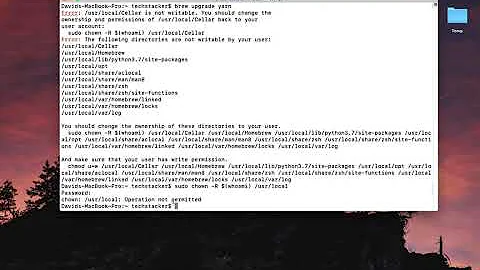
![[ Brew Command Not Found - Error Solved ] How To Install HomeBrew in M1 or Intel Macbook](https://i.ytimg.com/vi/lE-R1HUuEa8/hqdefault.jpg?sqp=-oaymwEcCOADEI4CSFXyq4qpAw4IARUAAIhCGAFwAcABBg==&rs=AOn4CLCKMqXVKN3FoXFn5d69DgHR1pH-kA)
