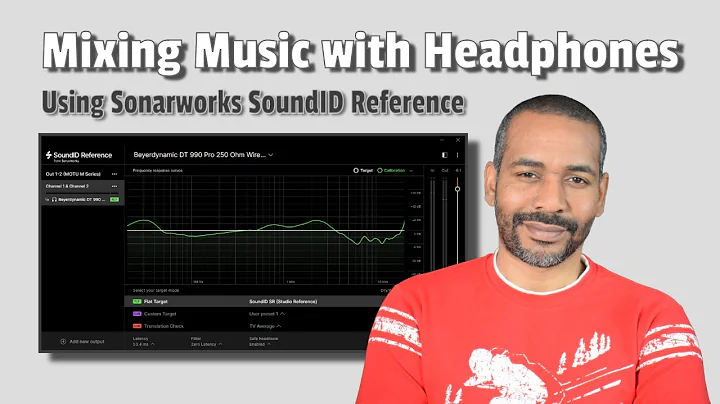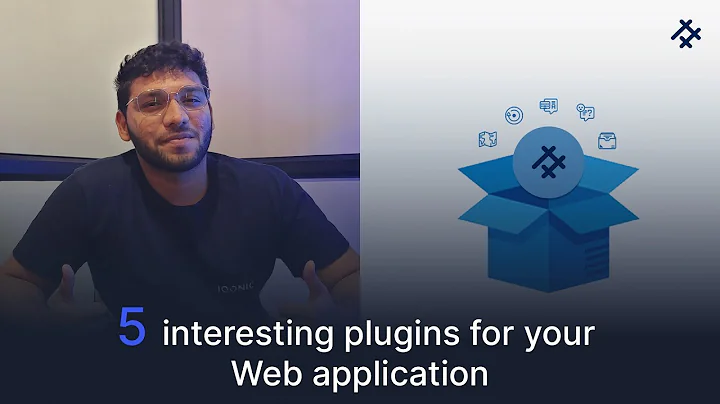Honoring @SuppressWarnings with the sonar checkstyle plugin
Solution 1
Squid is a different kind of beast. As suggested in the SonarQube docs, you'll have to use a slightly different syntax, e.g.:
@SuppressWarnings("squid:CallToDeprecatedMethod")
The string squid:CallToDeprecatedMethod is the SonarQube rule key.
Unfortunately, this means adding two annotations to effectively suppress the deprecation warning. But afaik, it's the only way short of disabling the rule.
Solution 2
Squid is a name or number of Sonar Rule, no relationship to checkstyle, all checkstyle rules are described at http://checkstyle.sourceforge.net/checks.html
Related videos on Youtube
Marcin
Updated on June 04, 2022Comments
-
Marcin almost 2 years
Is there any possibility to configure SonarQube 5.1 with Checkstyle plugin to honor the
@SuppressWarnings("deprecation")annotation. I do not want to turn off 'Avoid use of deprecated methods' rule, I just want to SonarQube honor the@SuppressWarningsannotation.I have a Java code in which I need to use deprecated
createValidator()method as following:@SuppressWarnings("deprecation") @Override public javax.xml.bind.Validator createValidator() throws JAXBException { return contextDelegate.createValidator(); }Java compiler does not warning when compiling code, but unfortunately SonarQube with CheckStyle plugin rise a issue:
squid:CallToDeprecatedMethod Avoid use of deprecated methods -
KumarAnkit over 5 yearswhy two, we can use both the annotations in the single annotation use?
-
 barfuin over 5 yearsSure, you can
barfuin over 5 yearsSure, you can@SuppressWarnings({"deprecation", "squid:CallToDeprecatedMethod"}), but that's syntactic sugar ;-) @KumarAnkit
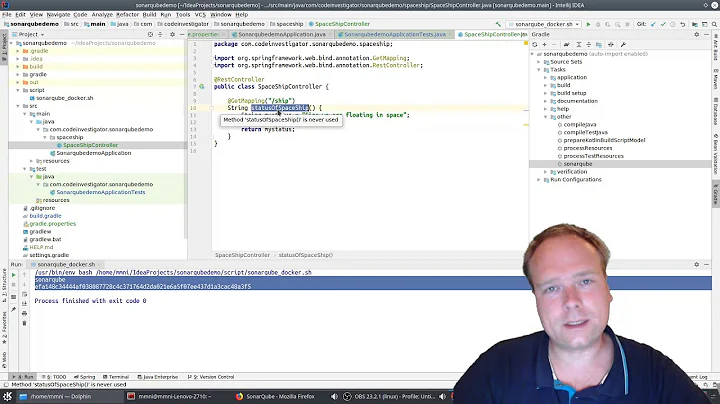
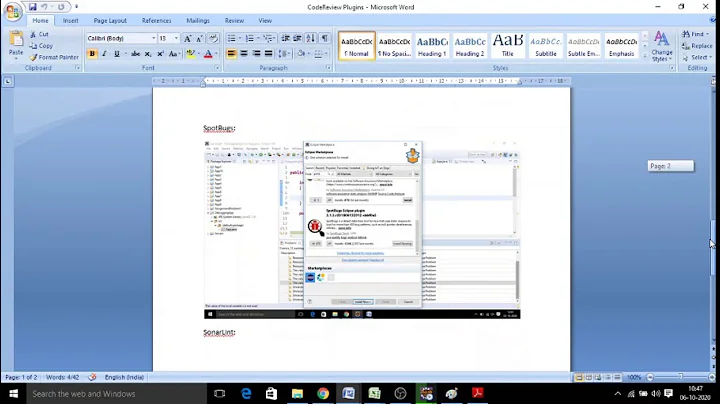


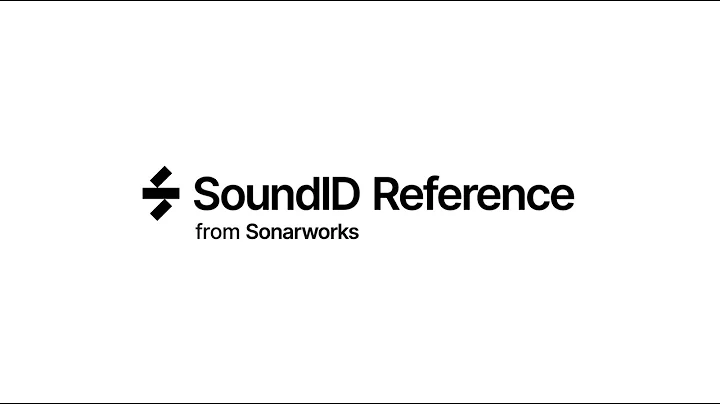
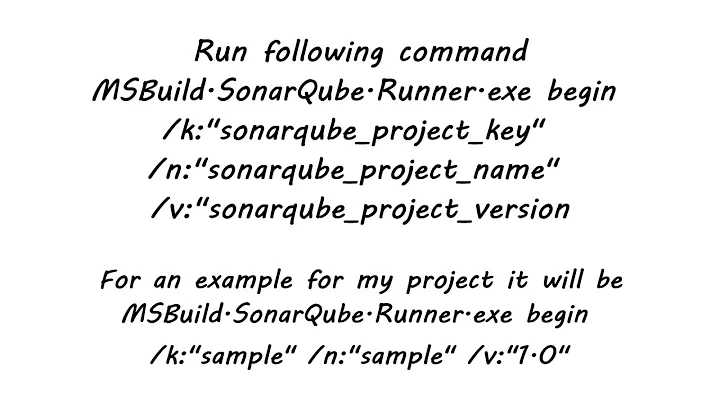

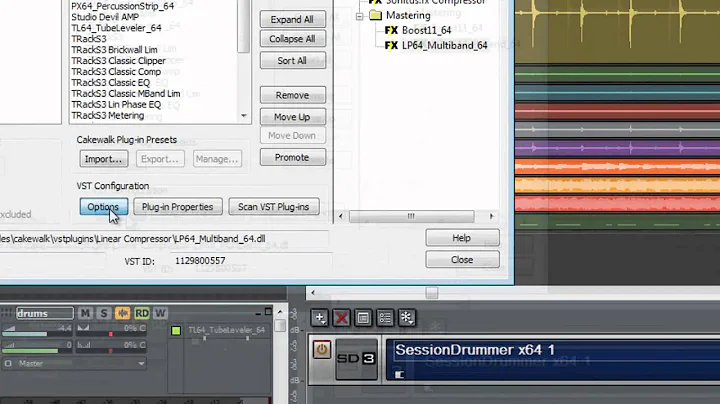
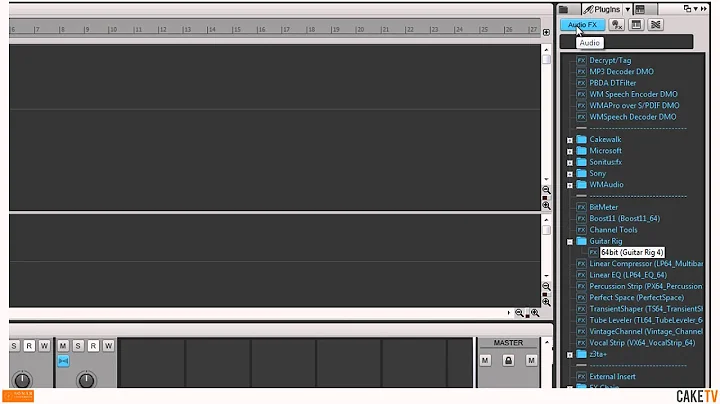
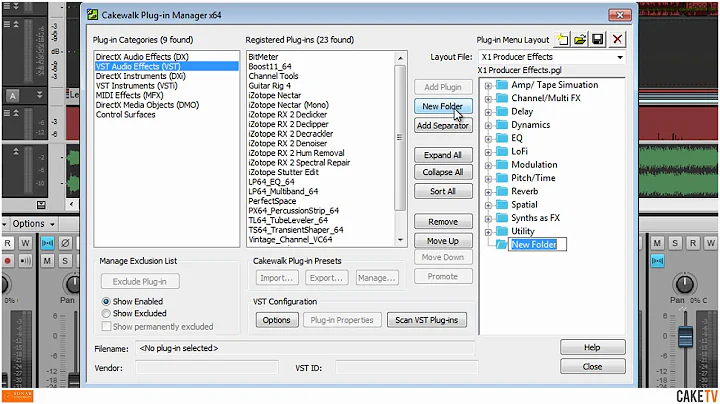

![Generate code coverage using Jacoco with Sonarqube | [Latest 2022]](https://i.ytimg.com/vi/zM2DOalHxHY/hq720.jpg?sqp=-oaymwEcCNAFEJQDSFXyq4qpAw4IARUAAIhCGAFwAcABBg==&rs=AOn4CLAKWlUG71lM87FGFrWzV3xQU3KuOw)