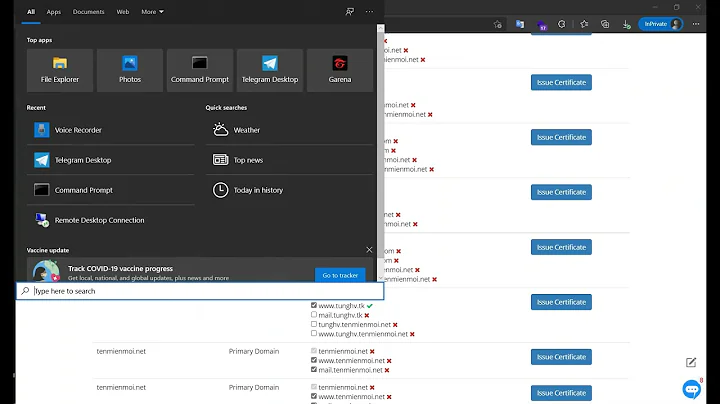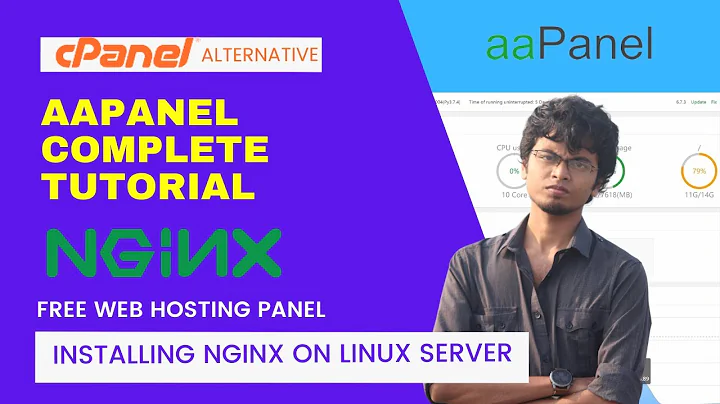Hosting Cacti install from NginX
The root directive still results in the URL path being appended, so if the root is /usr/share/cacti and the path is /cacti the directory is /usr/share/cacti/cacti. You can do one of two things:
-
Since your URL path matches the directory, set the root one level higher:
location /cacti { root /usr/share; ... } -
Use the
aliasdirective, which doesn't append the URL path. This approach will require modifying theSCRIPT_FILENAMEparameter passed to PHP however.location /cacti { alias /usr/share/cacti; ... fastcgi_param SCRIPT_FILENAME /usr/share$request_filename; }
Related videos on Youtube
Tim Jones
Updated on September 18, 2022Comments
-
Tim Jones over 1 year
I have having an issue with hosting a Cacti installation from NginX.
I have cacti installed under /usr/share/cacti and the below block in my default NginX config file.
location / { root /var/www; index index.html index.htm } location /cacti { root /usr/share/cacti; index index.php index.html index.htm; location ~ \.php$ { try_files $uri =404; include fastcgi_params; fastcgi_pass unix:/var/run/php5-fpm.sock; fastcgi_index index.php; fastcgi_param SCRIPT_FILENAME $document_root$request_filename; } }The problem as I can see is that the NginX error log is full of errors that "/usr/share/cacti/cacti/index.php" doesn't exist.
For now I have simply added the extra directory to cacti, but I can't figure how to get NginX to 'drop' the '/cacti/' prefix from the URI when processing the page requests (and passing them on to PHP5-FPM)
Any help would be appreciated.
-
Andrei Mikhaltsov about 11 yearstry just changing location line from "location /cacti {" to "location / {"
-
Tim Jones about 11 yearsThe "location /" already has a root of /var/www - Updated post to add this
-
-
mgorven about 11 years@TimJones See my edit. I'd go with the first option.