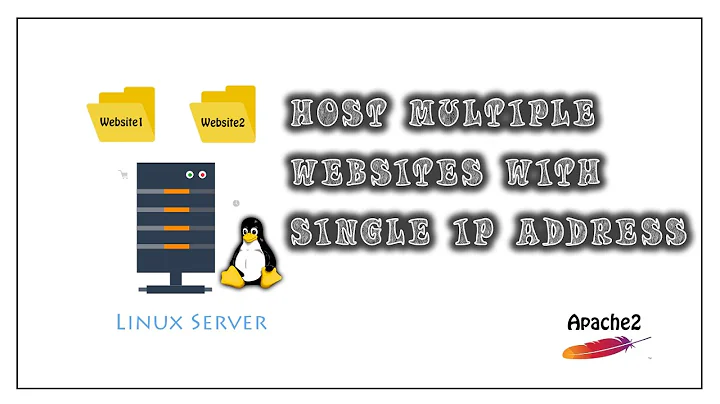Hosts file entries for multiple domains on VPS?
Found the answer after much Googling. See edit above.
Related videos on Youtube
markratledge
Updated on September 17, 2022Comments
-
markratledge over 1 year
mydomain is the main domain (in Plesk, Media Temple MT VPS), and under that are several Wordpress sites, like mysite1.com, mysite2.com, etc.
Problem is that I get lots of these errors in httpd's error_log:
[error] [client 127.0.0.1] script '/var/www/html/wp-cron.php' not found or unable to statwp-cron.php does exist at the html root in all the Wordpress installs.
I've found hints elsewhere that these errors may have something to do with my /etc/hosts file. This is the hosts file:
127.0.0.1 mydomain.com mydomain localhost localhost.localdomainQuestion: do I need to add mysite1.com, mysite2.com, etc., to the hosts file so they resolve and can find the wp-cron.php file?
Edit: found the answer after much Googling. Seems that there are two issues: the hosts file and the fact that MT VPS overwrite the hosts file on each reboot. So the hosts file should look like this for multiple domains on one server:
127.0.0.1 localhost localhost.localdomain xxx.xxx.xxx.xxx yourdomain1.com yourdomain1 yourdomain2.com yourdomain2And those lines must have a few blank lines above the in the hosts file, or they will get overwritten each reboot. See http://bradt.ca/archives/fix-wordpress-missed-schedule-error-on-media-temple-dv-plesk/
-
 mcguffin almost 5 yearsLink from brand.ca is dead. Archive: web.archive.org/web/20090722112255/http://bradt.ca/archives/…
mcguffin almost 5 yearsLink from brand.ca is dead. Archive: web.archive.org/web/20090722112255/http://bradt.ca/archives/…
-