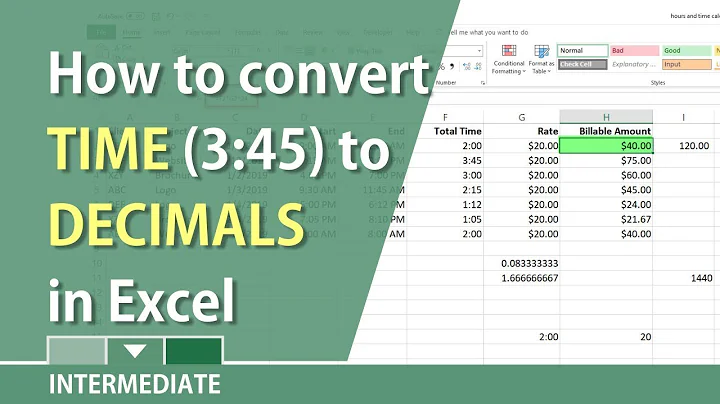Hour and minute count as decimal
Use
[U]:MMas format for your hour-cells.Create a new cell with formula
=A1*24*11whereA1is the cell with the hours.*24is to convert the cell to hours and*11is your hourly rate. You can of course also do=A1*24*$E$1whereE1would contains your hourly rate. Copy the cell down next to all the other hour-cells.You can just
sum(A1:A99)the hour cells (whereA1:A99is the range of all your hours).
If you make the resulting cell also format[U]:MMit will display your total hours.
Related videos on Youtube
Mads Skjern
Updated on September 18, 2022Comments
-
Mads Skjern over 1 year
I am working in LibreOffice Calc. I have a paycheck which for each day tells me the number of hours I worked, in this format
4:25, ie 4 hours and 25 minutes.1.
First of all, I want to type
4:25into a cell, without Calc changing it to04:25:00 AM.2.
Second, I want to calculate the total income, e.g. 4:25 at 11$ = 48.5833
3.
I need to sum up the column of durations, in
4:25format, and display it in the same format.