How add mono to my PATH?
7,121
To be able to do that, just press Ctrl+Alt+T on your keyboard to open Terminal. When it opens, run the command(s) below:
sudo nano ~/.profile
And add the following line:
export PATH=path_of_mono:$PATH
Replace path_of_mono with the correct path of mono.
Related videos on Youtube
Author by
Shervin Gharib
Updated on September 18, 2022Comments
-
Shervin Gharib over 1 year
I want to install monodevelop-4.2.1 from source under Ubuntu 12.4.3 but when I execute :
./configure --prefix=
pkg-config --variable=prefix monoit shows me that :
configure: error: Can't find "mono" in your PATH
how could I add it to my PATH ?
-
Shervin Gharib over 10 yearsTy Mitch , what is the path_of_mono ? you mean my source folder ? I added it and nothing happened .
-
Mitch over 10 yearsPath where mono resides. You may look in
/usr/share/applications/,/usr/bin,/bin, or/usr/local/bin.

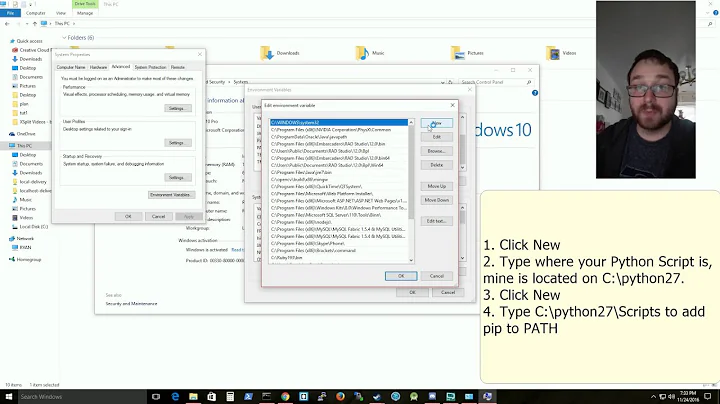

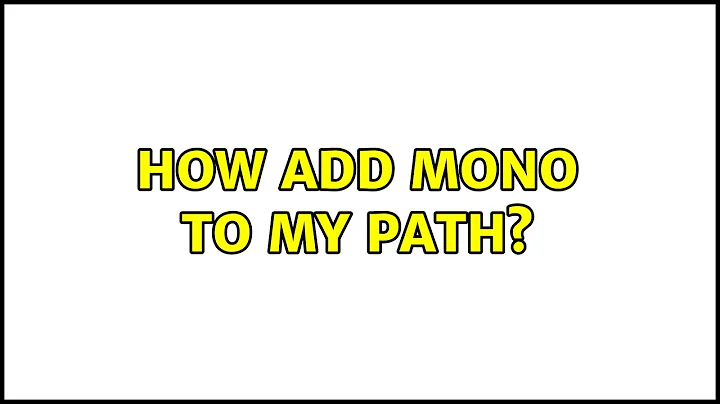
![CS #1 - Installing and setup of mono | C++ Scripting Guide [C#]](https://i.ytimg.com/vi/OskW7THmGGU/hqdefault.jpg?sqp=-oaymwEcCOADEI4CSFXyq4qpAw4IARUAAIhCGAFwAcABBg==&rs=AOn4CLDeMbl5OFjvKJ0Eh2GmD7nMzt4v_g)