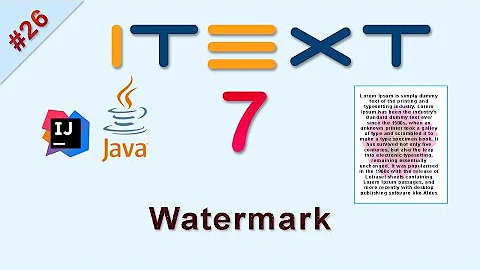How can add space\margin between two elements in iTextSharp\iText?
47,464
You have a couple of different options. You could set the SpacingAfter on your paragraph:
titolo.SpacingAfter = 20;
You could also set the SpacingBefore on the table:
table.SpacingBefore = 20;
Or you could just add some returns to your paragraph:
iTextSharp.text.Paragraph titolo = new iTextSharp.text.Paragraph("Hello World\n\n");
Related videos on Youtube
Author by
AndreaNobili
Updated on October 22, 2020Comments
-
AndreaNobili over 3 years
I am pretty new in iTextSharpt (the iText porting for C#) and I have the following doubt.
In my code I have something like it:
iTextSharp.text.Paragraph titolo = new iTextSharp.text.Paragraph(currentVuln.Title, _fontTitolo0); titolo.Alignment = iTextSharp.text.Element.ALIGN_CENTER; _document.Add(titolo); table = new PdfPTable(3); table.WidthPercentage = 98; cell = new PdfPCell(new Phrase("Header spanning 3 columns")); cell.Colspan = 3; cell.HorizontalAlignment = 1; //0=Left, 1=Centre, 2=Right table.AddCell(cell); table.AddCell("Col 1 Row 1"); table.AddCell("Col 2 Row 1"); table.AddCell("Col 3 Row 1"); table.AddCell("Col 1 Row 2"); table.AddCell("Col 2 Row 2"); table.AddCell("Col 3 Row 2"); _document.Add(table);As you can see I simply print a title (usinga Paragraph object) and under it a place a table.
The problem is that there is no space (margin) between my title and my table and the graphic result is not good, this is what I obtain in the generated PDF:

What can I do to add some space\margin between the title paragraph and the table? What is the best way to do it? I am trying to do it but, untill now, I have found no solution
Tnx
-
 mkl over 3 yearsThe OP wanted additional space between title and table, not between page borders and content.
mkl over 3 yearsThe OP wanted additional space between title and table, not between page borders and content.

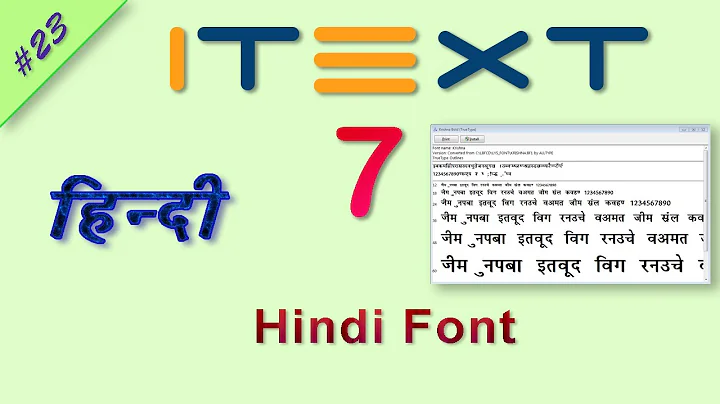




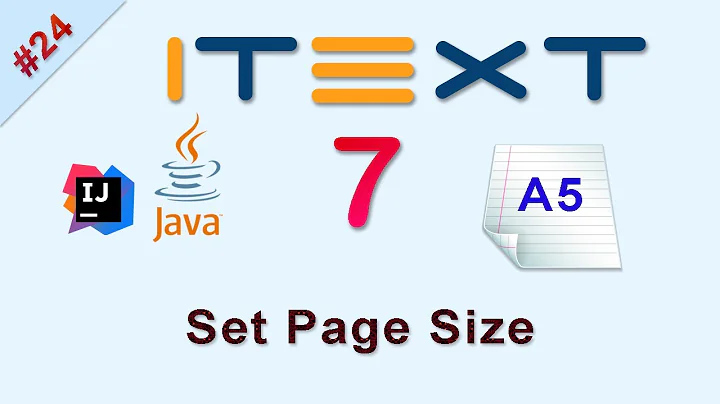
![09 - Tablas: Bordes y Alineaciones de Celdas [iTextSharp PDF .NetCore MVC]](https://i.ytimg.com/vi/Yd1EUzSh5hw/hq720.jpg?sqp=-oaymwEcCNAFEJQDSFXyq4qpAw4IARUAAIhCGAFwAcABBg==&rs=AOn4CLAdr71VyCMbEPP580uvKIkvZfj7bA)