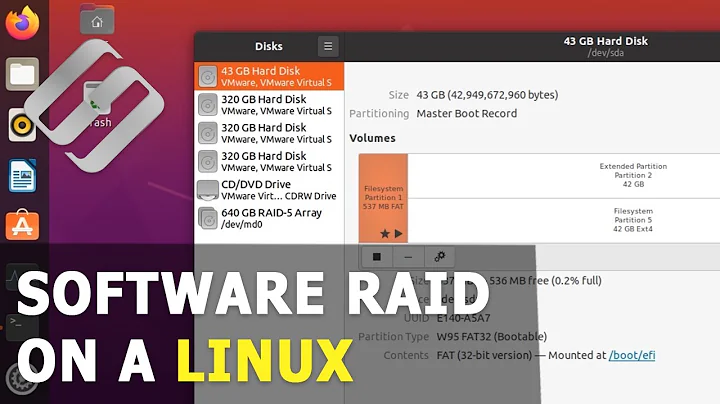How can I access an Ubuntu RAID device from Windows?
For starters, never try to mount one half of a RAID1 array without mdadm (the software raid you will be using on Ubuntu) being present. It handles how the two drives sync up so if you mount and alter (access times count as altering) one disk, mdadm has a real challenge to work out what's gone wrong. It could result in needing to rebuild the array or even data loss.
I was going to suggest you have a virtual machine (Ubuntu Server is very light) that mounted the partitions directly (as modern VMs can) so you're using the same version of mdadm as your install of Ubuntu. It's fairly sound logic but it's a lot more flimsey than a native install because you have a software layer between Ubuntu and the disks.
I say I was going to suggest it because I read Accessing Linux mdadm RAID+LVM volumes/data in Windows using a VM - Rewritten from somebody doing exactly what I imagined who corrupted an non-insignificant portion of their data.
I think the only safe ways to share a RAID array with Windows are:
- Keep Windows in a VM or run it on another computer
- Run the RAID array on another computer (eg dedicated NAS or another sort of server)
Related videos on Youtube
Kris Harper
Updated on September 18, 2022Comments
-
Kris Harper over 1 year
I have Ubuntu installed on an Ext4 RAID1 with Windows 7 on another disk. The RAID is a software RIAD setup in Ubuntu.
I've used the Ext2Fsd project to mount normal Ext4 systems, and it works well. When I try to mount one of the RAID disks, I get a "UUID is 0" error.
I'm wondering if anyone knows a way to access my RAID in Windows. I've seen this question, but the only answer that mentions a software RAID doesn't really offer any evidence.
-
Kris Harper over 12 yearsThanks, Oli. I hadn't thought of using a VM, but that blog post is scaring me away from it. Thanks for the info.