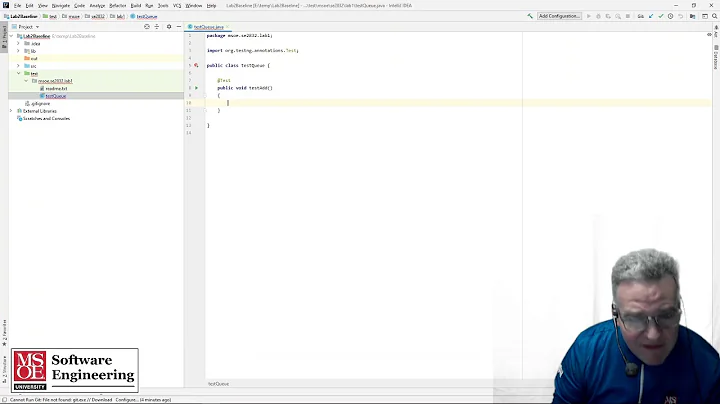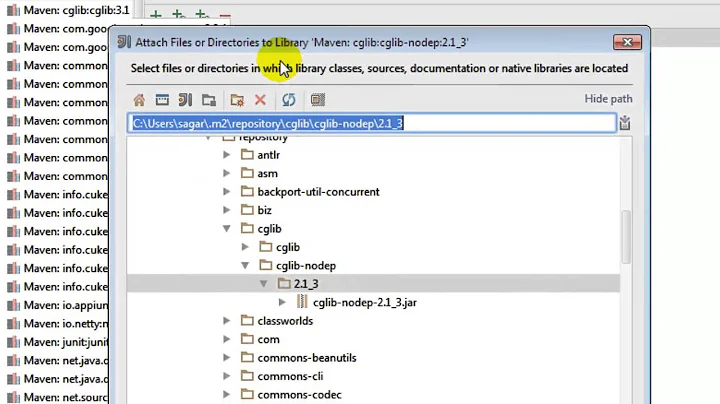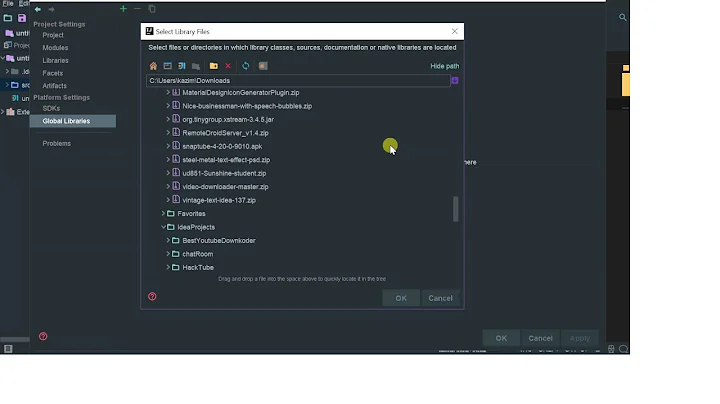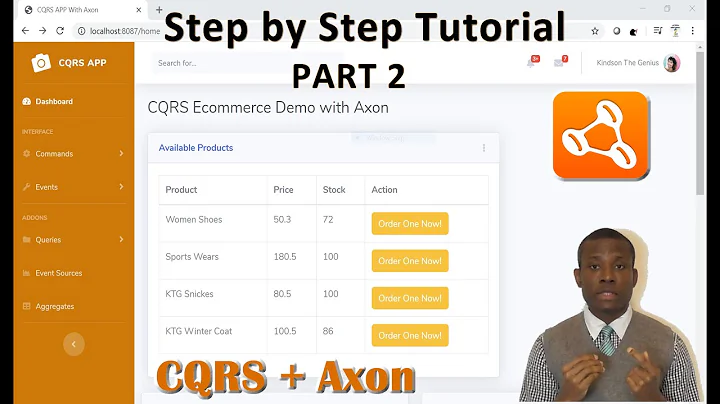How can I add a "Library Project" in IntelliJ IDEA?
Solution 1
You need to create a new IDEA module from the existing source code. Ensure that Android facet is enabled for this module, in the facet settings you need to enable "Is Library Project" option. Then add this module as a dependency to your main module.
Solution 2
For new visitors:
Create a module from existing sources (point to the library directory inside ABS), then add android-support-v4.jar as a dependency to your project and ABS modules.
There's also a detailed tutorial.
Related videos on Youtube
Comments
-
Marc Chambers over 3 years
I'm using ActionBarSherlock in an Android project that I developed using Eclipse. I'd like to migrate that project over to IntelliJ IDEA, but I'm not sure how to add a "Library Project" to IDEA.
Is this a feature IDEA supports? If so, can someone help me figure out how to add one?
Thanks!
UPDATED: What I'm referring to is what they describe here -- Managing Projects from Eclipse with ADT. They allow you to add a reference to an uncompiled project as a "library."
-
 sandalone about 12 yearsCan you elaborate the last sentence "Then add this module as a dependency to your main module."? What did you mean with it?
sandalone about 12 yearsCan you elaborate the last sentence "Then add this module as a dependency to your main module."? What did you mean with it? -
CrazyCoder about 12 years@sandalone: see jetbrains.com/idea/webhelp/… for details.
-
Basel Shishani over 10 yearsAlso for newer visitors: ABS 4.4 doesn't have a 'library' sub-folder anymore, so you will just point to the base 'actionbarsherlock' folder.