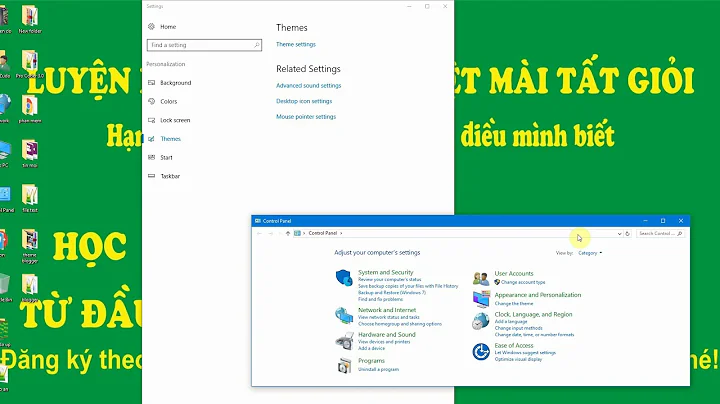How can I add icon/link to Panel?
Solution 1
Unity is not Gnome and the top bar is not a gnome-panel. As far as I know there is no way to add applications there. It is only made for indicators. Applications can only be docked to the launcher on the left side (right click->Lock to Launcher).
If you don't like Unity you have some alternatives to get the Gnome2 look again. There is the MATE desktop which continues the development of the old Gnome2. I think the better choice is Cinnamon which is a Gnome3 fork. It aims to basically look like Gnome2 but with some of the benefits the new Gnome3 offers.
In my experience, sadly both don't work to well with Ubuntu. I would recommend Linux Mint, which is based on Ubuntu and comes in editions with MATE and Cinnamon.
Solution 2
I don't think you can add icons like you used to in Gnome 2. An icon ends up there if it's a notification. You can add icons to the Unity's dock (on the left), by right clicking on an open application's icon, and selecting "lock to launcher"
This link might be helpful:
What Application Indicators are available?
Related videos on Youtube
Mayk
Updated on September 18, 2022Comments
-
Mayk almost 2 years

How can I add shortcut icon to Panel? I use Ubuntu 12.10
Thanks.
-
 Evandro Silva over 11 yearsgnome-fallback ftw.
Evandro Silva over 11 yearsgnome-fallback ftw. -
 André Stannek over 11 yearsThere is no gnome-fallback since 11.10 anymore. That's when I "got forced" to use Unity. Now I actually work faster with it than with gnome2 :-)
André Stannek over 11 yearsThere is no gnome-fallback since 11.10 anymore. That's when I "got forced" to use Unity. Now I actually work faster with it than with gnome2 :-) -
 Evandro Silva over 11 yearsI think
Evandro Silva over 11 yearsI thinkgnome-session-fallbackstill works, I'm running 12.04 and I still use it. I can't use unity because of a virtualbox bug. :/ -
Mayk over 11 yearsIt is not working in 12.10