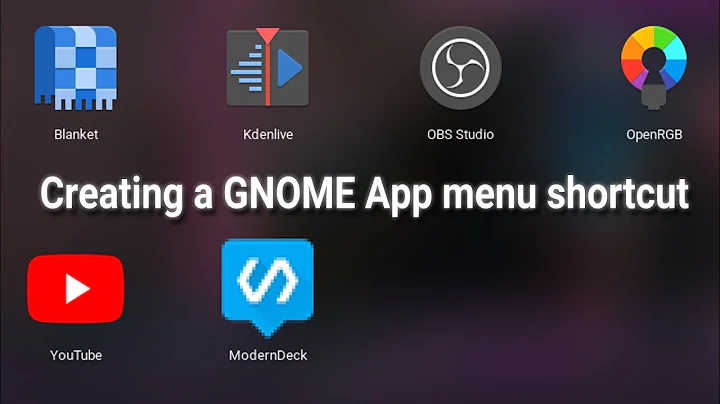How can I add menu items to the Gnome "Applications" menu from the command line?
Solution 1
Here's a link for a shell script which will create entries in GNOME's menu
Snippet of the post:
I have seen this question asked frequently on the Ubuntu forums. This page will teach you how. You as a user can make your own menu entry by right clicking on the menu icon in the upper left corner and selecting Edit Menus. This bring up a GUI an you can select which section to install the menu item in. We want to create one via a shell script.
All menu items are stored in the /usr/share/applications folder. In that folder there will be a .desktop file for each menu entry. Lets get into those .desktop files shall we?
Here is an example of the contents of a .desktop file: What the following code does is make a menu entry called Kompozer in the Programming section of the Gnome menu.
Solution 2
It should be noted that the alacarte doesn't put the items you add in /usr/share/applications. It adds them to your home directory. So if you're not wanting to create entries for every user, just the current user, you'll need to make the below changes.
Below is a test entry, added via alacarte, and the resulting files that were created.
(1) The local applications.menu file is updated. Note the <Filename> entry.
# cat /home/user/.config/menus/applications.menu
<!DOCTYPE Menu
PUBLIC '-//freedesktop//DTD Menu 1.0//EN'
'http://standards.freedesktop.org/menu-spec/menu-1.0.dtd'>
<Menu>
<Name>Applications</Name>
<MergeFile type="parent">/etc/xdg/menus/applications.menu</MergeFile>
<Menu>
<Name>Internet</Name>
<Include>
<Filename>alacarte-made.desktop</Filename>
</Include>
</Menu>
</Menu>
(2) The alacarte-made.desktop file is created in ~/.local/share/applications.
# ls -ltr ~/.local/share/applications/
-rw------- 1 user user 495 2010-04-14 15:48 Nokia-QtCreator.desktop
-rw------- 1 user user 403 2010-04-14 15:48 defaults.list
-rw-r--r-- 1 user user 134 2010-12-20 10:33 userapp-gvim-JYONNV.desktop
-rw-r--r-- 1 user user 321 2010-12-20 10:33 mimeinfo.cache
-rw-r--r-- 1 user user 165 2010-12-20 10:33 mimeapps.list
drwx------ 9 user user 4096 2011-05-26 15:34 ..
-rw------- 1 user user 108 2011-05-26 15:34 installjammer-program.desktop
-rw------- 1 user user 182 2011-05-26 15:34 installjammer-help.desktop
-rw------- 1 user user 201 2011-05-26 15:34 installjammer-userguide.desktop
-rw------- 1 user user 114 2011-05-26 15:34 installjammer-uninstall.desktop
-rwxr-xr-x 1 user user 202 2011-06-10 09:27 alacarte-made.desktop
-rw-r--r-- 1 user user 202 2011-06-10 09:28 alacarte-made.desktop.undo-0
drwxr-xr-x 2 user user 4096 2011-06-10 09:28 .
(3) If you look at the contents of alacarte-made.desktop you see the "test" entry that was added to my menu.
# cat ~/.local/share/applications/alacarte-made.desktop
#!/usr/bin/env xdg-open
[Desktop Entry]
Encoding=UTF-8
Version=1.0
Type=Application
Terminal=false
Icon[en_US]=gnome-panel-launcher
Name[en_US]=test
Exec=secretsync
Name=test
Icon=gnome-panel-launcher
I'm not certain the best way to modify the applications.menu file in 1 above. It's obviously a specifically formatted file, and I don't know if there is a utility that could be used to make an entry from a script or command-line.
Related videos on Youtube
Mick
Updated on September 17, 2022Comments
-
 Mick over 1 year
Mick over 1 yearI'm using Ubuntu 9.10, and I'd like to automate the addition of some menu items the Ubuntu "Applications" menu.
I know that I can use alacarte to make one-off additions, but I'm looking to automate (either via Perl or Bash) the addition of many menu items to this menu.
Any ideas?
-
ScottishTapWater over 3 yearsLink's dead - it would appear