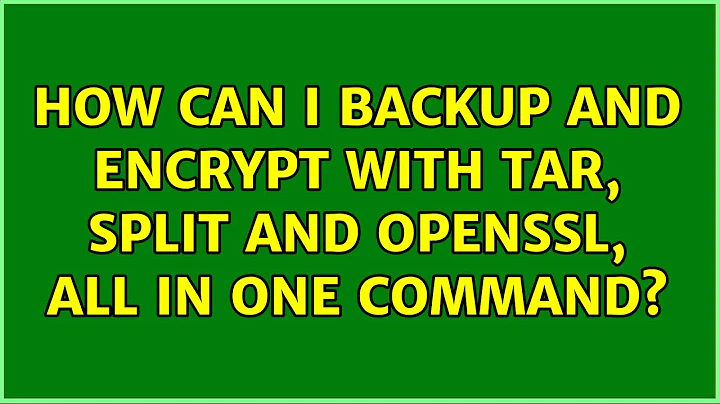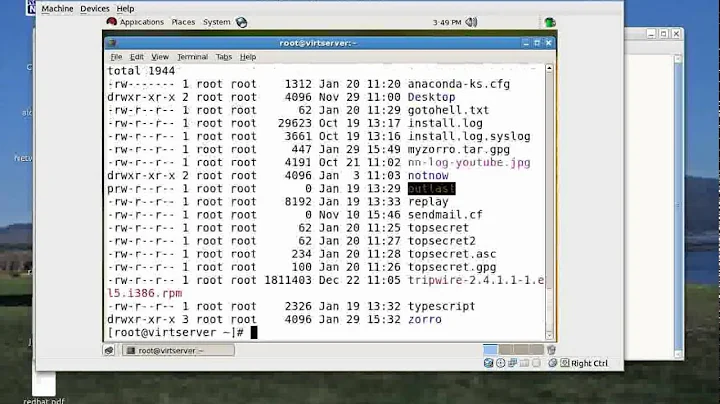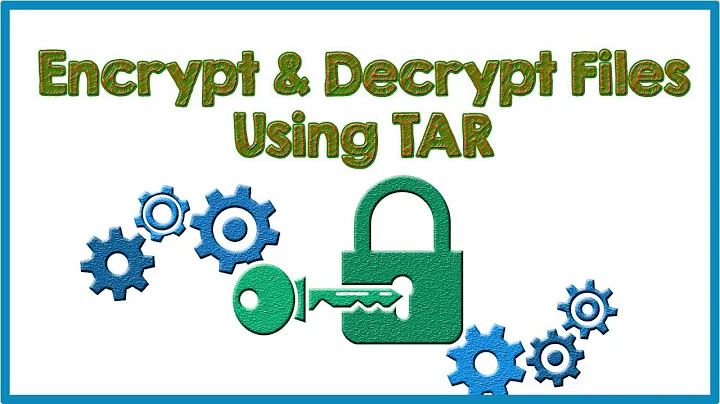How can I backup and encrypt with tar, split and openssl, all in one command?
How about this?
tar -cvpj /path/to/directory | openssl aes-256-cbc -kfile /path/to/enc.key | split -d -b 4000m - backup.tar.bz2.enc.
To extract:
cat backup.tar.bz2.enc.* | openssl aes-256-cbc -d -kfile /path/to/enc.key | tar xvjf -
EDIT: I noticed that split has --filter.
EDIT: Since cbc chains blocks, it makes it difficult to join. I put the split after the encryption to make this easier.
Related videos on Youtube
Exeleration-G
I'm not a professional, I'm just trying to help other people with the knowledge I gained myself.
Updated on September 18, 2022Comments
-
Exeleration-G over 1 year
I often use
tarto backup my stuff in 4 gigabyte chunks to a directory on a FAT32-formatted disk, as documented here.To get that done, I use the following command:
tar -cvpj /path/to/directory/ | split -d -b 4000m - "backup.tar.bz2.".I want to encrypt these
tar.bz2.*files withopenssl aes-256-cbc, if possible right after making a 4 GB chunk instead of after the whole backup job. I'd like to know the proper command to do that, and how to reconstitute the archive after creation.