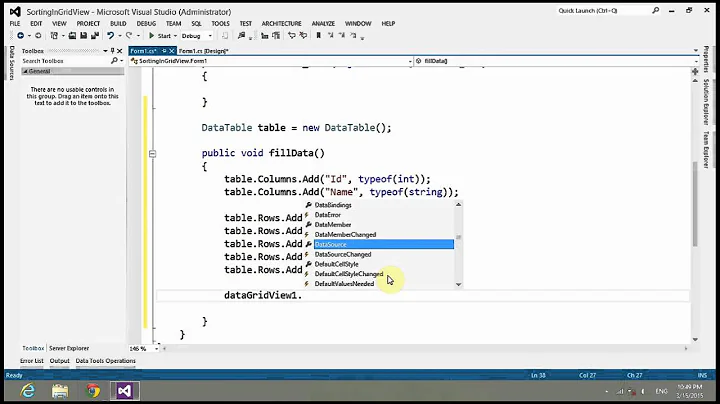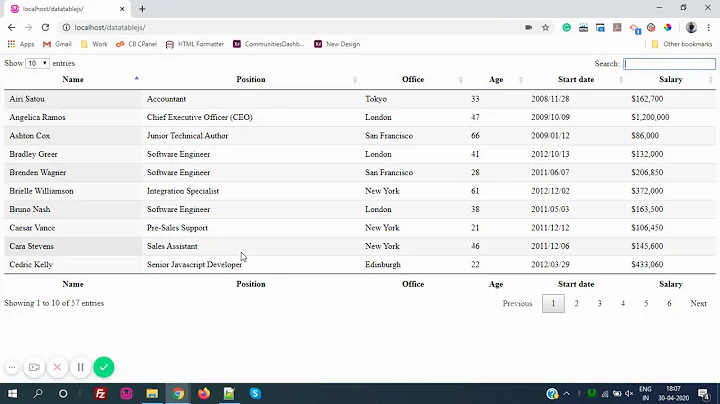How can I be notified if a DataGrid column is sorted (and not sorting)
Solution 1
I implemented the Sorted for the DataGrid event myself by overriding the DataGrid as follows:
public class ValueEventArgs<T> : EventArgs
{
public ValueEventArgs(T value)
{
Value = value;
}
public T Value { get; set; }
}
public class DataGridExt : DataGrid
{
public event EventHandler<ValueEventArgs<DataGridColumn>> Sorted;
protected override void OnSorting(DataGridSortingEventArgs eventArgs)
{
base.OnSorting(eventArgs);
if (Sorted == null) return;
var column = eventArgs.Column;
Sorted(this, new ValueEventArgs<DataGridColumn>(column));
}
}
In order to use it then all you need to do is this:
private void Initialize()
{
myGrid.Sorted += OnSorted;
}
private void OnSorted(object sender, ValueEventArgs<DataGridColumn> valueEventArgs)
{
// Persist Sort...
}
Solution 2
I could not get Stephen Lautier's solution to work in VB.Net, but I found another solution that can work.
Whenever a sorting operation occurs, the following events occur in the listed order:
- Sorting
- UnloadingRow (For all rows in the DataGrid)
- LoadingRow (For all rows in the DataGrid)
- LayoutUpdated
This can be utilized in the following way:
Variables
Private _updateSorted As Boolean
Private _tempSender As Object
Private _rowsLoaded As List(Of DataGridRowEventArgs)
_rowsLoaded = New List(Of DataGridRowEventArgs)
Sorting
Private Sub myDataGrid_Sorting(sender As Object, e As DataGridSortingEventArgs) Handles myDataGrid.Sorting
_updateSorted = True
_rowsLoaded.Clear()
_tempSender = Nothing
End Sub
UnloadingRow/Loading Row Events
'Save pre-sorting state here, if desired'
'Perform operation on pre-sorting rows here, if desired'
Private Sub myDataGrid_UnloadingRow(sender As Object, e As DataGridRowEventArgs) Handles myDataGrid.UnloadingRow
End Sub
'Save post-sorting state here.'
'Perform operation on post-sorting rows here'
'In this example, the operation is dependent on the DataGrid updating its layout first so I included items relevant to handling that'
Private Sub myDataGrid_LoadingRow(sender As Object, e As DataGridRowEventArgs) Handles myDataGrid.LoadingRow
Dim myDataGridCell As DataGridCell = GetCellByRowColumnIndex(myDataGrid, e.Row.GetIndex, colIndex)
'Or whatever layout-dependent object you are using, perhaps utilizing e As DataGridRowEventArgs'
If Not IsNothing(myDataGridCell) Then
'~~ Perform operations here ~~'
Else
If _updateSorted Then
'Update has occurred but the updated DataGrid is not yet available'
'Save variables to use once the DataGrid is updated'
_rowsLoaded.Add(e)
_tempSender = sender
End If
End If
End Sub
LayoutUpdated
Private Sub myDataGrid_LayoutUpdated(sender As Object, e As EventArgs) Handles myDataGrid.LayoutUpdated
If _updateSorted Then
Dim rowsLoaded As New List(Of DataGridRowEventArgs)
For Each eRow As DataGridRowEventArgs In _rowsLoaded
rowsLoaded.Add(eRow)
Next
For Each eRow As DataGridRowEventArgs In rowsLoaded
'Now perform the action to the sorted DataGridRows in the order they were added'
myDataGrid_LoadingRow(_tempSender, eRow)
Next
_updateSorted = False
End If
End Sub
Related videos on Youtube
MatthiasG
As a software developer working in .NET related projects I'm interested in many related things, too.
Updated on June 04, 2022Comments
-
 MatthiasG about 2 years
MatthiasG about 2 yearsI need to have kind of an
Sortedevent for aDataGridin a WPF application but cannot find a way to get it.Here is what I tried:
The
DataGridprovides an eventSorting, but I cannot use it as it is fired before the sorting is done. TheEventArgsgive me the column which is sorted but not the way it is sorted and if I get the sort direction it is set to the old value. Of course I could guess what it will be as I know that it flips from none to ascending and finally to descending but that would be no solution as it would fail if the behavior of the control changes.Second try:
The
DataGridhas a default view which provides access to aSortDescriptionCollection. This collection holds all sorting properties but I don't see any possibility to let me inform about changes.I have to say that I'm looking for a solution as clean as possible as it will be used in a large project on which I can't use solutions which could fail if the environment changes.
Does anyone know from experience (or documentation?) how I could solve this problem?
Edit: To make more clear what I want to achieve: I need to get informed which
DataGridcolumn is sorted in which direction when a user sort a column. It is not necessary that this information comes after the sorting itself, it just has to be correct ;) -
Houman over 12 yearsThats indeed a such a god solution. The SortDirection changes the moment you click on Sort. The actual sorting might take much longer, you have no guarantee that your solution kicks in exactly after the Sort has finished.
-
 MatthiasG over 12 yearsSo you've another idea? For me this is fine as I use the information to store it in a configuration file for the next application start. The timing doesn't matter that much. Nethertheless, as I wrote, I'm not completly satisfied with this, so I'd be happy about suggestions.
MatthiasG over 12 yearsSo you've another idea? For me this is fine as I use the information to store it in a configuration file for the next application start. The timing doesn't matter that much. Nethertheless, as I wrote, I'm not completly satisfied with this, so I'd be happy about suggestions. -
Mal Ross about 8 yearsWhere did you find the information about the order of events? I'm trying to use the LayoutUpdated event (when preceded by a Sorting event) as my trigger to scroll the datagrid to the top. While all relevant calls appear to be executing as intended, the final behaviour isn't happening - my datagrid isn't scrolling to the top after a sort. Instead, it's keeping the selected row in view.
-
PellucidWombat about 8 yearsI wish I knew of a reference source, but I don't! Instead I did some experimenting. Basically, in these scenarios I try creating various events that are either what I think I want or are relevant. I then have the event listener send an informative message to the console. That way, reporting doesn't interfere with using the GUI, and the messages let me know that a particular event fired. Through trial and error I can get a picture of the firing order, frequency, patterns, or how consistent it might be with different setups and actions.
-
PellucidWombat about 8 yearsYour situation sounds like it is dependent on certain options you have set in the datagrid or related code, such as automatically scrolling to selection. So if that isn't what you want, I'd look into how your selection is maintained or reset after initiating a sort. This can give you a clue as to where/how to change the behavior.