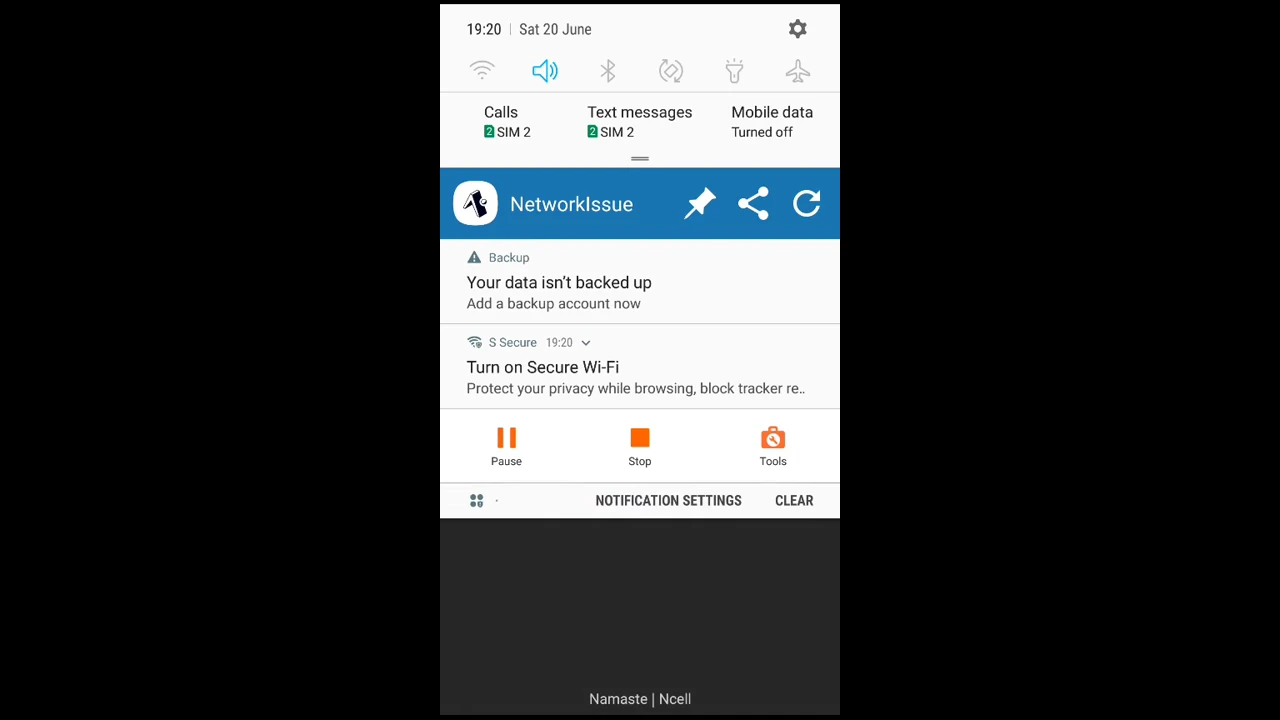How can I call method from onPress on Alert function [React-Native]
33,970
First issue, the Button component has a title prop instead of having <Text> as a child. Second issue is that you have a bunch of syntax errors and are not calling functions (or binding) correctly. If you fix that, then it should work fine; for example:
alert = (msg) => {
console.log(msg)
}
onDeleteBTN = () => {
this.alert(' OnDelete')
}
render() {
return (
<View style={styles.container}>
<Button
title="Delete Record"
onPress={() => Alert.alert(
'Alert Title',
'alertMessage',
[
{text: 'Cancel', onPress: () => console.log('Cancel Pressed!')},
{text: 'OK', onPress: this.onDeleteBTN},
],
{ cancelable: false }
)}
/>
</View>
);
}
Note:
- I don't know what your
alert()function is supposed to do, so I made a dummy one that logs to console. - There are other ways of doing this like calling
onDeleteBTN()or binding.
Related videos on Youtube
Author by
boy_v
Updated on January 10, 2020Comments
-
 boy_v over 4 years
boy_v over 4 yearsHow can I call method from onPress on Alert function [React-Native]
<Button onPress={{() => Alert.alert( 'Alert Title', 'alertMessage', [ {text: 'Cancel', onPress: () => console.log('Cancel Pressed!')}, {text: 'OK', onPress: () => {this.onDeleteBTN}}, ], { cancelable: false } )}} > <Text> Delete Record </Text> </Button>
After OK button on Alert Dialog I need to call
onDeleteBTN = () => { alert(' OnDelete'); }
{text: 'OK', onPress: () => {this.onDeleteBTN.bind(this)}}, {text: 'OK', onPress: () => {this.onDeleteBTN}},
It's not work
-
 boy_v almost 7 yearsMany Thanks . for this method :)
boy_v almost 7 yearsMany Thanks . for this method :) -
 Satyam over 3 yearsHow can I pass a parameter to the function "onDeleteBTN" ?
Satyam over 3 yearsHow can I pass a parameter to the function "onDeleteBTN" ?