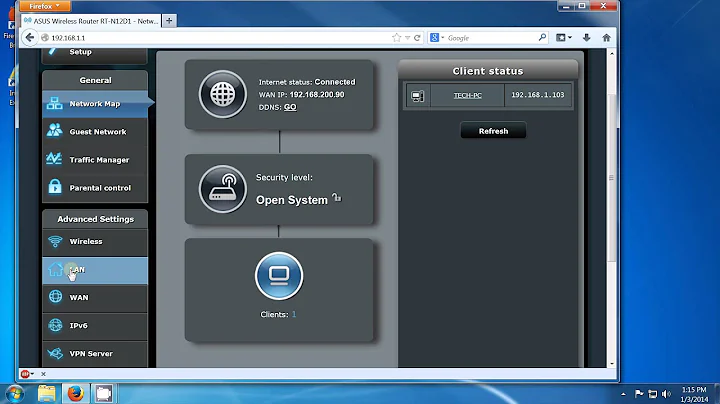How can I change MAC address in router ASUS DSL-N11?
Check out Asus' support/download page for that router here.
If, once there, you go to the Downloads tab, and then pick "Others" as your OS, you will be offered Firmware and Manuals to download.
The first one on the list of Manuals is entitled "ASUS Router MAC Clone Setup Procedure":
This document describes how to set up an ASUS wireless router (such as RT-N16, RT-N13U, RT-N15, etc.) to connect to the Internet if your cable modem does not renew an IP address to your ASUS router due to MAC binding.
Step 7 (page 4):
Go to Advanced Setting > WAN > Internet Connection tab, then scroll down to the section labeled Special Requirement from ISP.
There should be a MAC Address field in that section:

Related videos on Youtube
Admin
Updated on September 18, 2022Comments
-
 Admin almost 2 years
Admin almost 2 yearsHow can I change MAC address in router ASUS DSL-N11? Firmware version 0.00.18
-
Enigma over 11 yearsPerhaps update the firmware if that is not the latest. Sometimes new functionality is added.
-
-
 Admin almost 12 yearsThis isn't actually for the DSL-N11, its for RN-N16, etc. Does anyone know how to answer the original question for the CORRECT model? (ASUS website appears wrong, you can't phone them, etc.)
Admin almost 12 yearsThis isn't actually for the DSL-N11, its for RN-N16, etc. Does anyone know how to answer the original question for the CORRECT model? (ASUS website appears wrong, you can't phone them, etc.)