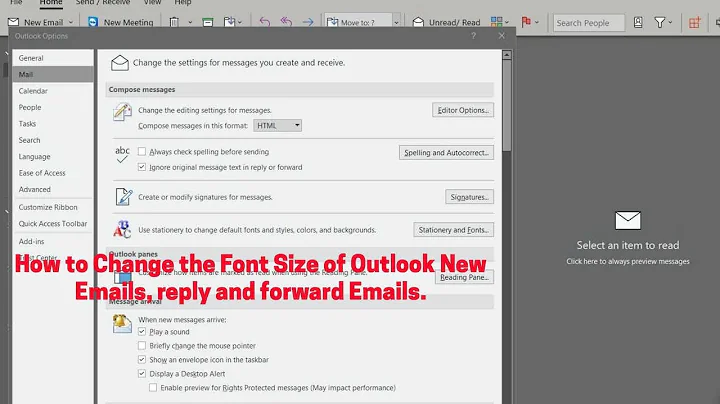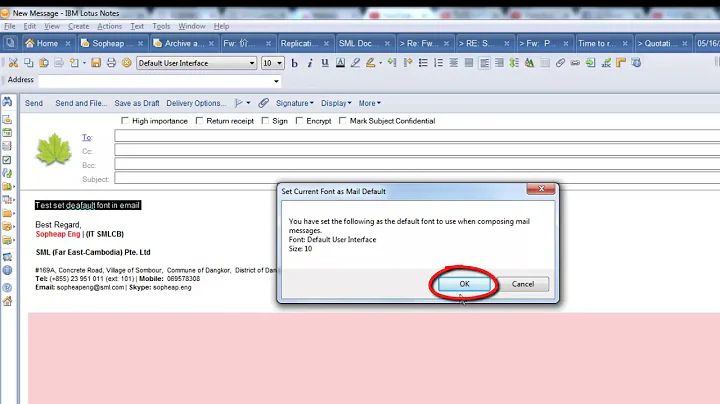How can I change the default font on my emails to 10pt in Lotus Notes r5?
36,559
Font and font size settings are determined in the mail form in your mail file template. This is nothing that you can set anywhere.
Changes must be done with Notes Designer on the mail file template your organization uses - and then the changes are replicated to your mail file.
Contact your Notes Designer / admin - they would have to change this.
Related videos on Youtube
Comments
-
 Lunatik over 1 year
Lunatik over 1 yearEmails always start off in 9pt and I always have to F2 the text up a font size. I can't see a way of changing the initial font size in any settings though.
Any suggestions?
-
 Lunatik over 14 yearsYes, this sets the font style, but doesn't allow selection of a font size. Notes UI 1:0 Human Race
Lunatik over 14 yearsYes, this sets the font style, but doesn't allow selection of a font size. Notes UI 1:0 Human Race -
 Lunatik over 14 yearsThanks for your suggestions, unfortunately none had the desired effect. 1) These options don't exist on r5, 2) Changing the fonts affects the list of emails, calendar etc., but not the email body text(!), 3) Adding this line did nothing.
Lunatik over 14 yearsThanks for your suggestions, unfortunately none had the desired effect. 1) These options don't exist on r5, 2) Changing the fonts affects the list of emails, calendar etc., but not the email body text(!), 3) Adding this line did nothing. -
DaveParillo over 14 yearsSorry about that - I'm out of ideas. Looks as if you are at Notes 2, Human Race 0 ;-)
-
 Lunatik over 14 yearsThanks, this seems to fit with what I'm seeing here. The issue really is that I'm on an old client license and no-one really wants to muck about with anything on the server in case it breaks mine/someone else's install. I'm resigned at this point to doing it manually.
Lunatik over 14 yearsThanks, this seems to fit with what I'm seeing here. The issue really is that I'm on an old client license and no-one really wants to muck about with anything on the server in case it breaks mine/someone else's install. I'm resigned at this point to doing it manually. -
 Lunatik about 14 yearsYes this works, but is no easier than pressing F2 to increase the font size a point, which is what I already do. Good work with the necromancy though :)
Lunatik about 14 yearsYes this works, but is no easier than pressing F2 to increase the font size a point, which is what I already do. Good work with the necromancy though :) -
 fixer1234 over 8 yearsExternal links can break, in which case your answer would have no value. Please include the essential information within your answer and use the link for attribution and further reading. Thanks.
fixer1234 over 8 yearsExternal links can break, in which case your answer would have no value. Please include the essential information within your answer and use the link for attribution and further reading. Thanks.