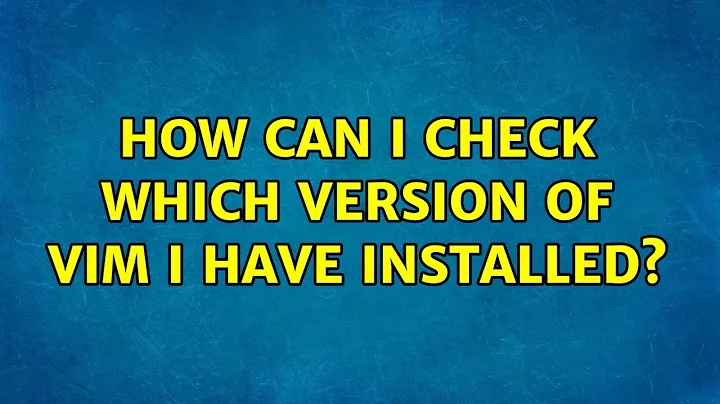how can I check which version of vim I have installed?
36,879
Solution 1
The command:
vim --version
This is pretty standard for all unix executables.
Solution 2
or, just if you run vim already and want to know what you are in right now:
:version
Solution 3
In a terminal run vim --version ther version number is in the top line of output.
Solution 4
You can also just open a blank VIM document by typing vi or vim in your terminal. The welcome screen will state your version as well as other information.
Related videos on Youtube
Author by
Stew
Updated on September 17, 2022Comments
-
 Stew over 1 year
Stew over 1 yearI'm running Mac OS X Snow Leopard. How can I check which version of vim I have installed?
Ideally I'd like to know a general solution for checking software versions via the command line.
-
multigoodverse over 8 yearsIt should be mentioned that this command should be entered in the terminal, not inside vim. And you should have vim added to your environment variables if you are on a Windows.
-
 Steve Amerige almost 3 yearsIt is worth noting that if all that is wanted is a version number and nothing else (for example, for purposes of deciding whether to take some action based on the version number), then the
Steve Amerige almost 3 yearsIt is worth noting that if all that is wanted is a version number and nothing else (for example, for purposes of deciding whether to take some action based on the version number), then the--versionoutput needs to be parsed. I am not aware of a direct way to get Vim's version number (and only the version number) from the command line. Nor am I aware whether line 1 of the output is guaranteed to match a parsing specification. As for a parsing example, in Linux environments you could do:vim --version | head -1 | sed -e 's|^[^0-9]*||' -e 's| .*||' -
mynyml over 2 yearsAn alternative, more memorable way to filter out the version from the very verbose --version output is
vim --version | head -n1