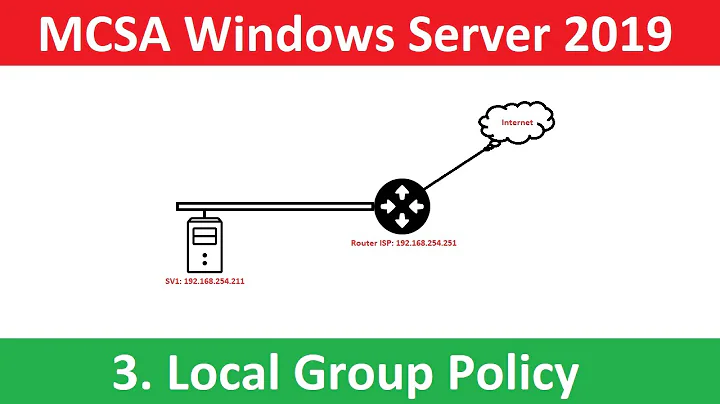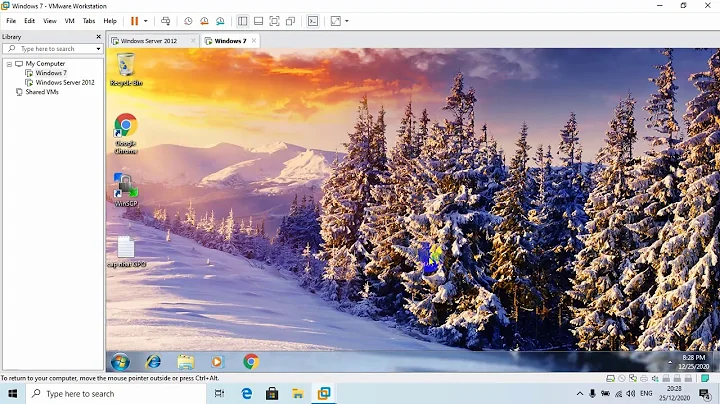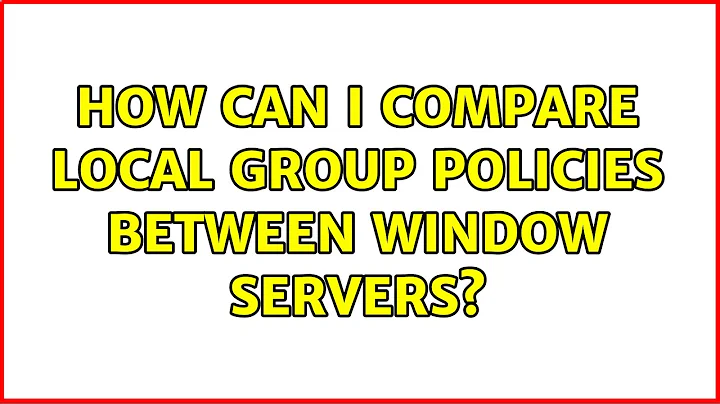How can I Compare Local Group Policies between Window Servers
Use GPResult to export a report (/h) of the resultant set of policies for each server. Load those two reports into a differencing/comparison application or online service of your choice (ie: link, link, etc.) and use it to spot the differences.
From GPRresult /?:
GPRESULT [/S system [/U username [/P [password]]]] [/SCOPE scope] [/USER targetusername] [/R | /V | /Z] [(/X | /H) [/F]]
Description: This command line tool displays the Resultant Set of Policy (RSoP) information for a target user and computer.
Related videos on Youtube
Comments
-
 WernerCD over 1 year
WernerCD over 1 yearI am working on installing a business application. I have it working on an "open" test server. I can't seem to get it working on a "hardened" production server.
Without worrying about the details of this particular issue too much (Something is causing our IIS session state to reset), I'm confident it sits somewhere in the differences in group policies.
How do you take Server A Local Group Policies and compare them to Server B Local Group Policies in an efficient manner? Neither server is part of a domain. These two servers happen to be 2012 R2, but if possible I'd like to include newer/older servers.
Having two RDPs open and going line by line is... tedious. Tedious leads to error prone. Microsoft SCM doesn't seem to be the right path.
-
Ramhound almost 9 yearsHave you tried exporting the working policy and just import on the test server that isn't working?
-

![How to Apply Local Group Policies to Specific User in Windows 10 [Tutorial]](https://i.ytimg.com/vi/BFwBKOxoH_s/hq720.jpg?sqp=-oaymwEcCNAFEJQDSFXyq4qpAw4IARUAAIhCGAFwAcABBg==&rs=AOn4CLCLW45vRzpm8BMc8Wjk1pMK0Ab0tg)