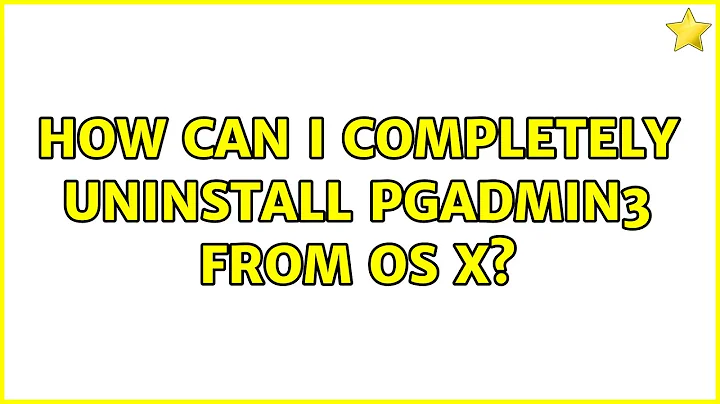How can I completely uninstall pgAdmin3 from OS X?
Check your ~/Library/Preferences-Folder. There are the following files you should also remove:
- org.postgresql.pgadmin.plist.lockfile
- org.postgresql.pgadmin.plist
- pgadmin3 Preferences
Remove these also. Especially the last one which contains the server-list.
The org.postgresql.pgadmin.plist does seem to contain some information regarding the windowing system. So perhaps removing that one first might already do the trick.
Related videos on Youtube
Eldan Goldenberg
I take piles of messy data and turn them into maps and charts that you can use to understand a problem space and make better choices about it.
Updated on September 18, 2022Comments
-
 Eldan Goldenberg over 1 year
Eldan Goldenberg over 1 yearMy pgAdmin3 install has run into a problem (windowing glitch that renders it unusable), and I want to try completely removing it from my system and installing it freshly to see if that resolves the issue. I've tried simply deleting the app and reinstalling that, which doesn't help, but when I do that it also remembers server connections from the previous install, so it must be leaving files somewhere. What do I have to clean up to completely remove pgAdmin3 so I can do a fresh install?
System info: Mac OS X 10.9.1 Mavericks, with pgAdmin3 v1.18.1 installed from the .dmg file downloaded from pgadmin.org
I have already tried
locate .pg*which finds two files: .pgadmin_histoqueries and .pgpass both in my home directory - removing both didn't change anything. I've also removed pgadmin.log - again no effect.
I've also tried restoring pgAdmin3.app from Time Machine from before the windowing glitch started, but that also doesn't solve anything.
-
Craig Ringer about 10 yearsOn my Linux system the only config file it seems to use is
~/.pgadmin. But on OS X, I'd check the Library too. There's no guarantee it's PgAdmin saving and restoring the window state; it could also be a window manager / Finder issue. -
 Eldan Goldenberg about 10 yearsThanks for the pointer, but I don't see a ~/.pgadmin on OS X - I'm guessing the different builds use different file structures.
Eldan Goldenberg about 10 yearsThanks for the pointer, but I don't see a ~/.pgadmin on OS X - I'm guessing the different builds use different file structures.
-
-
 Eldan Goldenberg about 10 yearsThank you! I didn't have the presence of mind to try just removing the .plist first and check if that was adequate on its own, but certainly removing the two has sorted this out.
Eldan Goldenberg about 10 yearsThank you! I didn't have the presence of mind to try just removing the .plist first and check if that was adequate on its own, but certainly removing the two has sorted this out.