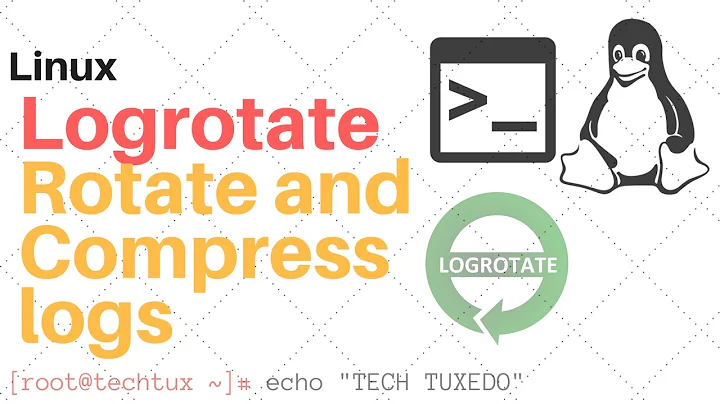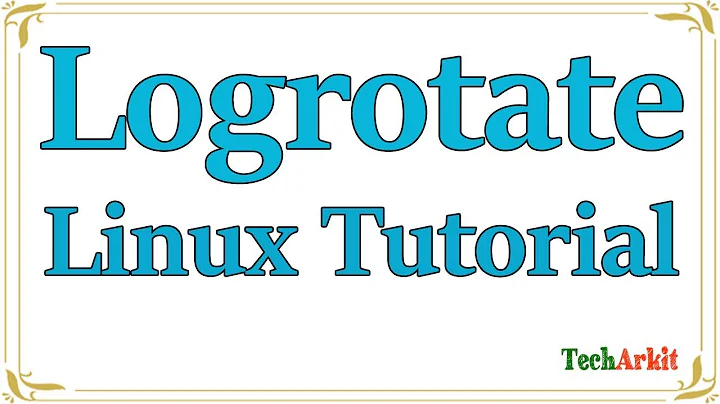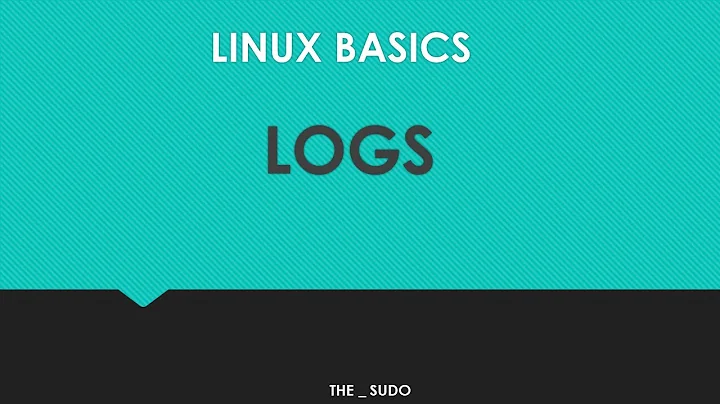How can I configure logrotate without having `/etc/logrotate.d/rsyslog`?
You don't need the /etc/logrotate.d/rsyslog file to rotate logs. Any file that you create in the /etc/logrotate.d directory can be used to rotate logs. the files are usually created with root ownership and 644 permissions (rx-r--r--).
I do have a /etc/logrotate.d/rsyslog file on my 14.04 server and these are the contents.
/var/log/syslog
{
rotate 7
daily
missingok
notifempty
delaycompress
compress
postrotate
reload rsyslog >/dev/null 2>&1 || true
endscript
}
/var/log/mail.info
/var/log/mail.warn
/var/log/mail.err
/var/log/mail.log
/var/log/daemon.log
/var/log/kern.log
/var/log/auth.log
/var/log/user.log
/var/log/lpr.log
/var/log/cron.log
/var/log/debug
/var/log/messages
{
rotate 4
weekly
missingok
notifempty
compress
delaycompress
sharedscripts
postrotate
reload rsyslog >/dev/null 2>&1 || true
endscript
}
There may be no logs in your syslog file if it was created after rotation with the wrong permissions and ownership. mine are set to 640 permissions (rw-r-----) and syslog:adm as owner and group.
Related videos on Youtube
Aras
I am into building web application these days. I tend to work on the frontend where I can combine my love for great user experience with programming.
Updated on September 18, 2022Comments
-
Aras over 1 year
I am trying to configure log rotation on my Ubuntu machine so that logs are rotated every day and kept for 14 days. Most tutorials I find, such as this one, mention that I should modify
/etc/logrotate.d/rsyslogbut that file does not exist on my machine. How can I tell where logrotation settings are stored? What file do I need to modify in Ubuntu 16.04 to configure daily log rotation?When I look at
man logrotateit looks like the configuration is in/etc/logrotate.conf. Here is the content of that file:# see "man logrotate" for details # rotate log files weekly weekly # use the syslog group by default, since this is the owning group # of /var/log/syslog. su root syslog # keep 4 weeks worth of backlogs rotate 4 # create new (empty) log files after rotating old ones create # uncomment this if you want your log files compressed #compress # packages drop log rotation information into this directory include /etc/logrotate.d # no packages own wtmp, or btmp -- we'll rotate them here /var/log/wtmp { missingok monthly create 0664 root utmp rotate 1 } /var/log/btmp { missingok monthly create 0660 root utmp rotate 1 } # system-specific logs may be configured hereThat is all that is in there. I tried changing
weeklytodailyandrotate 4torotate 10but now no logs appear in/var/log/syslogWhat am I missing? Do I need to add a setting for
/var/log/syslogto this file?-
steeldriver almost 7 yearsWhat version of Ubuntu is this? is it running in a docker container by any chance?
-