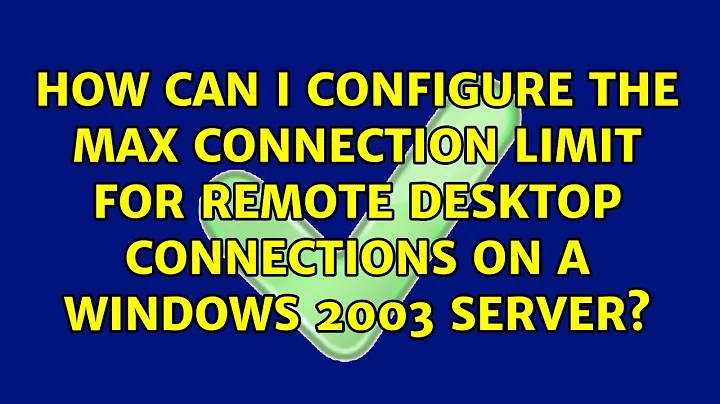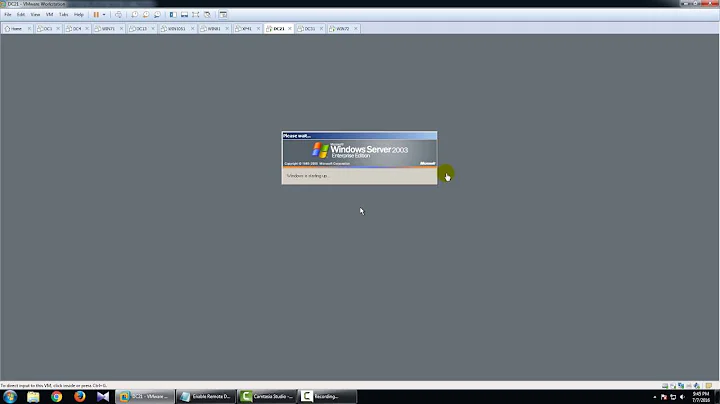How can I configure the max connection limit for Remote Desktop Connections on a Windows 2003 Server?
Solution 1
Windows 2003 by default allows the RDP connections to administer the server remotely. But if you want more users to login and work on the same, you need to make it as a Terminal Server and you also need to buy licenses for your clients that connect to it.
It is called CALs and it can be either per device or per user. So if you have 5 licenses, you'll be able to connect to that server the way you want.
But I'm not sure whether this is what you are looking for.
Go to Run Command->Type gpedit.msc->Click on COmputer Configuration ->Administrativr Tempelate->Windows Component->Terminal Service and Increase the "Limit Number of COnnection" that's ok
Solution 2
Go to "Start" => "Administration Tools" => "Terminal Services Configuration"
Open up the "Properties" of "RDP-tcp" in the connections tree and selected the "Network Adapter" tab:
"Unlimited connections" is grayed out
In "Maximum connections" You can change the value to "1" using the arrows
However, I can not increase the value above "2" with the arrows
So type in 4 and click apply. But the value will not stick.
Related videos on Youtube
slhck
Updated on September 17, 2022Comments
-
 slhck over 1 year
slhck over 1 yearCurrently, I have a Windows 2003 Server that I connect remotely using Remote Desktop as administrator.
It allows two concurrent sessions for the administrator plus a console session. How can I increase this limit to 5?
-
 harrymc about 14 yearsWith 5 CALs, you can connect 5 sessions in addition to the 2 RDP sessions. WIN2003 must be a Standard version (not Web). You need to buy a package for 5 CALs or more, and prices do vary, so do some marketing research first.
harrymc about 14 yearsWith 5 CALs, you can connect 5 sessions in addition to the 2 RDP sessions. WIN2003 must be a Standard version (not Web). You need to buy a package for 5 CALs or more, and prices do vary, so do some marketing research first. -
r0ca about 14 yearsYhea yhea yhea... of course
-
Pacerier about 9 years@harrymc, What's the approx cost 5 CALS?
-
Pacerier about 9 years@r0ca, So does it mean that we can only use those sessions to "administer" the server? If we start using them for "work" it is a violation?
-
 harrymc about 9 years@Pacerier: It's not a violation, just limited to two sessions at any time.
harrymc about 9 years@Pacerier: It's not a violation, just limited to two sessions at any time. -
Pacerier about 9 years@harrymc, So we wouldn't get sued if we use the "administer" sessions for real work right?
-
 harrymc about 9 years@Pacerier: No, there are no legal limitations on their use. "Administration" is just the name used to distinguish these connections.
harrymc about 9 years@Pacerier: No, there are no legal limitations on their use. "Administration" is just the name used to distinguish these connections. -
Overmind almost 7 yearsThat setting is pretty good to look at, but it sometimes says 'server is configured by default' and 'max sim connections is 2' (gray due to the default).