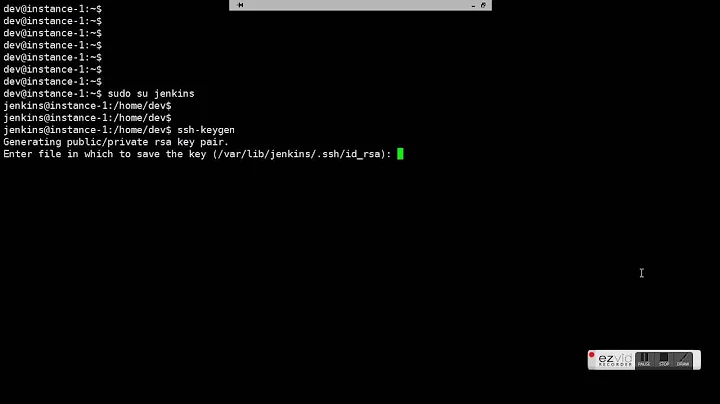How can I copy a file from the machine I'm ssh'd into?
Run this command on your laptop, not ssh'ing or anything, just open up a terminal and run it. (replace some of the values perhaps to make it work)
scp youraccountnameonremotemachine@remotemachine:fileinyourhomedirectory .
This copies the file 'fileinyourhomedirectory' in your home directory (cpn. obvious) on the remote machine to the current path (='.') of your laptop.
For your example:
scp anson@remoteserver:blah.cpp /home/u/Dropbox/
This is all easily understood, if you just read the contents of the manual of scp:
man scp
Related videos on Youtube
Anson
A CS student in college who is starting to get a hang of coding but still struggling, never want to give up pursuing to be a great programmer.
Updated on September 18, 2022Comments
-
Anson over 1 year
I use my own laptop running Ubuntu to ssh to my school server (which is running another Linux distribution).
I do my assignments remotely like this, but I have an habit of putting all my files on Dropbox so that I can gain access of them anytime anywhere.
Question is:
for instance, I made a file named blah.cpp on the school server, thru ssh on my laptop, now I want to copy this file to my local machine into the Dropbox folder. What is the command to do that?
I've done the research and seems like
scpandsftpare the solution but I find it hard to understand what exactly I should do with them.-
Jokester about 12 years
scpto copy file from remote hostsshfsto mount a remote folder onto a local one -
Anson about 12 yearsbut like in this case, how do i copy the blah.cpp to my dropbox folder(/home/u/Dropbox)
-
 G-Man Says 'Reinstate Monica' about 9 years
G-Man Says 'Reinstate Monica' about 9 years -
 Scott - Слава Україні about 9 yearsWould it be possible to copy directly to your Dropbox account from the school server?
Scott - Слава Україні about 9 yearsWould it be possible to copy directly to your Dropbox account from the school server?
-
-
Anson about 12 yearsThanks this worked and I ve got another 2 question. 1:can I scp folders? 2: now I have already sshed into the server, can I copy the file blah.cpp to my local laptop from within the server? And thanks but the manual page seemed very unhelpful and not straight forward to me.
-
Gunther Struyf about 12 years1: use the -r parameter, it's the acronym for recursive 2: if you ssh to a machine, you're executing commands on that machine I don't think there is some kind of backlink to the machine you ssh'd from. So your copy-action would be a copy-to-remote action, the remote being your laptop. It's probably easier to just fire up Filezilla: filezilla-project.org