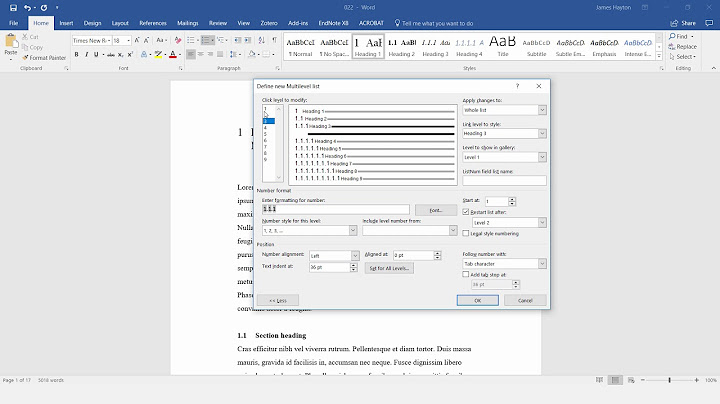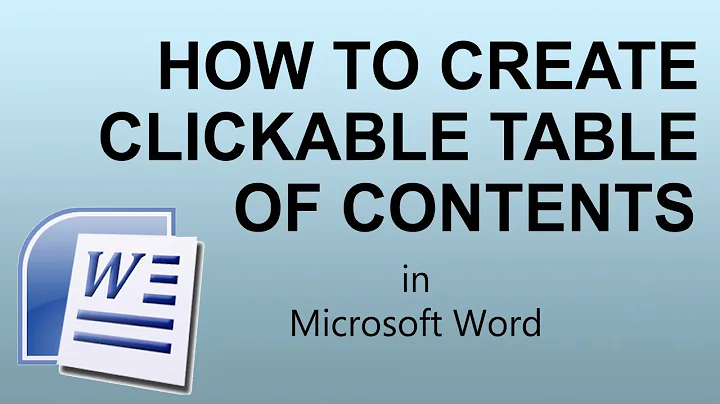How can I correctly link nested numbering in Word?
Solution 1
Word 2003 solution
Format (on menu)
"Styles and Formatting"
then select the 'heading 1' , specifically the small drop down on the right and 'modify'
then 'format' 'numbering' 'outline numbering' and select the one 2nd row, number two then click 'customize' (sic)
Number style "I, II, III"
then OK OK OK back to the "styles and formatting"
select 'heading 2', modify, format, numbering, customize (sic), number style "1,2,3" (you may need to delete the "I" showing in the text box at the top ),OK,OK,...
select 'heading 3', modify, format, numbering, customise (sic), number style "1,2,3", (you may need to delete the "I" showing in the text box at the top )
Solution 2
I'm not sure if you can find similar settings in Word 2003, but in Word 2007 you can make multilevel numbered lists (and assign them to headers later).
First, click the multilevel list button under the Home tab, and go to Define New Multilevel List.

Select '1' under Click level to modify.
Pick the roman number style under Number style for this level.
Make sure Start at is set to
I.
Select
2under Click level to modify.Pick the decimal style under Number style for this level.
Set Start at to
1.Check Start list after, and set its value to
Level 1.
Result:

Related videos on Youtube
Comments
-
adolf garlic almost 2 years
How can I correctly link nested numbering in Word? Currently it is doing this:
I. 1. 2. II. 3. 4.I want this:
I. 1. 2. II. 1. 2.I can't find the setting to 'link' it to its parent (and yes, I want roman for the top level).
I/IIis 'heading one'- '
1/2/..' is 'heading two'
-
Breakthrough almost 13 yearsIt maybe doing that because you're using headings, but I just tried this with a simple numbered list on MS Word 2007 and it worked as expected. Ensure that you've set your enumeration levels in your headings properly, and that each successive header style is based on the previous one.
-
adolf garlic almost 13 yearsNot sure how to do that, under 'numbering' (in styles and formatting) there don't appear to be any options to do this other than things like 'start at x'
-
adolf garlic almost 13 years+1 Gave me the idea of where to find it in 2003, thanks