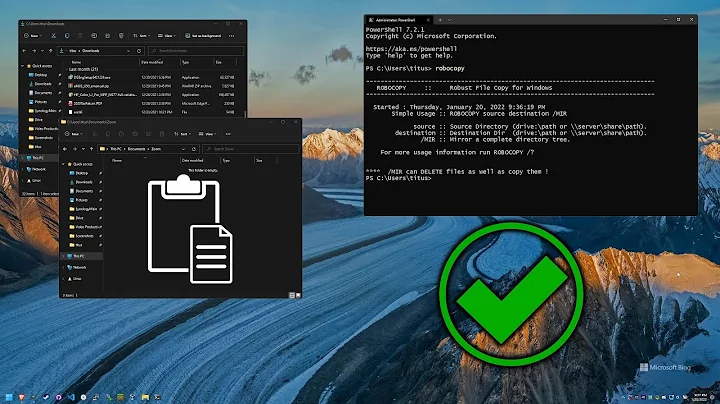How can I create multiple, numbered copies of a file in Windows?
Solution 1
Some batch-fu. Replace "source-file.html" with your source filename. This'll do your leading zeros, too. Save this as a .BAT or .CMD and let 'er rip.
@echo off
for /L %%i IN (1,1,100) do call :docopy %%i
goto :EOF
:docopy
set FN=00%1
set FN=%FN:~-3%
copy source-file.html poll%FN%.html
Edit:
To solve a less general case in the sprit of sysadmin1138's answer:
@echo off
for /L %%i IN (1,1,9) do copy source-file.html poll00%%i.html
for /L %%i IN (10,1,99) do copy source-file.html poll0%%i.html
copy source-file.html poll100.html
Solution 2
The following powershell one-liner should do the trick:
2..100 | %{cp poll001.html ("poll{0:D3}.html" -f $_)}
Solution 3
A batch-file should do it. From the top of my head:
for /L %%N in (1,1,100) do echo <html></html> > poll%%N.html
Getting leading zeros in will be a bit trickier, but this should get there. If you need those zeros,
for /L %%N in (1,1,9) do echo <html></html> > poll00%%N.html
for /L %%N in (10,1,99) do echo <html></html> > poll0%%N.html
echo <html></html> > poll100.html
The double percent in front of the N is needed if this is used inside of a batch-file. If you're running this directly from a cmd prompt use a single percent (%N).
Related videos on Youtube
tomwolber
Updated on September 17, 2022Comments
-
tomwolber over 1 year
I have a file named poll001.html, and need to create 100 copies that are named incrementally (i.e poll002.html, poll003.html...etc). I know this is stupid, but it is what boss-man wants. any suggestions to this with either a script, command-line, or python? Again, sorry this is a ridiculous request.
-
Deb almost 14 yearsThat's what I get for doing it from memory. Fixed.
-
Spence almost 14 yearsCute hack re: the leading zeros. I solved for a more general case... >smile< The greater-than and less-than symbols in your "echo" statements are going to cause problems, though I realize you're probably just providing the "html" content there as an example. A literal user might not follow why the script doesn't work as expected.
-
Egalth over 5 yearsThis answer inspired me to learn more about batch scripting, even though it's eight years old by now, thanks for that! But I'm confused. Isn't the idea to jump to
:endonly after the last iteration of the loop? I wrote a similar script where I replaced thecopystatement withECHO %FN"and added a new line (ECHO.) on the last line after:end. When I run this it's clear that:endis called once for every iteration. What syntax should I used to call:endonly once at the end of the script? -
Egalth over 5 yearsFollow-up: I guess
goto :eofshould be added after thecopystatement. (Ref: stackoverflow.com/a/6728702/5457466) -
Spence over 5 yearsThe "goto :EOF" will be called once after the for loop completes. I removed the ":end". ":EOF" is a label that implicitly means End Of File and does not need to actually be present as a label in the file.
-
Egalth over 5 yearsThanks for clarifying. I found that adding
goto :eofimmediately after thecopystatement returns execution to the for loop, and does not actually jump to the end of the file (compare the SO reference in my previous comment). However, putting agoto :eofafter the loop, as in your edit, does indeed jump to the end of the file. So it seems to me thatgoto :eofbehaves differently inside a subroutine compared to when it's called as a single statement. -
Spence over 5 yearsThink of the CALL as starting a new child CMD processor which begins processing at the label that's being CALLed (with "%1", "%2", etc being the argument that the label was CALLed with). When the child command processor reaches the end of the file (either by "goto :EOF" or by literally hitting the end of file) the child terminates and control returns back to the parent, which in this case, is the FOR loop.