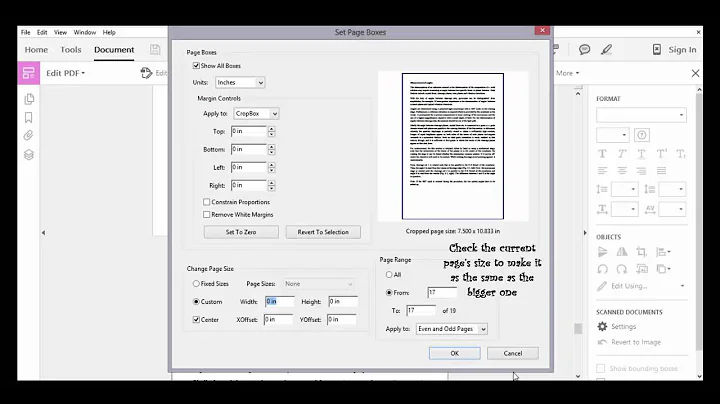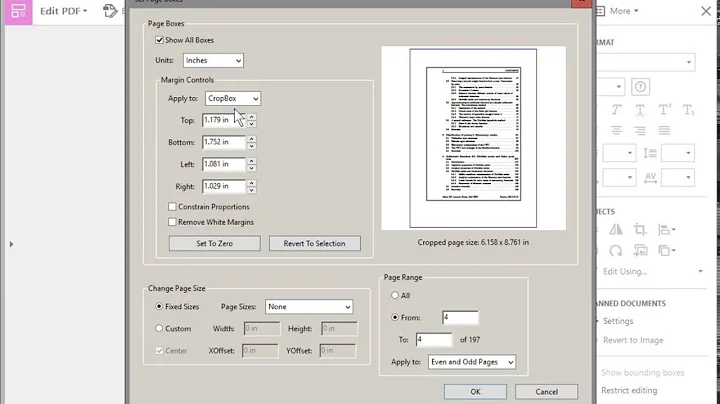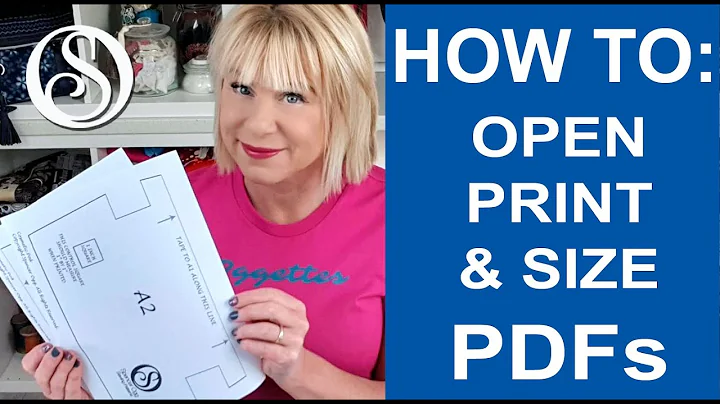How can I cut the margin of a PDF or djvu file for optimal booklet printing?
Solution 1
My favorite tool to crop PDF files is BRISS java program available here: http://sourceforge.net/projects/briss/
Solution 2
Try pdfcrop, available on the package texlive-extra-utils.
pdfcrop --margins 0 file.pdf
This will take the original PDF and crop completely the margins of it, assuming it is generated will real margins. If you want some margins, you can change the 0 for another number like 5 or 10.
Solution 3
I use either Briss as in Sadi's answer, or pdf scissors.
If your file is made of scanned images, you may want an even better (but more time consuming) option: Scan tailor. It is available from the software center.
This software works with scanned books to produce high quality images which you may transform into a pdf by using pdftk or other programs.
Related videos on Youtube
Comments
-
c.p. almost 2 years
I have a file which has exaggerated margins. This forces me to print it as a booklet, otherwise I feel I'm waisting paper (a good size of the font allows me to do so). But if I print directly in booklet format I still get those large margins.
How can I get rid of them? can I create a new file in which those margins do not appear and print it optimally as a booklet?
-
Jorge Suárez de Lis over 11 yearsCan you share with us a page of that booklet? One page should be enough.
-
-
gertvdijk over 11 yearsThis doesn't work for PDFs with margins not marked as such. Practically: not working at all (imo).
-
gertvdijk over 11 years+1! While it's not my favourite program to work with due to its Java nature, it does the job really well. It was the only one capable of cropping an eBook with different page sizes throughout the document really well.