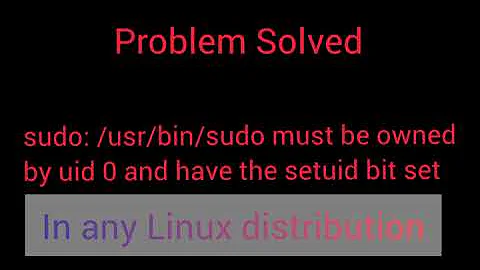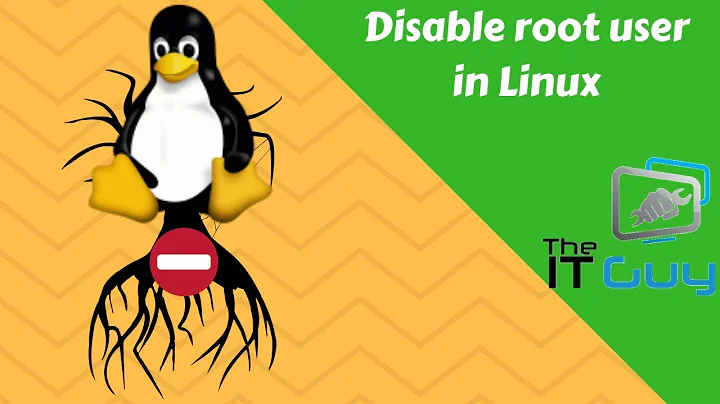How can I delete root (admin) users that have same UID(0) as root?
Solution 1
root:x:0:0:root:/root:/bin/bash
m:x:0:100::/home/m:/bin/bash
[...]
# userdel: user m is currently used by process 1
# killall -KILL -u m
Processes and files are actually owned by user ID numbers, not user names. m and root have the same UID, so everything owned by one is also owned by the other. Based on your description, it sounds like both userdel and killall saw every root process (UID 0) as belonging to this user "m".
According to this sample man page, userdel has an option -f to force removal of the account even if it has active processes. And userdel would probably just delete m's passwd entry and home directory, without affecting the actual root account.
To be safer, I might be inclined to hand-edit the password file to remove the entry for m, then hand-remove m's home directory. You may have a command on your system named vipw, which lets you safely edit /etc/passwd in a text editor.
Solution 2
Delete the lines in your passwd and shadow files in your /etc directory manually first. You can then rm -fR the home directory for that user account. (m in your example)
Additional files will still have to be removed. For example:
/var/spool/mail/m
This is a very surgical approach to use when userdel refuses to work.
Solution 3
in /etc/passwd file change the guid of the user you want to delete to something other than 0. Then attempt a userdel.
Source: http://www.shellhacks.com/en/HowTo-Create-USER-with-ROOT-Privileges-in-Linux
Solution 4
It will made you some problem, because some of problem, need of `root.rootfor running. I have a better suggestion:
Import an account to
/etc/sudersas:youraccount ALL=(ALL) ALL- Change root user as
/bin/falseas a non-login user.
Related videos on Youtube
mlibre
A Computer Science Engineer with +10 years of professional experience in Computers, Web, OSs, Linux, Nodejs, Web, Programming, BlockChain, ... Flexibility, Problem Solving, Creativity, and Innovation are my features
Updated on September 18, 2022Comments
-
 mlibre over 1 year
mlibre over 1 yearThis is my passwd file:
root:x:0:0:root:/root:/bin/bash m:x:0:100::/home/m:/bin/bash masoudjjgh:x:1000:100:masoudjjgh:/home/masoudjjgh:/bin/bashI try to delete user m that I am created:
[root@...]# userdel m [root@...]# userdel: user m is currently used by process 1And when I try to kill m by this command:
[root@...]# killall -KILL -u mdesktop
(kde),consoleand anything exited andloggedme off automatically. All things close and I mustloginagain. userdel will again close all. Is there anyway to removem?I created it, but now I can't delete it.
-
 mlibre over 9 yearstnx its work. but perhaps few thing not delete.
mlibre over 9 yearstnx its work. but perhaps few thing not delete. -
 mlibre over 9 yearstnx. very good command. i try it and see very good files that must be deleted.
mlibre over 9 yearstnx. very good command. i try it and see very good files that must be deleted. -
Jeff Clayton over 9 years+1 Good answer, while it did not actually answer the question asked - which was how to delete a root user, it gave a different (SAFER) way to log in.
-
 mlibre over 9 yearstnx mohsen. by jeff'command (find -user *) i find very files that i must see those and perhaps delete manulay!
mlibre over 9 yearstnx mohsen. by jeff'command (find -user *) i find very files that i must see those and perhaps delete manulay! -
Kenster over 9 years
find / -user mis really questionable here. This "m" user has UID 0, which is also root's UID. So there's no distinction between files owned by "m" and files owned by "root". -
 mlibre over 9 years
mlibre over 9 yearssame UIDvery important point that you see it. than i can change m'UID , restart and then remove m. yes? -
 G-Man Says 'Reinstate Monica' over 9 yearsYes. I would expand Kenster's suggestion to say: manually edit the password file to change
G-Man Says 'Reinstate Monica' over 9 yearsYes. I would expand Kenster's suggestion to say: manually edit the password file to changem's UID to a number not used by any other user, and then douserdel m. It should not be necessary to restart.