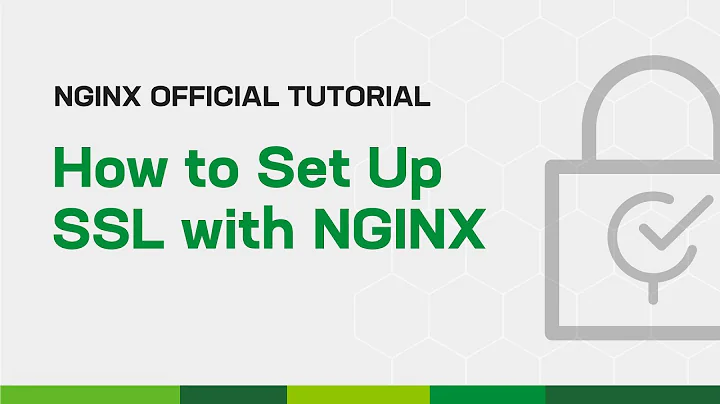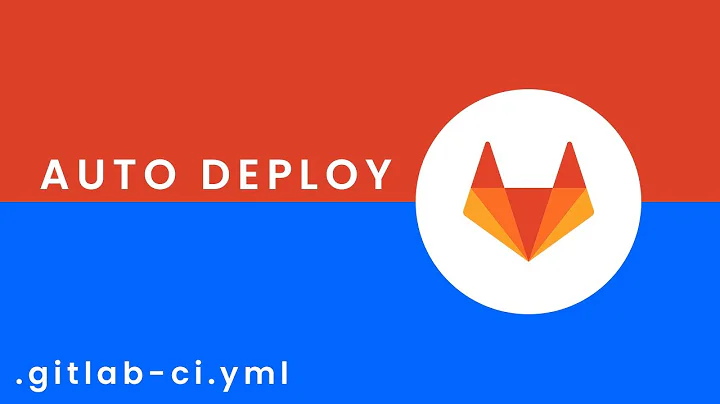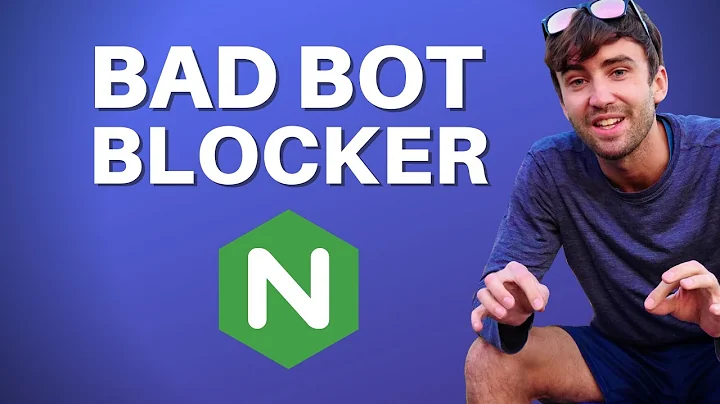How can I disable nginx from Gitlab bunlde?
7,671
after a short upgrade (gitlab-ctl upgrade) of gitlab, I can now see more configurations possible for nginx.
So from /etc/gitlab/gitlabrc there is a line:
#nginx['enable'] = true
Commented by default, if nginx continue to start you can uncomment it and change it to false like this.
nginx['enable'] = false
And restart the service with
gitlab-ctl restart
Related videos on Youtube
Author by
Akira
I'm a Magento developer. I'd like to found more time to write on Django framework.
Updated on September 18, 2022Comments
-
Akira over 1 year
- I've installed a Debian/Jessie server with an apache 2.4 service
- I downloaded and installed the bundle package of Gitlab for Debian 8 (Jessie)
- I activate unicorn and configure a virtualhost in apache to work with a specific subdomain.
Now if I restart my server the bundled nginx will start before apache and listen on 80 port before.
I changed nginx config to listen on port 666 but the solution isn't really clean. Is there any way to simply disable this service from the bundle ?
-
 Cristik over 8 yearsNote that the latest gitlab comes with an /etc/gitlab/gitlab.rb file, which needs an
Cristik over 8 yearsNote that the latest gitlab comes with an /etc/gitlab/gitlab.rb file, which needs angitlab-ctl reconfigureafter editing it.